#1 2012-02-17 12:23:26
艾客優品(AKiTiO) 迷你筋斗雲 MyCloud Mini 測試
自從在這篇開始關注使用ARM11雙核的NAS後, 我向站長提出借測迷你筋斗雲的意願. 在還沒拿到機器前, 剛好朋友先買了一台銀色迷你筋斗雲, 照例先凹來玩. 簡單測試CPU與記憶體效能後, 開始測試改機的可能性. 這部分先略過不提.
為何注意到這台迷你筋斗雲?
1. 體積. 撇除臺灣尚無人代理的Sheeva Plug, 只有群暉USB Station 2與之相當.
2. 資料傳輸. 如果您參考站內相關文章玩過改機, 先不考慮CPU處理效能下, 您將發現資料傳輸會卡在USB.
3. 耗電. 5瓦以下.
4. 價格. 與RT-N16接近. 二者產品雖然定位不同, 但在改機的思維下, 似乎迷你筋斗雲更顯得划算.
謝謝站長提供以下照片. 因原外箱是英文標示, 新外箱已有中文, 就不貼出了.
內裝:

電源: +5Vdc/2A, 與銀色機種所附的電源變壓器不同.
外觀:


名稱已由MyCloudServ改為MyCloudMini.
內部拆解照片: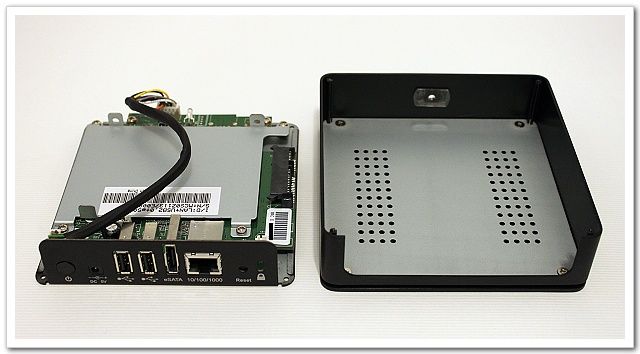


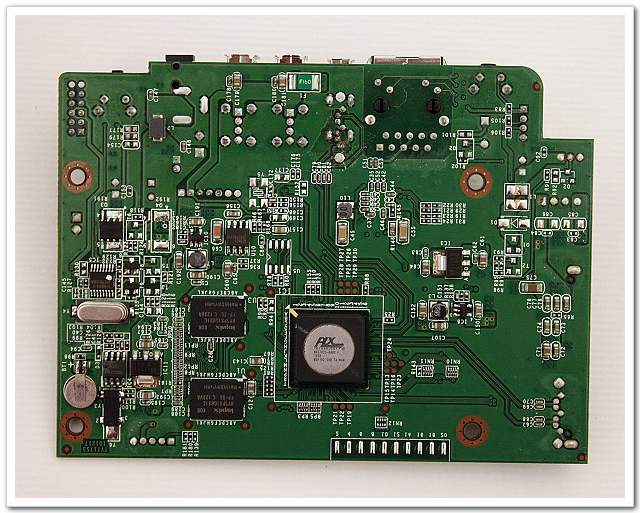
CPU: PLX NAS7821
NAND: 海力士 HY27UF082G2B, 256MB
RAM: 海力士 HY5PS1G831C 二顆, 共256MB
PHY: 昱瑞 RTL8211D
RTC: 意法半導體 M41T0
再來看看原廠韌體. 目前版本20120118. 可在官方wiki查閱韌體更新紀錄.
預設是由DHCP server取得IP. 預設帳號: admin, 密碼: admin.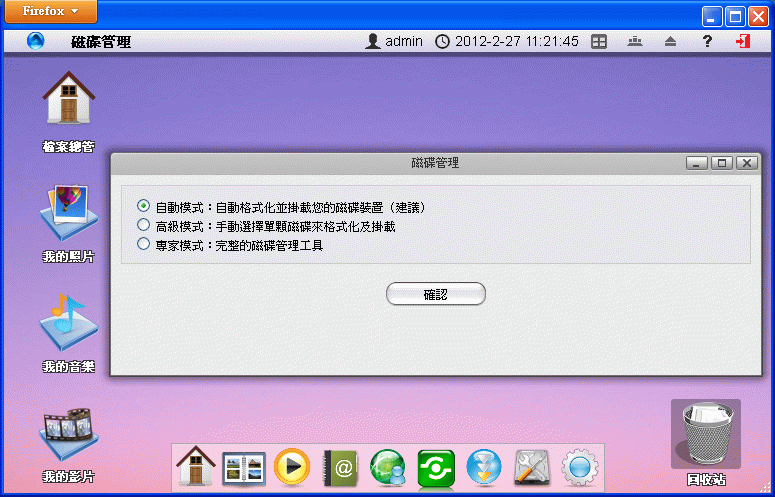
若要將硬碟重新分割格式化, 有三種方式可選. 若要使用原硬碟內的舊有資料, 將分割區掛載到/home即可.
外接eSATA可組合成磁碟陣列.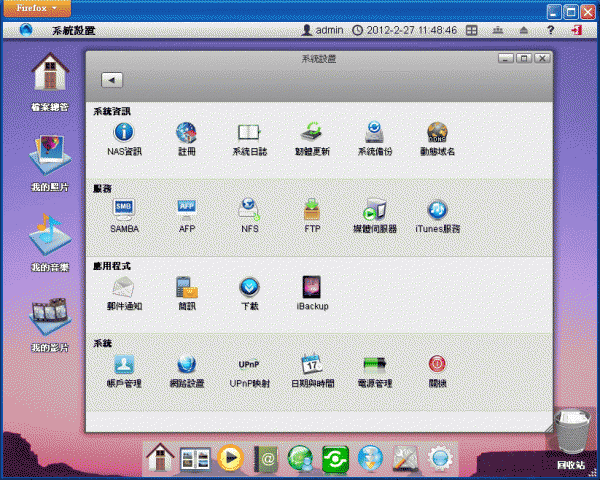
麻雀雖小, 五臟俱全. NAS基本該有的功能, 幾乎都有了.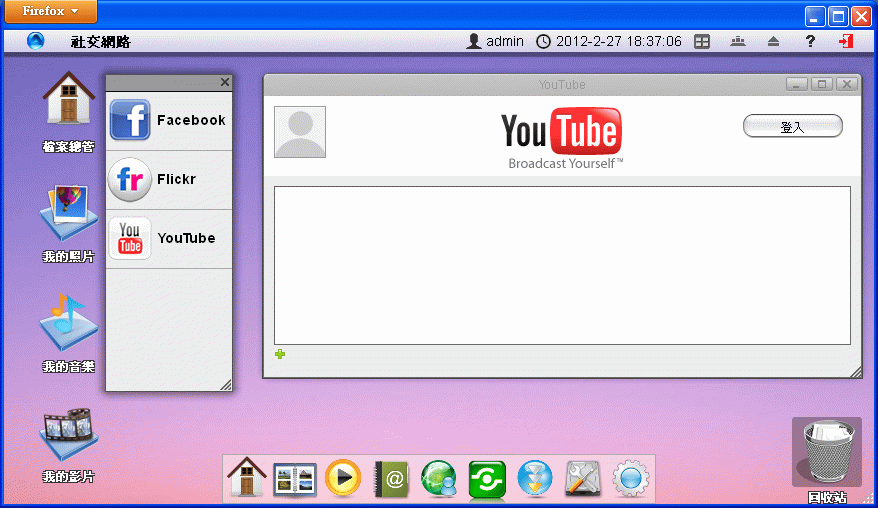
美美的韌體是NAS人機介面的設計主流. 藉這層薄紗, 可提升客戶不少的爽度. 目前艾客優品雖未提供韌體摹擬體驗, 但由wiki內的圖文說明, 大概也能心領神會.
艾客優品並未單獨提供韌體下載, 只能線上更新. 若無法更新呢? 查看友站文章, 只要提供MAC就能處理. 神吧? 但有沒有發覺不妥之處呢? 再查了一下, 連結到中國沃克斯科技, 所以韌體應該也是委外開發.
好吧, 先當作不知情. 花錢就是圖個爽, 管那麼多作啥.
這產品的另一訴求重點是雲端技術運用. 遙想當年, 計算機中心內的王安電腦, 然後Apple II個人電腦, 現在的雲端科技. 技術上, 感覺好像繞了一圈. 現在的電子產品, 如同學校科系名稱掛上資訊二字, 得追上流行. 藉由智慧型手機安裝App, 可連接到自己的迷你筋斗雲. 因我的手機是老古董, 這部分就沒測了.
FastCopy讀寫測試: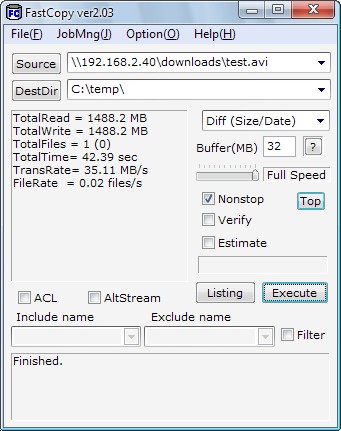
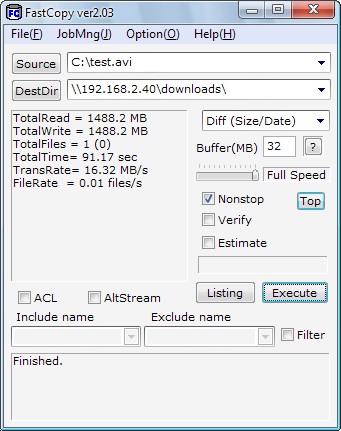
相關訊息紀錄在wiki.
非業配新聞, 不必歌功頌德, 照例發牢騷.
艾客優品並未釋出GPL原始碼, 只在GPL協議提到使用Fedora 12, 核心2.6.31就算數了. 如果您跟我一樣, 傻傻的依照wiki上面的連結去找原始碼, 保證無效.
官方論壇這篇, 老外詢問root密碼, 要更改NFS設定. 答覆是, 不提供. 所以嚴格來講, 購買這台機器後, 物品所有權還不屬於自己, 因為您無法完全掌控自己的機器. 在韌體20120118版更進一步將SSH閹割停用. 安全方面來說, 是替客戶顧慮周全. 但某個層面來說, 如同籠內的飼料雞, 給甚麼, 吃甚麼, 無法像放山雞一樣, 到處啄.
不過, 我看上迷你筋斗雲, 並不在意其韌體. 而是借其體, 安裝自己想要的魂, 練功用. 目前測試過:
1. Arch Linux ARM: 完成.
2. Gentoo: 失敗.
3. Debian: 內建網路驅動尚未完成.
4. Amahi: 剛摸, 還不熟.
其中, Amahi有著豐富的App, 幾乎都有WebUI. 若不滿意原廠韌體, 而與使用ARM的NAS搭配, 應有絕妙的體驗. PC也能用.
在Arch Linux ARM下編譯的Linux核心v2.6.31.14已上傳GoogleCode.
最後修改: hippo (2012-03-01 21:43:32)
離線
#2 2012-02-27 12:25:33
Re: 艾客優品(AKiTiO) 迷你筋斗雲 MyCloud Mini 測試
以下是使用Tomato TFTP載入核心v2.6.31.14, 啟動外接式USB硬碟內的Arch Linux ARM(ALARM)
$ bootm 0x60500000
## Booting image at 60500000 ...
Image Name: Linux-2.6.31.14_SMP_7821
Image Type: ARM Linux Kernel Image (uncompressed)
Data Size: 2178828 Bytes = 2.1 MB
Load Address: 60008000
Entry Point: 60008000
Verifying Checksum ... OK
OK
Starting kernel ...
Uncompressing Linux.................................................................................................................................... done, booting the kernel.
Linux version 2.6.31.14_SMP_7821 (abel@w5fe.asus) (gcc version 4.6.1 20110627 (prerelease) (GCC) ) #32 SMP Sun Feb 19 12:02:44 CST 2012
CPU: ARMv6-compatible processor [410fb025] revision 5 (ARMv7), cr=00c5387f
CPU: VIPT nonaliasing data cache, VIPT nonaliasing instruction cache
Machine: Oxsemi NAS
1 memory region
Ignoring unrecognised tag 0x00000000
Memory policy: ECC disabled, Data cache writealloc
Built 1 zonelists in Zone order, mobility grouping on. Total pages: 65024
Kernel command line: console=ttyS0,115200 mem=256M noinitrd root=/dev/sda5 rootfstype=ext4 rootwait raid=noautodetect
PID hash table entries: 1024 (order: 10, 4096 bytes)
Dentry cache hash table entries: 32768 (order: 5, 131072 bytes)
Inode-cache hash table entries: 16384 (order: 4, 65536 bytes)
Memory: 256MB = 256MB total
Memory: 255360KB available (3736K code, 287K data, 124K init, 0K highmem)
Hierarchical RCU implementation.
NR_IRQS:96
OX820_RPS_init_irq: interrupts 64 to 96
Console: colour dummy device 80x30
console [ttyS0] enabled
Calibrating delay loop... 279.34 BogoMIPS (lpj=1396736)
Security Framework initialized
Mount-cache hash table entries: 512
CPU: Testing write buffer coherency: ok
Calibrating local timer... 349.98MHz.
CPU1: Booted secondary processor
Calibrating delay loop... 279.34 BogoMIPS (lpj=1396736)
Brought up 2 CPUs
SMP: Total of 2 processors activated (558.69 BogoMIPS).
NET: Registered protocol family 16
Number of DMA channels = 4, version = 4
Reserving a DMA channel for ODRB
Allocating 645 SRAM generic DMA descriptors
bio: create slab at 0
SCSI subsystem initialized
usbcore: registered new interface driver usbfs
usbcore: registered new interface driver hub
usbcore: registered new device driver usb
NET: Registered protocol family 2
IP route cache hash table entries: 2048 (order: 1, 8192 bytes)
Switched to NOHz mode on CPU #0
TCP established hash table entries: 8192 (order: 4, 65536 bytes)
Switched to NOHz mode on CPU #1
TCP bind hash table entries: 8192 (order: 4, 65536 bytes)
TCP: Hash tables configured (established 8192 bind 8192)
TCP reno registered
NET: Registered protocol family 1
Create fragment cache
msgmni has been set to 499
alg: No test for stdrng (krng)
io scheduler noop registered
io scheduler anticipatory registered (default)
io scheduler deadline registered
io scheduler cfq registered
Serial: 8250/16550 driver, 2 ports, IRQ sharing disabled
serial8250: ttyS0 at MMIO 0x44200000 (irq = 55) is a 16550A
ox820sata: OX820 sata core.
scsi0 : oxnassata
scsi1 : oxnassata
ata1: SATA max UDMA/133 irq 50
ata2: SATA max UDMA/133 irq 50
ata1: SATA link down (SStatus 0 SControl 300)
ata2: SATA link down (SStatus 0 SControl 300)
Probing for Synopsis GMAC, unit 0
eth0: Tuning GMAC 0 RGMII timings
initialise phy time : 1
eth0: PHY is Realtek RTL8211D, type 0x001cc914
eth0: GMAC ver = 53, vendor ver = 18 at 0xed400000, IRQ 40
eth0: Found PHY at address 3, type 0x001cc914 -> 10/100/1000
eth0: Ethernet addr: 00:30:e0:00:01:05
probe() eth0: Leon x2 clock
ehci_hcd: USB 2.0 'Enhanced' Host Controller (EHCI) Driver
Start USB clocks
oxnas-ehci oxnas-ehci.0: OXNAS EHCI Host Controller
oxnas-ehci oxnas-ehci.0: new USB bus registered, assigned bus number 1
oxnas-ehci oxnas-ehci.0: irq 39, io mem 0x00000000
oxnas-ehci oxnas-ehci.0: USB 0.0 started, EHCI 1.00
usb usb1: New USB device found, idVendor=1d6b, idProduct=0002
usb usb1: New USB device strings: Mfr=3, Product=2, SerialNumber=1
usb usb1: Product: OXNAS EHCI Host Controller
usb usb1: Manufacturer: Linux 2.6.31.14_SMP_7821 ehci_hcd
usb usb1: SerialNumber: usb
usb usb1: configuration #1 chosen from 1 choice
hub 1-0:1.0: USB hub found
hub 1-0:1.0: 2 ports detected
Initializing USB Mass Storage driver...
usbcore: registered new interface driver usb-storage
USB Mass Storage support registered.
mice: PS/2 mouse device common for all mice
rtc-ds1307 0-0068: rtc core: registered m41t00 as rtc0
OXNAS bit-bash I2C driver initialisation OK
md: linear personality registered for level -1
md: raid0 personality registered for level 0
md: raid1 personality registered for level 1
device-mapper: ioctl: 4.15.0-ioctl (2009-04-01) initialised: dm-devel@redhat.com
TCP cubic registered
NET: Registered protocol family 10
IPv6 over IPv4 tunneling driver
NET: Registered protocol family 17
RPC: Registered udp transport module.
RPC: Registered tcp transport module.
rtc-ds1307 0-0068: setting system clock to 2012-02-19 05:03:14 UTC (1329627794)
md: Skipping autodetection of RAID arrays. (raid=autodetect will force)
Waiting for root device /dev/sda5...
usb 1-2: new high speed USB device using oxnas-ehci and address 2
usb 1-2: New USB device found, idVendor=0409, idProduct=0056
usb 1-2: New USB device strings: Mfr=1, Product=2, SerialNumber=3
usb 1-2: Product: Mobile disk by NEC
usb 1-2: Manufacturer: NuSLIM Technology
usb 1-2: SerialNumber: 20060307001
usb 1-2: configuration #1 chosen from 1 choice
scsi2 : SCSI emulation for USB Mass Storage devices
scsi 2:0:0:0: Direct-Access IC25N020 ATMR04-0 MO1O PQ: 0 ANSI: 2
sd 2:0:0:0: [sda] 39070080 512-byte logical blocks: (20.0 GB/18.6 GiB)
sd 2:0:0:0: [sda] Write Protect is off
sd 2:0:0:0: [sda] Assuming drive cache: write through
sd 2:0:0:0: [sda] Assuming drive cache: write through
sda: sda1 sda2 < sda5 sda6 >
sd 2:0:0:0: [sda] Assuming drive cache: write through
sd 2:0:0:0: [sda] Attached SCSI disk
EXT4-fs (sda5): barriers enabled
kjournald2 starting: pid 292, dev sda5:8, commit interval 5 seconds
EXT4-fs (sda5): internal journal on sda5:8
EXT4-fs (sda5): delayed allocation enabled
EXT4-fs: file extents enabled
EXT4-fs: mballoc enabled
EXT4-fs (sda5): mounted filesystem with ordered data mode
VFS: Mounted root (ext4 filesystem) on device 8:5.
Freeing init memory: 124K
INIT: version 2.88 booting
> Arch Linux ARM
> http://www.archlinuxarm.org
------------------------------
:: Mounting Root Read-Only [DONE]
:: Adjusting system time and setting kernel timezone [DONE]
:: Starting UDev Daemon [DONE]
:: Triggering UDev uevents [DONE]
:: Waiting for UDev uevents to be processed [DONE]
:: Bringing up loopback interface [DONE]
:: Checking Filesystems [BUSY] /dev/sda5: clean, 25319/1191360 files, 227352/4757240 blocks (check after next mount)
[DONE]
:: Remounting Root Read/Write [BUSY] EXT4-fs (sda5): internal journal on sda5:8
[DONE]
:: Creating mtab [DONE]
:: Mounting Local Filesystems [DONE]
:: Activating Swap [BUSY] Adding 497972k swap on /dev/sda6. Priority:-1 extents:1 across:497972k
[DONE]
:: Configuring Time Zone [DONE]
:: Initializing Random Seed [DONE]
:: Removing Leftover Files [DONE]
:: Setting Hostname: OxNAS [DONE]
:: Setting Locale: en_US.UTF-8 [DONE]
:: Setting Consoles to UTF-8 mode [DONE]
:: Loading Keyboard Map: us [DONE]
:: Saving dmesg Log [DONE]
INIT: Entering runlevel: 3
:: Starting Syslog-NG [DONE]
:: Setting MAC address [BUSY] FATAL: Module oxnas_led not found.
AMBER
hw_set_mac_address() Storing port0 mac_adr in global array
GREEN
Waiting for auto-negotiation to complete.......
initialise phy time : 1329627813
eth0: PHY is Realtek RTL8211D, type 0x001cc914
CoPro offload is active on eth0
Alloc'ing ARM descs 8192 bytes
Alloc'ing CoPro parameters 40 bytes
gmac gmac.0: firmware: requesting gmac_copro_firmware
CoPro: Programming start address as 0xd000e000
eth0: Resetting GMAC
eth0: GMAC reset complete
hw_set_mac_address() Storing port0 mac_adr in global array
eth0: Setting Rx flow control thresholds for LAN port
CoPro available SRAM end 0x00000001
Copro offload started
Waiting for auto-negotiation to complete
initialise phy time : 1329627814
eth0: PHY is Realtek RTL8211D, type 0x001cc914
eth0: link down
ADDRCONF(NETDEV_UP): eth0: link is not ready
[DONE]
:: Starting Network [BUSY] eth0: link up, 1000Mbps, full-duplex, using pause, lpa 0xC5E1
ADDRCONF(NETDEV_CHANGE): eth0: link becomes ready
[DONE]
:: Starting netfs [BKGD] :: Starting crond daemon [DONE]
:: Starting Secure Shell Daemon [DONE]
Arch Linux 2.6.31.14_SMP_7821 (OxNAS) (ttyS0)
OxNAS login: 1. 因為還未將核心模組複製到USB HD, 產生modules.dep錯誤, 不影響測試. 升級系統後的console訊息.
2. 內建U-Boot僅支援NAND boot. 若要直接由SATA boot, 需要重新編譯U-Boot後替換. 但這等於更動韌體, 會失去保固.啟動順序: SATA, SPI, NAND.
3. 同樣的, 燈號與按鈕與GPIO有關, 要再研究.
4. 由核心模組驅動WebCam, 當監控; USB的有線/無線網路卡, 當路由器; 甚至USB轉VGA, 當媒體撥放器(另類的網樂通?)也不無可能.
另外, PChome今天有特價.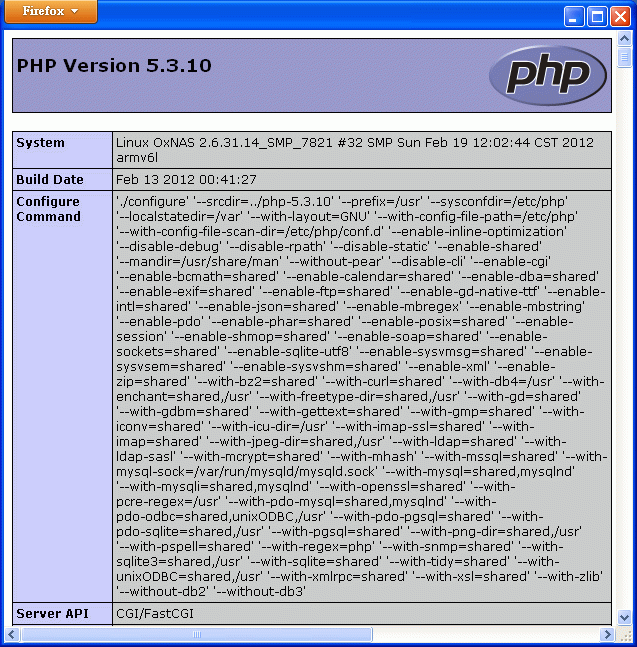
有PHP後, 就有更多軟體可選用了.
這裡是我用破破的英文在ALARM論壇詢問一些問題, 有興趣的網友可參考.
離線
#3 2012-02-29 00:47:11
Re: 艾客優品(AKiTiO) 迷你筋斗雲 MyCloud Mini 測試
在ALARM下重新編譯的核心v2.6.31.14, 已經上傳到GoogleCode, 有興趣的網友可以試試. 當然, 您也可以再由核心原始碼, 自行編譯核心.
怎麼玩呢? 因為我不想動原廠韌體, 所以此核心(uImage)不支援MTD, UBI, 而由Tomato TFTP載入啟動.
1. advanced-dhcpdns.asp, Dnsmasq Custom configuration:
enable-tftp
tftp-root=/opt/tftpboot
如果/jffs有空間, 放在/jffs也行.
2. 下載uImage
# cd /opt/tftpboot
# wget http://digiland.googlecode.com/files/uImage.NAS7821
# mv uImage.NAS7821 uImage
以上, Tomato就沒事了.
再來, 準備ALARM OxNAS Root File System.
1. 假設磁碟分割二個分割區, 第二分割區為swap 512MB. 若使用USB隨身碟, 就不要分割swap了.
2. 硬碟第一分割區格式化為ext4. 若使用USB隨身碟, 格式化為ext2.
3. 下載rootfs. 我使用2011年11月的.
# aria2c http://archlinuxarm.org/os/oxnas/ArchLinuxARM-2011.11-oxnas-rootfs.tar.gz
若有必要, 一併下載MD5檢查.
4. 解壓縮到新格式化的硬碟(sdb).
# mount /dev/sdb1 /mnt/usb
# tar -xzf ArchLinuxARM-2011.11-oxnas-rootfs.tar.gz -C /mnt/usb
以上, Linux的第三步曲完成.
接下來, 您要準備console線, 進入U-Boot.
1. 設定IP.
$ setenv ipaddr 192.168.1.200
$ setenv netmask 255.255.255.0
$ setenv serverip 192.168.1.254
ipaddr是迷你筋斗雲暫時的IP. serverip是Tomato TFTP server的IP.
2. 核心啟動參數
$ setenv bootargs 'console=ttyS0,115200 mem=256M noinitrd root=/dev/sda1 rootfstype=ext4 rootwait raid=noautodetect'
rootfstype視之前的格式化而定.
如果使用SATA, rootwait可省略.
3. 載入核心, 執行.
$ tftpboot 0x60500000 uImage
$ bootm 0x60500000
啪拉啪拉輸出後, root的預設密碼也是root.
進入ALARM之後, 進一步調校.
1. 使用者
# passwd
# adduser
2. 磁碟
# nano /etc/fstab
/dev/sda1 / ext4 defaults,noatime 0 1
/dev/sda2 none swap sw 0 0
同樣的, 視之前的分割而定.
若使用USB, /etc/rc.local.shutdown加入sync
3. 語言
# nano /etc/locale.gen
en_US ISO-8859-1
en_US.UTF-8 UTF-8
若需要中文, 自行加入.
4. MAC
# nano /usr/local/mac_addr
00:01:02:aa:bb:cc
自行查看標籤標示.
5. 燈號
# nano /etc/rc.d/set-oxnas-mac
#modprobe oxnas-led
#proled amber
#proled green
#proled orange
因ALARM OxNAS開發者的機器並不是迷你筋斗雲, GPIO不符, 註銷停用.
6. 開機啟動設定
# nano /etc/rc.conf
TIMEZONE="Asia/Taipei"
#MODULES=(gmac )
HOSTNAME="OxNAS"
DAEMONS=(syslog-ng set-oxnas-mac !hwclock network @netfs crond sshd)
因核心已內含網卡驅動, 故註銷gmac.
主機名稱, 常駐程式視自己的需要調整.
7. 移除套件
# pacman -R kernel26-oxnas-nopci kernel26-oxnas-pci openntpd pcmciautils
也是視需要移除.
8. 更新系統
# nano /etc/pacman.conf
IgnorePkg = initscripts filesystem# pacman -Syu
# nano /etc/pacman.conf
IgnorePkg = initscripts# pacman -Sf filesystem
大概這樣. 再新增或移除其他套件等設定, 也是自行決定.
因Arch Linux已改由kmod取代module-init-tools管理核心模組, 所以要在迷你筋斗雲上自行編譯核心模組, 才能驅動藍芽, 3G modem等硬體設備.
離線
#4 2012-03-17 23:13:32
Re: 艾客優品(AKiTiO) 迷你筋斗雲 MyCloud Mini 測試
以下敘述由2.5" SATA硬碟開機, 不使用且不動到原廠韌體, 仍享保固.
我發現這個方法是參考Arch Linux ARM(ALARM)論壇這個討論串, 目前CPU超頻跑850MHz. 但可能是U-Boot的關係, 只能使用128MB RAM. 廠商不按GPL遊戲規則的封閉心態, 如以前D-Link德國的例子, 待老外發飆提告後, 自會改善. 目前將就玩.
這個方式不限定於跑ALARM, 只要有rootfs, 跑Gentoo, Fedora等, 甚至是OpenWrt都可以. Linux OS分裝數顆硬碟, 或類似這篇, 分別安裝於數個磁碟分割區也行.
1. 下載oxnas_sata_boot.tgz解壓縮.
2. 下載核心, 移動到uImages目錄下.
3. 更換連結.
stage1.wrapped連結到想要的頻率檔案.
uImage連結到uImage.NAS7821
4. 2.5" SATA HD, 假設是sdb.
# fdisk /dev/sdb
Command (m for help): o
建立MBR後, 再建立sdb1, sector由2048開始, 10MB.
接下來繼續由fdisk, 或cfdisk分割磁區.
5. 編輯disk_create
disk=/dev/sdb
6. 執行
# ./disk_create
硬碟分別寫入stage1.wrapped, u-boot.wrapped, uImage
7. 格式化其他磁碟分割區, 解壓縮rootfs到格式化的分割區.
8. 硬碟插入迷你筋斗雲內, 由console中斷U-Boot.
修改bootargs值, 指定rootfs的分割區, 格式等. 儲存, 重新開機.
進入Linux OS後, 再調整其他設定值.
9. 拆除硬碟, 重新開機, 仍舊是進入原廠韌體操作.
離線
#5 2012-03-19 01:32:08
Re: 艾客優品(AKiTiO) 迷你筋斗雲 MyCloud Mini 測試
以下是參考Amahi Plug Edition安裝於迷你筋斗雲作測試.
Amahi釋出的Marvell Sheeva Plug rootfs是基於Fedora 12. 而這裡所寫Ubuntu支援PandaBoard, 是ARMv7, 不知能不能用於迷你筋斗雲? 未測試, 不清楚. 不過, NAS常用的Marvell Orion, Kirkwood應該都可使用這個Sheeva Plug rootfs.
以下用圖片概略敘述:
1. 註冊, 取得安裝碼.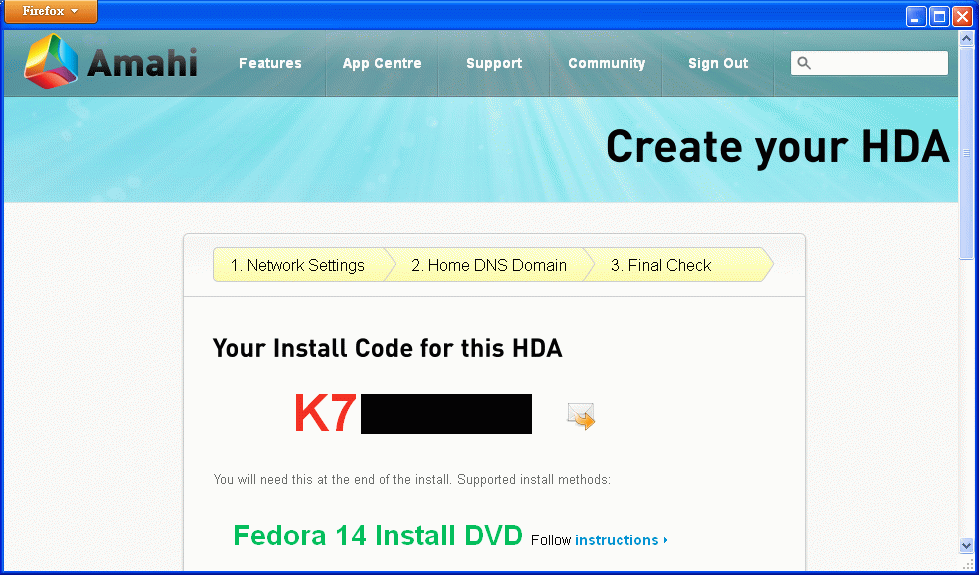
Home DNS Domain這部分, 要再研究一下.
2. 安裝rootfs後, http://迷你筋斗雲IP:2000/, 輸入安裝碼.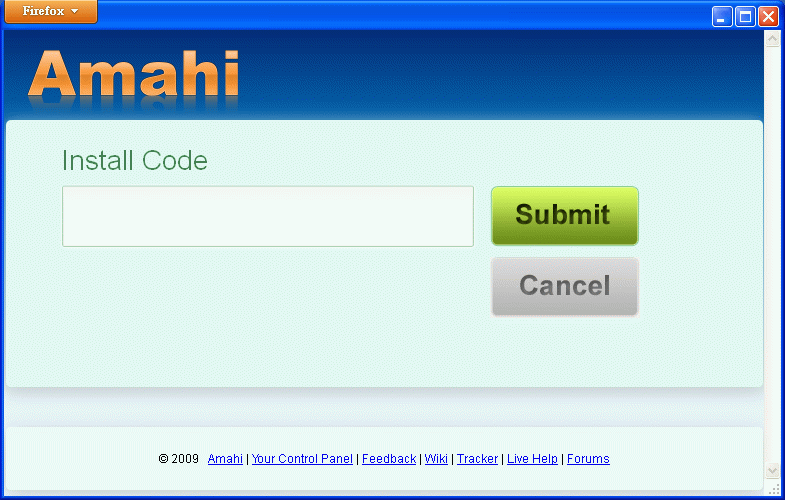
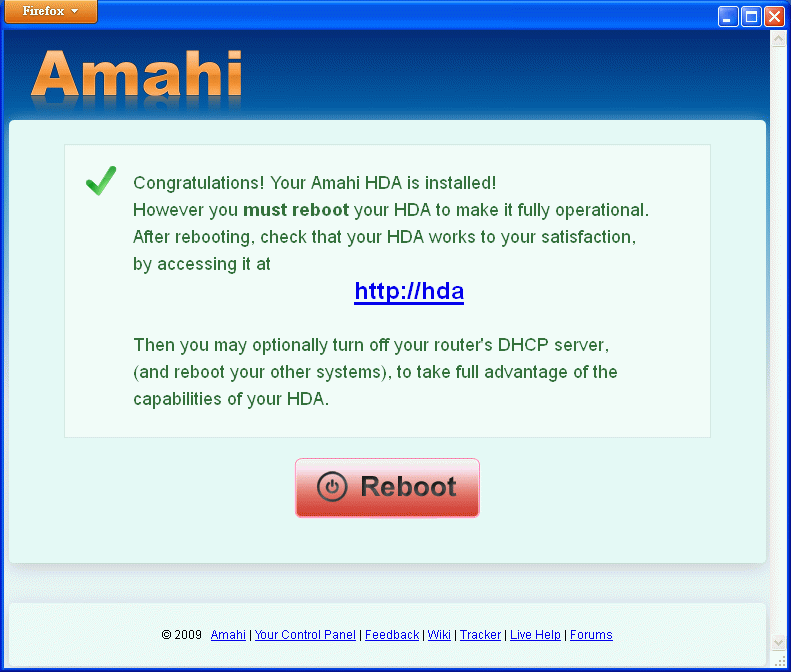
3. 登入. http://迷你筋斗雲IP/, 預設: admin, admin, 更換admin密碼.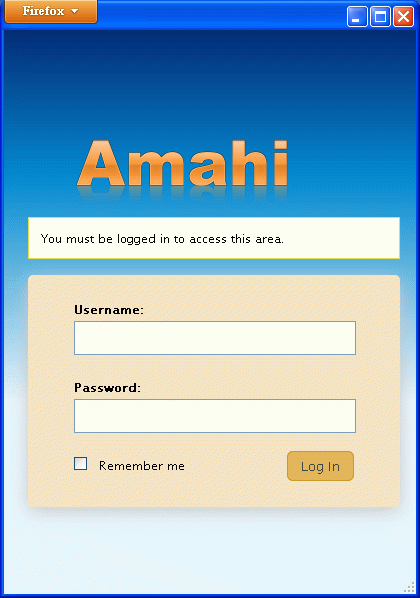
4. 首頁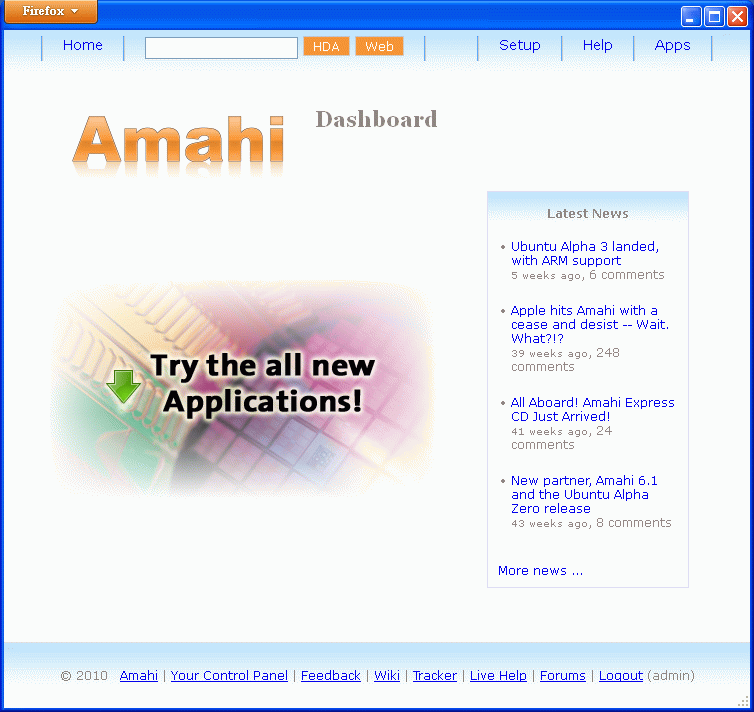
5. 語言, 系統資訊.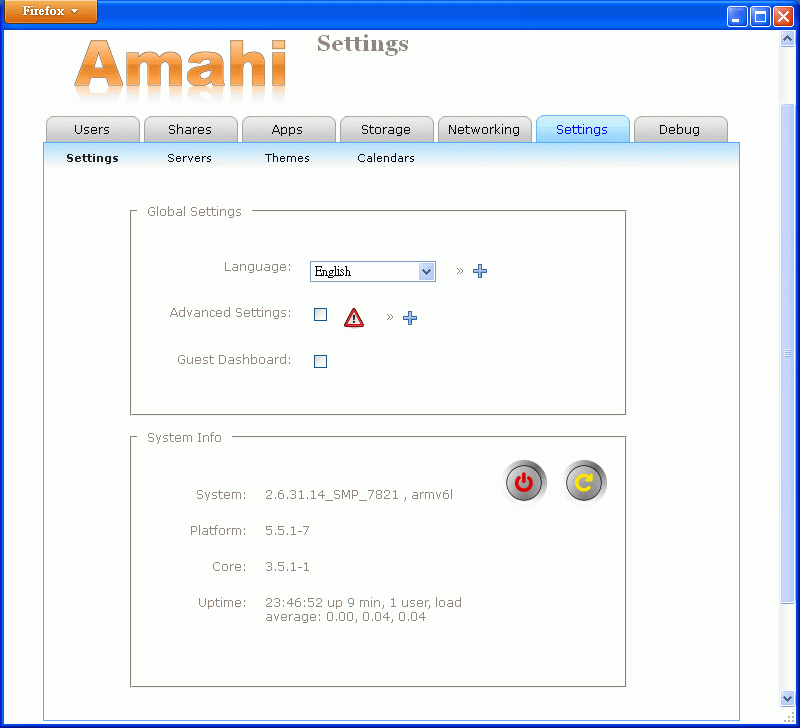
語言雖有中文, 配合預設版面卻不怎麼搭嘎, 可能要由外掛更換版面.
6. 套件列表, 選用AjaXplorer測試.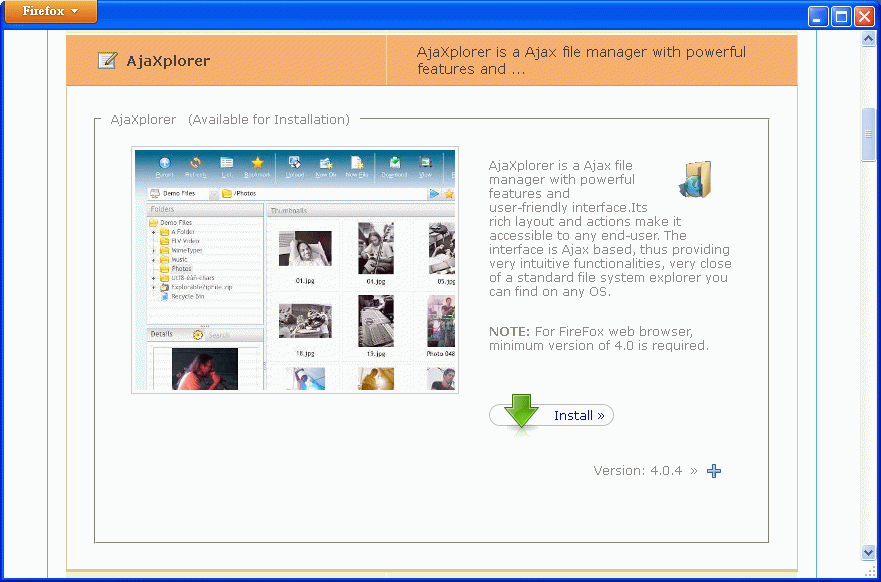
7. 安裝後, 首頁即有AjaXplorer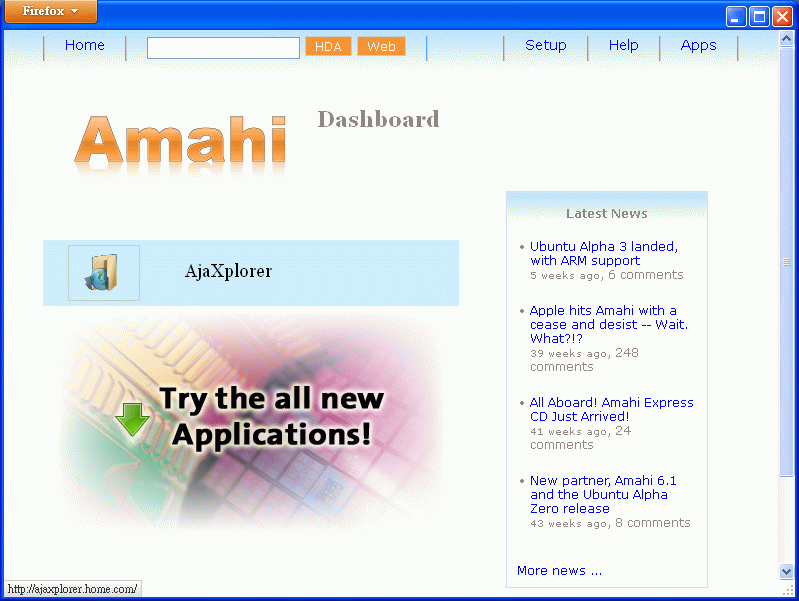
但注意左下的網址, 網域名稱是home.com, 這應該與註冊時的設定有關.
8. OpenVPN
# ip link show
1: lo: mtu 16436 qdisc noqueue state UNKNOWN
link/loopback 00:00:00:00:00:00 brd 00:00:00:00:00:00
2: sit0: mtu 1480 qdisc noop state DOWN
link/sit 0.0.0.0 brd 0.0.0.0
3: eth0: mtu 1500 qdisc pfifo_fast state UP qlen 1000
link/ether xx:xx:xx:xx:xx:xx brd ff:ff:ff:ff:ff:ff
4: tun0: mtu 1500 qdisc pfifo_fast state UNKNOWN qlen 100
link/[65534]
應該也像是迷你筋斗雲韌體的作法, 變成私有雲.
目前還不太熟悉在CLI下修改相關設定值, 但有了WebUI後, 就有些人味了. 有空再重搞試試.
離線
#6 2012-03-22 10:30:41
Re: 艾客優品(AKiTiO) 迷你筋斗雲 MyCloud Mini 測試
以下簡述安裝LightTTPD + PHP的應用程式, 以不需資料庫的DokuWiki舉例:
1. 安裝LightTTPD + PHP
# pacman -S lighttpd php php-cgi
# mkdir /etc/lighttpd/conf.d
# nano /etc/lighttpd/lighttpd.conf
...
include "conf.d/fastcgi.conf"
# nano /etc/lighttpd/conf.d/fastcgi.conf
server.modules += ( "mod_fastcgi" )
index-file.names += ( "index.php" )
fastcgi.server = (
".php" => (
"localhost" => (
"bin-path" => "/usr/bin/php-cgi",
"socket" => "/var/run/lighttpd/php-fastcgi.sock",
"broken-scriptfilename" => "enable"
)
)
)
2. 啟動LightTTPD
# rc.d start lighttpd
3. 安裝DokuWiki
# pacman -S dokuwiki
http://迷你筋斗雲IP/dokuwiki/install.php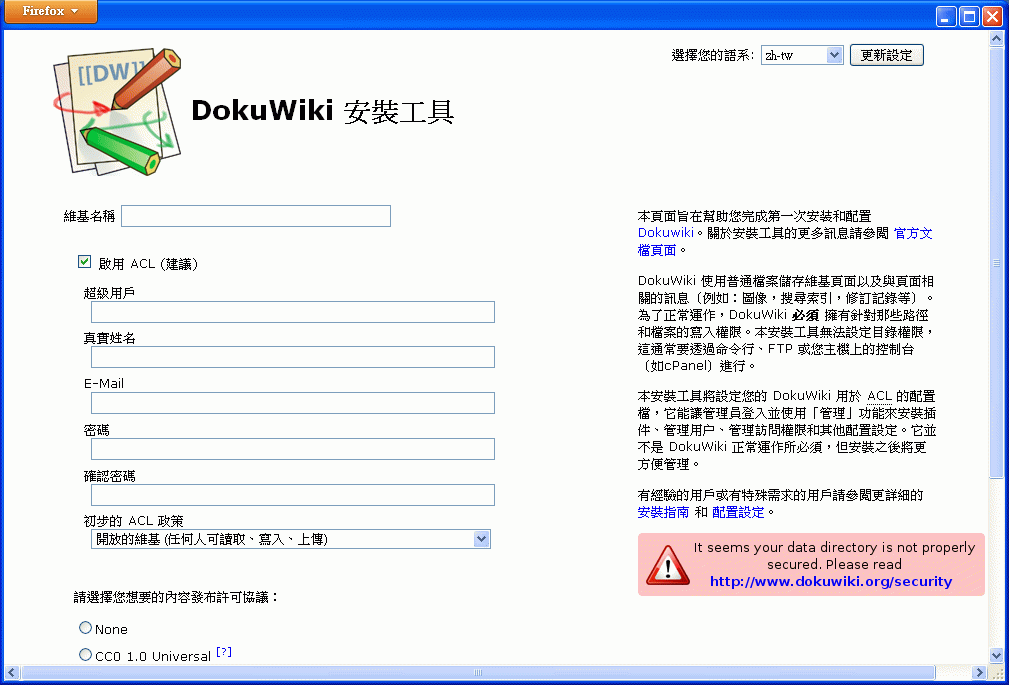
接下來, 按圖設定吧.
離線
#7 2012-03-22 14:12:33
- windowsxp811203
- 新生

- 註冊日期: 2012-03-22
- 文章數: 2
- 目前積分 : 0
Re: 艾客優品(AKiTiO) 迷你筋斗雲 MyCloud Mini 測試
我發現取root密碼方法了
取得方法
備份設定>>下載下來之後解壓縮
有個shadow
root XXXXXXXXXXXXX一串經過加密的密碼
把admin 後面XXXXXXXXXXXXX複製蓋回root
之後丟回壓縮檔覆蓋
上傳機器
終端機就可以用root登入了 admin的密碼
最後修改: windowsxp811203 (2012-03-23 23:42:20)
離線
#8 2012-03-22 18:21:53
Re: 艾客優品(AKiTiO) 迷你筋斗雲 MyCloud Mini 測試
因ALARM支援許多Sheeve Plug系列的硬體, 若使用CLI操控, 則枯燥乏味些. 安裝ALARM專有的PlugUI試試:
1. 安裝plugui-git套件, 啟動
# pacman -S plugui-git
# /opt/PlugUI/setup.sh
2. http://迷你筋斗雲IP/
3. 建立管理員帳號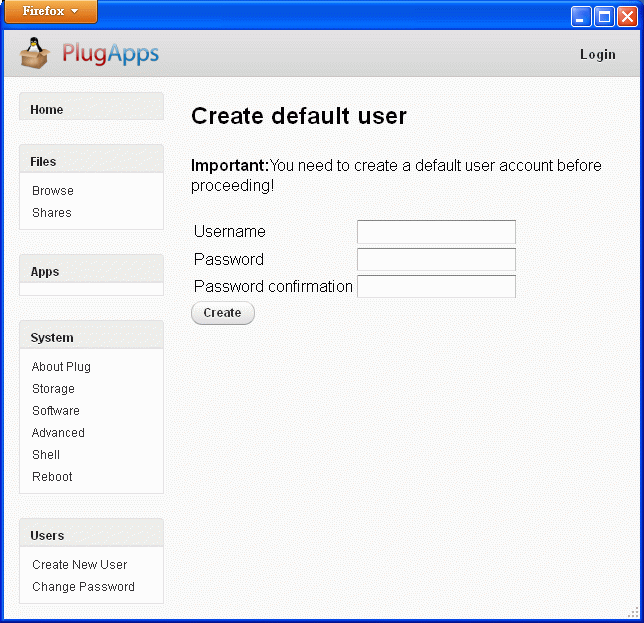
4. 登入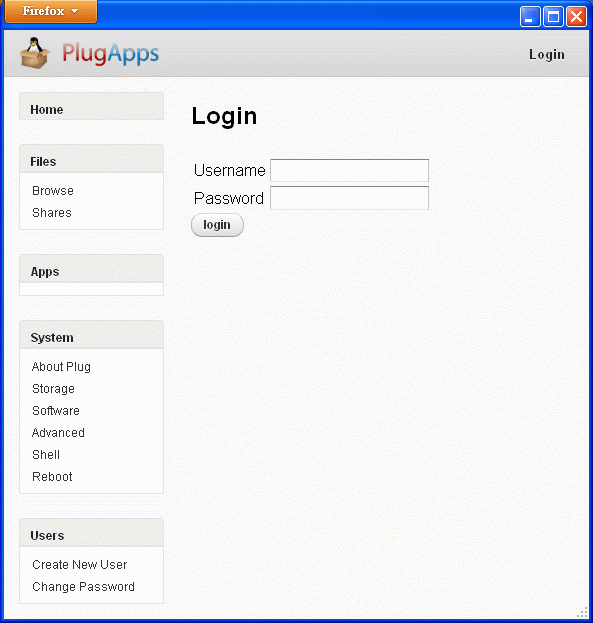
5. 目前可用的App, 後續應該會追加吧.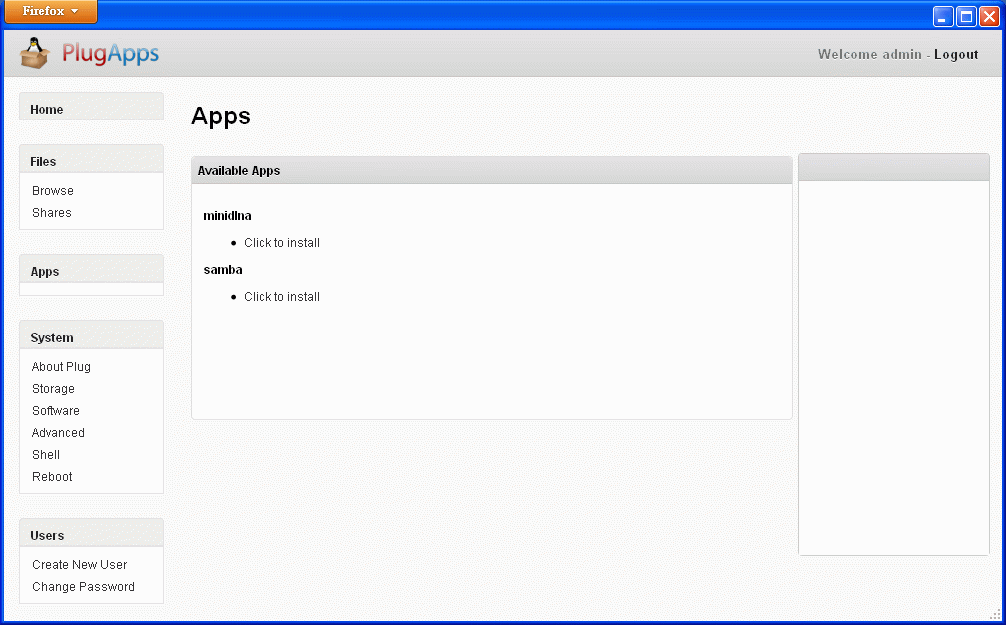
6. 安裝後, 設定App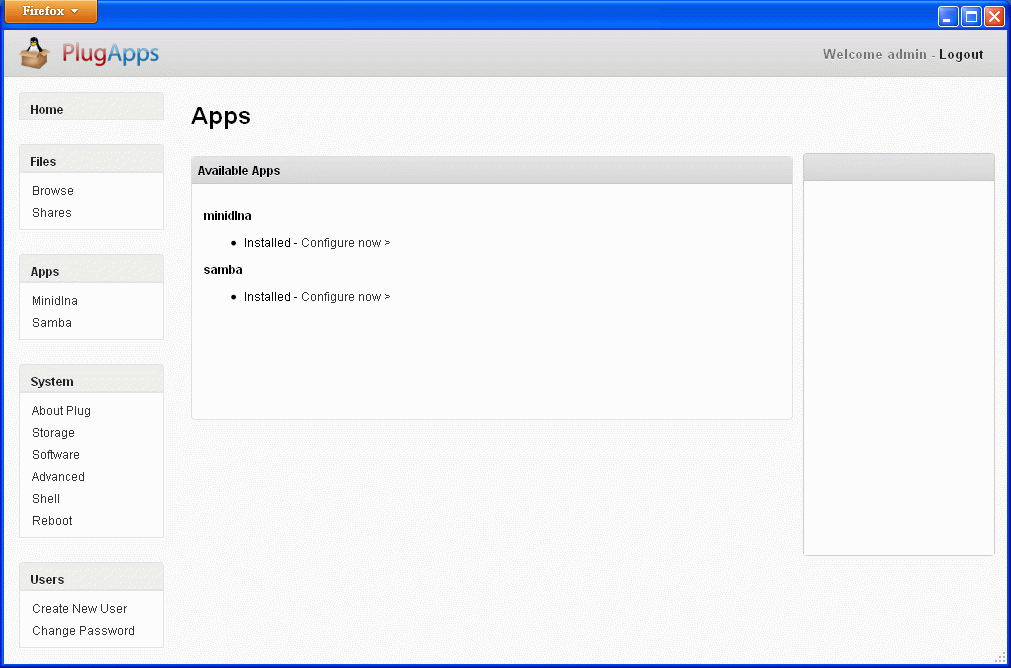
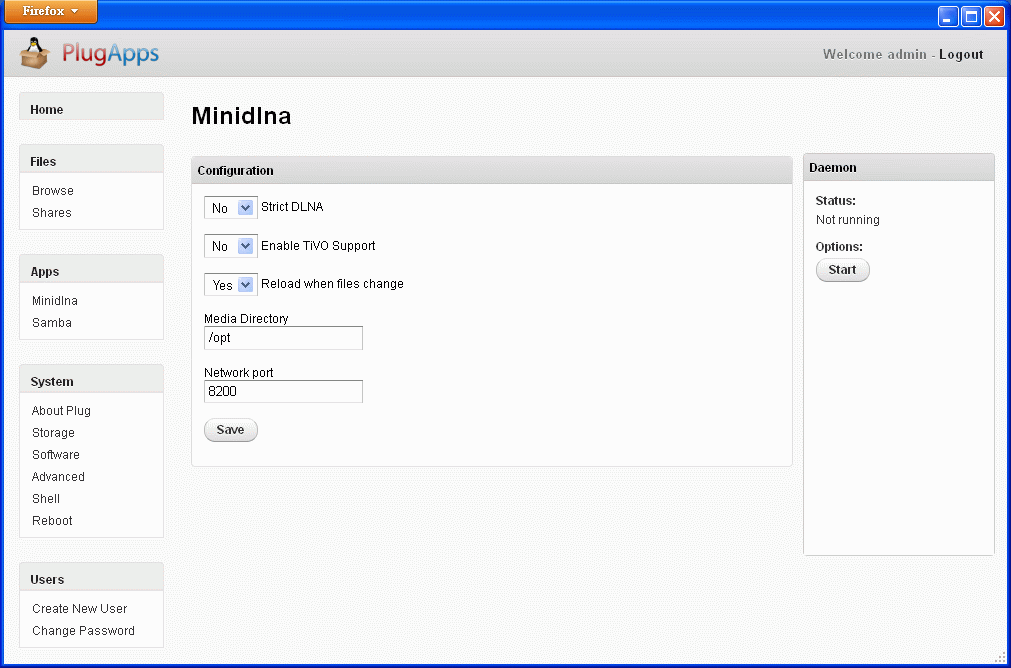
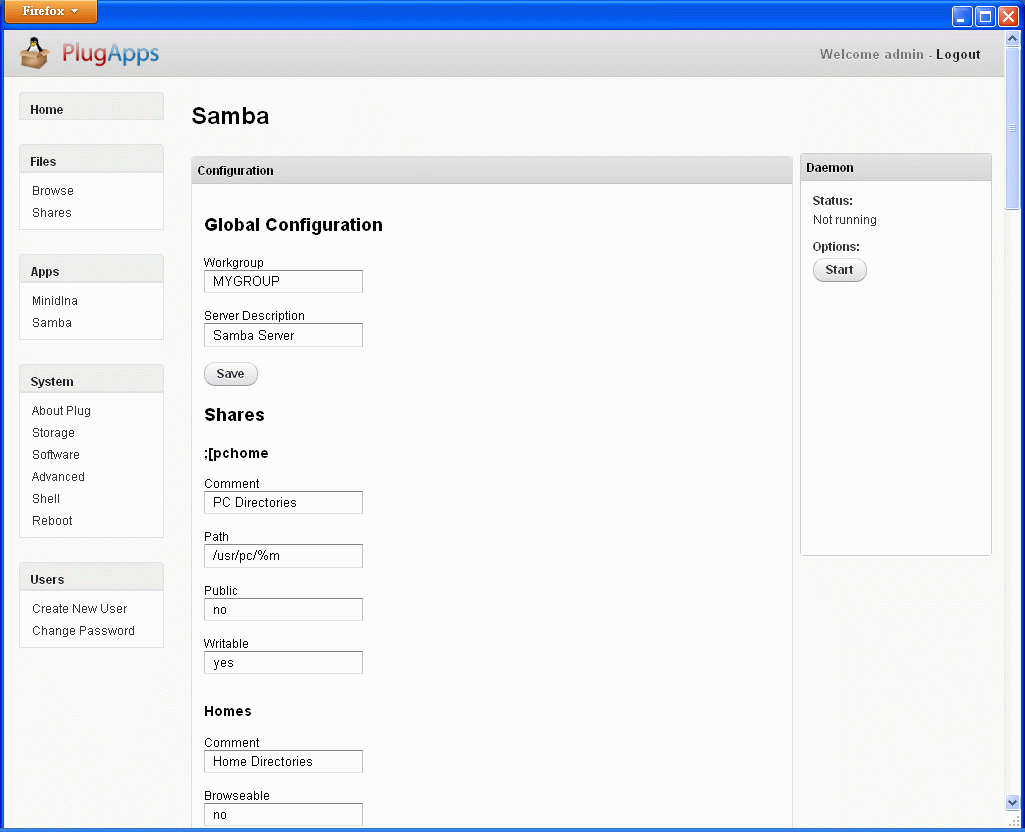
參考:
1. PlugUI
2. PlugUI is out for testing!
離線
#9 2012-04-21 16:05:13
Re: 艾客優品(AKiTiO) 迷你筋斗雲 MyCloud Mini 測試
如果您想動韌體內的Fedora 12, 得先搞定root密碼. 或者由其他Linux OS, 掛載NAND, UBI相關核心模組, 驅動flash後, 再修改Fedora相關設定值. 以ALARM舉例, 大略步驟如下:
1. 安裝mtd-utils
# pacman -S mtd-utils
2. NAND
# modprobe ox820_nand
# dmesg | tail
...
NAND device: Manufacturer ID: 0xad, Chip ID: 0xda (Hynix NAND 256MiB 3,3V 8-bit)
Scanning device for bad blocks
Creating 2 MTD partitions on "NAND 256MiB 3,3V 8-bit":
0x000000000000-0x0000026c0000 : "Boot partition"
0x0000026c0000-0x000010000000 : "Data Partition"
3. UBI
# modprobe ubifs
# ubiattach -m 2 -d 0
# dmesg | tail -n30
...
UBI: attaching mtd2 to ubi0
UBI: physical eraseblock size: 131072 bytes (128 KiB)
UBI: logical eraseblock size: 129024 bytes
UBI: smallest flash I/O unit: 2048
UBI: sub-page size: 512
UBI: VID header offset: 512 (aligned 512)
UBI: data offset: 2048
UBI: attached mtd2 to ubi0
UBI: MTD device name: "Data Partition"
UBI: MTD device size: 217 MiB
UBI: number of good PEBs: 1738
UBI: number of bad PEBs: 0
UBI: max. allowed volumes: 128
UBI: wear-leveling threshold: 4096
UBI: number of internal volumes: 1
UBI: number of user volumes: 1
UBI: available PEBs: 0
UBI: total number of reserved PEBs: 1738
UBI: number of PEBs reserved for bad PEB handling: 17
UBI: max/mean erase counter: 3/0
UBI: image sequence number: 1216711082
UBI: background thread "ubi_bgt0d" started, PID 2253
4. mount
# mkdir /mnt/ubi
# mount -t ubifs ubi0 /mnt/ubi
# dmesg | tail
...
UBIFS: mounted UBI device 0, volume 0, name "rootfs"
UBIFS: file system size: 217921536 bytes (212814 KiB, 207 MiB, 1689 LEBs)
UBIFS: journal size: 9033728 bytes (8822 KiB, 8 MiB, 71 LEBs)
UBIFS: media format: w4/r0 (latest is w4/r0)
UBIFS: default compressor: lzo
UBIFS: reserved for root: 0 bytes (0 KiB)
5. 檢查
# ls -l /mnt/ubi/
total 0
dr-xr-xr-x 2 root root 5560 Feb 21 22:43 bin
dr-xr-xr-x 3 root root 224 Jul 23 2010 boot
drwxr-xr-x 2 root root 424 Jul 29 2011 dev
drwxr-xr-x 67 root root 10360 Apr 20 23:28 etc
drwxr-xr-x 6 root root 424 Jan 4 14:39 home
dr-xr-xr-x 10 root root 12000 Feb 21 22:43 lib
drwxr-xr-x 4 root root 288 Apr 21 2012 media
drwxr-xr-x 2 root root 160 Oct 8 2009 mnt
drwxr-xr-x 2 root root 160 Oct 8 2009 opt
dr-xr-xr-x 2 root root 160 Oct 8 2009 proc
dr-xr-x--- 4 root root 368 Jan 1 13:00 root
dr-xr-xr-x 2 root root 12208 Jun 8 2011 sbin
drwxr-xr-x 2 root root 160 Oct 8 2009 selinux
drwxr-xr-x 2 root root 160 Oct 8 2009 srv
drwxr-xr-x 2 root root 160 Oct 8 2009 sys
drwxrwxrwt 3 root root 232 Apr 20 23:28 tmp
drwxr-xr-x 13 root root 936 Jul 23 2010 usr
drwxr-xr-x 19 root root 1456 Feb 23 13:41 var# df -h
...
ubi0 195M 158M 38M 81% /mnt/ubi
再來, 就如同操作路由器的JFFS一樣.
接下來怎麼玩呢? 可將整個Fedora複製到硬碟, 由硬碟開機後, yum安裝其他Fedora套件.
若要將硬碟內的Fedora灌回NAND, 得注意flash大小. 另外, 這算是修改韌體, 就失去保固, 廠商是不認帳的.
領悟這些作法後, 能不能將漂亮的NAS WebUI套用到其他NAS呢? 答案是, 有可能的. 不過, 這會扯到版權, 別問我.
離線
相關討論主題
| 主題 | 回覆 | 點閱 | 最後發表 |
|---|---|---|---|
|
newifi mini 是否可以刷tomato 固件 作者 juzhenke
|
1 | 5699 | 2020-04-08 01:16:42 作者 chengsheng16 |
|
|
12 | 43905 | 2017-07-16 02:26:32 作者 lonboy087 |
|
『AKiTiO艾客優品NAS MyCloud Duo 私有雲 2』如何? 作者 allengran
|
4 | 18988 | 2013-08-29 12:54:04 作者 allengran |
|
DDNAS V3 出炉. MINI-ITX规格. ARMV7-A. 作者 linuxpro
|
1 | 13699 | 2013-07-08 17:03:58 作者 lyyzh78 |
|
TP-LINK TP-Mini 多屏互動神器功能秒殺一切盒子 作者 Aven
|
2 | 15166 | 2013-05-08 22:44:59 作者 thx |





