#34 2011-06-26 19:01:02
#36 2011-07-02 23:49:26
Re: Router 控制 USB LCD 可行性
根據 http://picframe.spritesserver.nl/wiki/index.php/Devices 所列的 st2205 相容裝置
第一項就是深圳高飛的COBY DP151
如果有人可以拿到COBY DP151就可以馬上試試是否可行。
技術問題請於論壇上集眾人之力公開討論,感恩

離線
#37 2011-07-30 22:40:13
Re: Router 控制 USB LCD 可行性
測試平台為PC LINUX系統(因assembleme無法於RT-N16中正常執行)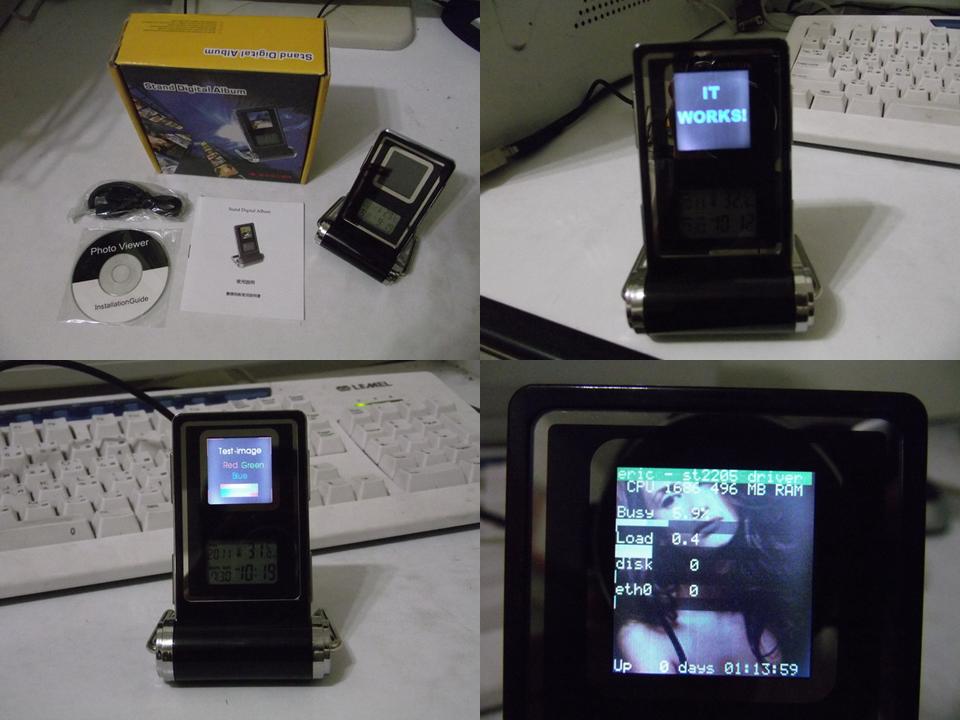
1.將數位相框連接PC USB傳輸線後,選擇USB Update
2.確認數位相框是否正確連接
lsusb
Bus 002 Device 002: ID 1403:0001 Sitronix Digital Photo Frame
3.下載破解程式及編譯程式
mkdir /opt/src
cd /opt/src
wget http://www.neophob.com/files/st2205tool-1.4.3.tar.gz
tar zxvf st2205tool-1.4.3.tar.gz
cd st2205tool
make
make install
4.執行破解程序
./hackfw.sh /dev/sdb
Making a working copy...
Looking for a known device profile...
hack/m_coby_dp151 ...
...nope.
hack/m_coby_dp151_v8 ...
...nope.
Sorry, I couldn't find a matching device profile. If you want to give
creating it yourself a shot, please read ./hack/newhack.txt for more
info.
(Btw: this can also mean your device already has a hacked firmware. If
you want to upgrade your device using this script, please flash back
the fwimage.bak the previous version saved first.)
以上資訊為無法找到合適之裝置,但仍然有機會可以破解成功
5.先備份原始韌體
cp fwimage.bin original-fwimage.bin
6.下載新裝置破解程式
wget http://elparaito.googlepages.com/newhack_sh.tar.gz
tar zxvf newhack_sh.tar.gz
7.將裝置目錄名稱更名,僅保留m_coby_dp151(因新裝置破解程式需參考dp151設定檔)
cd hack
for x in `ls -1d m_* | grep -v m_coby_dp151`; do mv $x xxx_$x; done
8.執行新裝置破解程式
./newhack.sh test /dev/sdb
..
Firmware dumped.
1+0 records in
1+0 records out
16384 bytes (16 kB) copied, 7.1198e-05 s, 230 MB/s
1+0 records in
1+0 records out
16384 bytes (16 kB) copied, 8.2598e-05 s, 198 MB/s
1+0 records in
1+0 records out
16384 bytes (16 kB) copied, 0.00417589 s, 3.9 MB/s
1+0 records in
1+0 records out
16384 bytes (16 kB) copied, 8.7e-05 s, 188 MB/s
CMP_VAR = 037a:037b 1
PATCH_AT = 34a3
EMPTY_AT = 3648 small:no
SEND_CSW = 336b
LENs = 036c, 036d, 036e, 036f
CTRTYPE = 0 ;PCF8833
Follow this instructions refered to m_test/spec:
- Fill out CONF_XRES, CONF_YRES with the horizontal and vertical resolution of
your device.
Leave CONF_PROTO at 0, which is the PCF8833-protocol.
- Regenerate the binaries using the 'assembleme'-script. You'll need to have
crasm installed for this.
- Try the hackfw script. If the script finds your device profile and asks if
you really want to flash the hacked firmware, !disconnect your device! and
enter 'yes'.
- The hacked firmware now is in the 'fwimage.bin'-file. Please revise the
patched areas around PATCH_AT and EMPTY_AT: a mistake here could in theory
brick your device.
- If you're sure it'll work, you can try the hackfw.sh script for real.
- Rejoice if you see the 'It Works!' image 
- If you see a garbled mess or if the image is offset, your OFFX, OFFY or
CONF_BPP-settings are wrong. Go to the setpic-dir and run
./setpic /dev/sdX -test test.png
and fiddle with the keys. As soon as your image is correct, you can copy
the displayed settings to the spec-file.
- Zip up the m_yourmachine directory and mail it to
me
出現以上資訊,則代表找出破解之相關資訊
9.產生破解韌體
./assembleme
Assembling m_test...
Assembling hack.asm into m_test/hack.bin...
Pass #1
Pass #2
Assembling hack_jmp.asm into m_test/hack_jmp.bin...
Pass #1
Pass #2
Assembling lookforme.asm into m_test/lookforme.bin...
Pass #1
Pass #2
m_test assembled.
All done.
出現以上資訊,則代表完成破解韌體
10.再次執行破解程序
cd ..
./hackfw.sh /dev/sdb
...
We have a match!
Requirements OK, we can try to hack the device. Proceed? (yes/no)
出現以上資訊,則代表找到合適之破解韌體,請輸入yes執行破解韌體更新
Patching fw...
Uploading fw
Firmware update! If unsure, press ctrl-C NOW!
Too late. Commencing firmware update...
..
Firmware upgraded. Un- and replug USB connection to restart device.
All done. To test, disconnect the device and when it has rebooted, connect
it again, go into 'update mode' and press enter. To quit, use ctrl-c.
請拔除USB線,再重新插入後,選USB Update,
數位相框會出現IT WORKS!
11.測試顯示圖片及移動控制
cd setpic
./setpic /dev/sdb -test test.png
libst2205: detected device, 128x128, 24 bpp.
Found device: 128x128, 24 bpp
With this mode, you can find some values for a new specfile.
u and d moves picture up and down
l and r moves picture left and right
t toggles bpp
i gives this info
q quits
pressed
Current settings: offx=4 offy=4 bpp=24
12.若要恢復原始韌體,請參考下列指令
cd ..
./phack -uf original-fwimage.bin /dev/sdb
13.output目錄內有lcd4linux.conf的範例檔,請記得確認磁碟路徑/dev/sdb及圖檔路徑是否與您的環境是否相符
備註:
並非所有USB ID: Vender: 1403 (Sitronix) Device: 0001 皆適用,所以還是要看運氣.
最後修改: ardayang (2011-07-30 23:55:51)
離線
#38 2011-08-01 00:05:08
Re: Router 控制 USB LCD 可行性
讚
ardayang 提到:
基本上要 USB ID: Vender: 1403 (Sitronix) Device: 0001 才可適用
我買到的是1908:1320,雖然外型一樣,但還是殘念!!
ardayang 提到:
並非所有USB ID: Vender: 1403 (Sitronix) Device: 0001 皆適用,所以還是要看運氣.
ardayang兄前前後後應該繳了不少學費吧,最後成功這一台是在哪買的?
技術問題請於論壇上集眾人之力公開討論,感恩

離線
相關討論主題
| 主題 | 回覆 | 點閱 | 最後發表 |
|---|---|---|---|
|
|
45 | 256883 | 2017-08-01 10:59:05 作者 ken0618102000 |
|
置頂 |
10 | 56025 | 2016-07-08 19:59:25 作者 ss |
| 0 | 7548 | 2016-06-09 17:00:56 作者 Service | |
|
ASUS 第一台內建 USB 3.0 的 Router - RT-N65U 作者 wen1977
|
6 | 35220 | 2016-03-02 22:27:54 作者 byermikj |
|
|
13 | 48226 | 2015-10-05 00:20:50 作者 zeroff |






