#1 2014-02-19 20:56:54
[菜鳥測試] ASUS RT-N56U NAT 效能
隨著台灣的光世代的普及,一代神機Asus RT-N16 已經不堪負荷100M的線路!
小弟手上這台N16也該功成身退了!
但心中有一個問題那到底有什麼機種可以取代 N16
於是google了一下,關鍵字 QoS Nat throughput........
所得到的結果就是...軟體路由器,因為現在PC的CPU強大運算能力絕對可以
突破這樣的限制........
那 3rd party 有嘛?...
N66 刷了 tomato (雖然強大的硬體!其效能好像被封印起來了)
Netgear 6300v2、7000
Asus Ac68
這幾台的硬體都相當的強悍,也表示相當的高貴...想說有沒有CP值破表機種
http://www.smallnetbuilder.com/lanwan/r … otal-simul
裡面有一台~也出來很久!價格不高貴...!效能卻很不可思議的強....
剛好在MB01看到vxr 大大 這位神人所寫的一篇 ASUS RT-N56U 詳細的「報導」後
簡訊給這位神人請教他 這台N56U 真實效能如何?
vxr 大大 告知 N56 有ASIC加速、兩個RGMII port
會很快的......
於是小弟馬上訂購一台 ASUS N56U
今天終於拿到這台了,迫不及待的看看這台是否有如《宙斯上身》一樣的強!
故以 iperf 測試 NAT 效能,以下是我做的測試,提供大家參考囉。
測試環境:
Server:ASUS K50I Realtek PCIe GBE(Gbps)
Client:AMD A10-5700 / Gigabyte GA-F2A88XM-HD3/ 8G/ PLEXTOR PX-128M3 SATA Disk Device
RT-N56U 韌體版本:ASUS 官方韌體3.0.0.4.374_2239
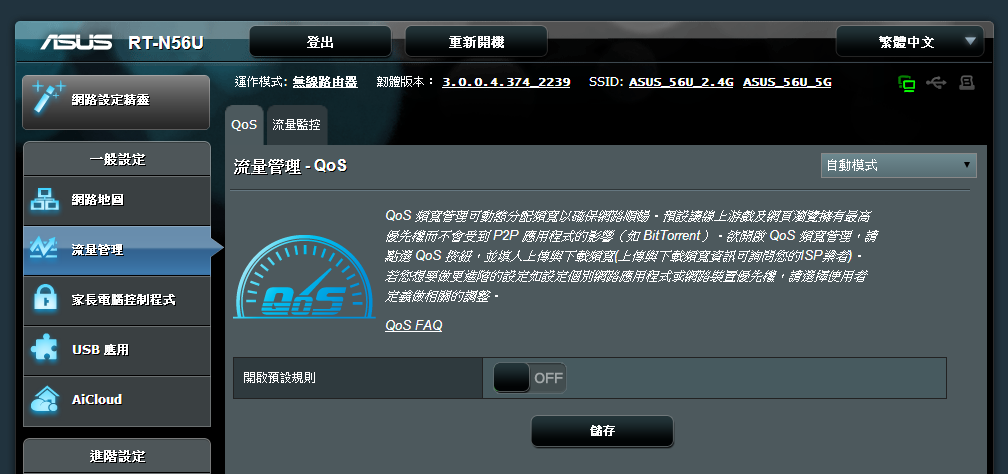
Download (non-QoS)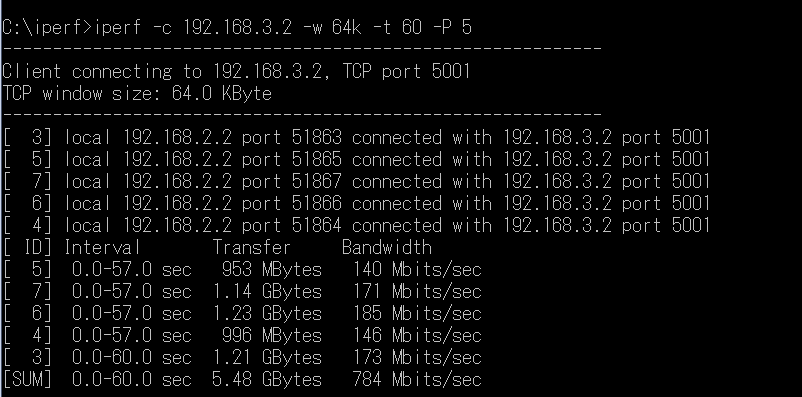
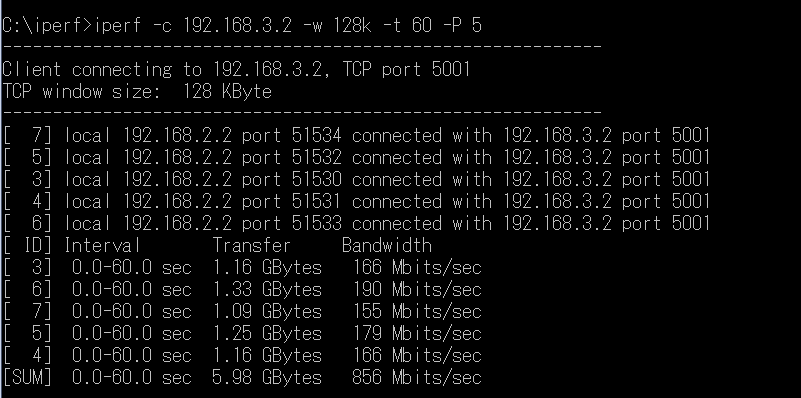
Upload (non-QoS)
D:\iperf-2.0.5-2-win32>iperf.exe -c 192.168.2.2 -w 128k -t 60 -P 5
------------------------------------------------------------
Client connecting to 192.168.2.2, TCP port 5001
TCP window size: 128 KByte
------------------------------------------------------------
[ 7] local 192.168.3.2 port 49257 connected with 192.168.2.2 port 5001
[ 5] local 192.168.3.2 port 49255 connected with 192.168.2.2 port 5001
[ 3] local 192.168.3.2 port 49253 connected with 192.168.2.2 port 5001
[ 6] local 192.168.3.2 port 49256 connected with 192.168.2.2 port 5001
[ 4] local 192.168.3.2 port 49254 connected with 192.168.2.2 port 5001
[ ID] Interval Transfer Bandwidth
[ 3] 0.0-60.0 sec 708 MBytes 98.9 Mbits/sec
[ 7] 0.0-60.1 sec 790 MBytes 110 Mbits/sec
[ 5] 0.0-60.0 sec 669 MBytes 93.5 Mbits/sec
[ 6] 0.0-60.0 sec 984 MBytes 138 Mbits/sec
[ 4] 0.0-60.0 sec 639 MBytes 89.3 Mbits/sec
[SUM] 0.0-60.1 sec 3.70 GBytes 529 Mbits/secD:\iperf-2.0.5-2-win32>iperf.exe -c 192.168.2.2 -w 64k -t 60 -P 5
------------------------------------------------------------
Client connecting to 192.168.2.2, TCP port 5001
TCP window size: 64.0 KByte
------------------------------------------------------------
[ 7] local 192.168.3.2 port 49262 connected with 192.168.2.2 port 5001
[ 6] local 192.168.3.2 port 49261 connected with 192.168.2.2 port 5001
[ 5] local 192.168.3.2 port 49260 connected with 192.168.2.2 port 5001
[ 3] local 192.168.3.2 port 49258 connected with 192.168.2.2 port 5001
[ 4] local 192.168.3.2 port 49259 connected with 192.168.2.2 port 5001
[ ID] Interval Transfer Bandwidth
[ 7] 0.0-60.0 sec 656 MBytes 91.7 Mbits/sec
[ 6] 0.0-60.0 sec 654 MBytes 91.4 Mbits/sec
[ 5] 0.0-60.0 sec 657 MBytes 91.8 Mbits/sec
[ 3] 0.0-60.0 sec 673 MBytes 94.0 Mbits/sec
[ 4] 0.0-60.0 sec 693 MBytes 96.8 Mbits/sec
[SUM] 0.0-60.0 sec 3.26 GBytes 466 Mbits/sec
我最想知道的 「開啟QoS效能」!
Download (QoS)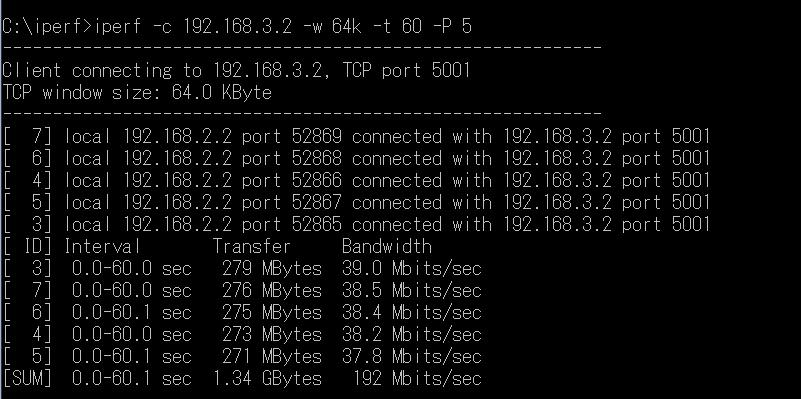
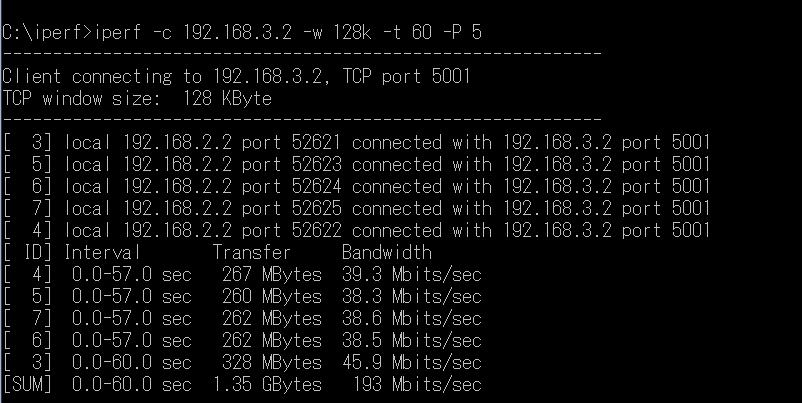
Upload (QoS)
D:\iperf-2.0.5-2-win32>iperf.exe -c 192.168.2.2 -w 128k -t 60 -P 5
------------------------------------------------------------
Client connecting to 192.168.2.2, TCP port 5001
TCP window size: 128 KByte
------------------------------------------------------------
[ 7] local 192.168.3.2 port 49245 connected with 192.168.2.2 port 5001
[ 6] local 192.168.3.2 port 49244 connected with 192.168.2.2 port 5001
[ 3] local 192.168.3.2 port 49241 connected with 192.168.2.2 port 5001
[ 5] local 192.168.3.2 port 49243 connected with 192.168.2.2 port 5001
[ 4] local 192.168.3.2 port 49242 connected with 192.168.2.2 port 5001
[ ID] Interval Transfer Bandwidth
[ 7] 0.0-60.1 sec 503 MBytes 70.2 Mbits/sec
[ 6] 0.0-60.0 sec 502 MBytes 70.2 Mbits/sec
[ 3] 0.0-60.1 sec 516 MBytes 72.0 Mbits/sec
[ 5] 0.0-60.0 sec 505 MBytes 70.6 Mbits/sec
[ 4] 0.0-60.1 sec 505 MBytes 70.6 Mbits/sec
[SUM] 0.0-60.1 sec 2.47 GBytes 354 Mbits/secD:\iperf-2.0.5-2-win32>iperf.exe -c 192.168.2.2 -w 128k -t 60 -P 5
------------------------------------------------------------
Client connecting to 192.168.2.2, TCP port 5001
TCP window size: 128 KByte
------------------------------------------------------------
[ 5] local 192.168.3.2 port 49248 connected with 192.168.2.2 port 5001
[ 4] local 192.168.3.2 port 49247 connected with 192.168.2.2 port 5001
[ 7] local 192.168.3.2 port 49250 connected with 192.168.2.2 port 5001
[ 6] local 192.168.3.2 port 49249 connected with 192.168.2.2 port 5001
[ 3] local 192.168.3.2 port 49246 connected with 192.168.2.2 port 5001
[ ID] Interval Transfer Bandwidth
[ 5] 0.0-60.1 sec 512 MBytes 71.5 Mbits/sec
[ 4] 0.0-60.2 sec 530 MBytes 73.9 Mbits/sec
[ 7] 0.0-60.1 sec 513 MBytes 71.7 Mbits/sec
[ 6] 0.0-60.0 sec 512 MBytes 71.5 Mbits/sec
[ 3] 0.0-60.0 sec 529 MBytes 74.0 Mbits/sec
[SUM] 0.0-60.2 sec 2.54 GBytes 362 Mbits/sec
數據統整圖表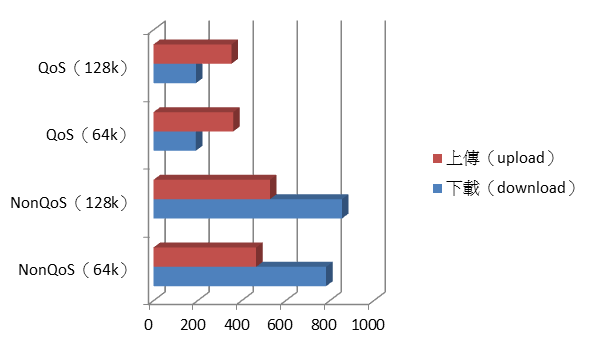
由於這是不專業的測試...有任何不周延地方,請大家多多見諒
我想 這台 ASUS NT-N56U 應該可以應付我的網路環境(100M/20M)
最近的ASUS 官方韌體在其效能上還真不賴,但是穩定度如何,就容小弟使用看看
再來說了....
最後修改: LeonChiou (2014-02-19 21:34:09)
離線
#3 2014-02-21 08:33:12
Re: [菜鳥測試] ASUS RT-N56U NAT 效能
出現資安問題!
請更新最新韌體
Version 3.0.0.4.374.4422
Description ASUS RT-N56U Firmware version 3.0.0.4.374.4422
Security related issues:
1. Fixed lighthttpd vulnerability.
2. Fixed cross-site scripting vulnerability (CWE-79).
3. Fixed the authentication bypass (CWW-592).
4. Added notification to help avoid security risks.
5. Fixed network place(samba) and FTP vulnerability.
Improvement:
1. Redesigned the parental control time setting UI.
2. Updated multi language strings.
3. Adjusted FW checking algorithm.
4. Adjusted Time zone detecting algorithm.
5. Improved web UI performance.
File Size 7,82 MBytesupdate
離線
相關討論主題
| 主題 | 回覆 | 點閱 | 最後發表 |
|---|---|---|---|
|
ASUS RT-N66U刷Shibby 140 MultiWAN後設定為無線AP 作者 lcjh20516
|
0 | 3287 | 2022-08-26 12:56:28 作者 lcjh20516 |
|
|
159 | 431038 | 2022-08-14 06:06:27 作者 lcjh20516 |
|
|
21 | 92219 | 2022-08-14 05:54:54 作者 lcjh20516 |
|
置頂 |
132 | 414278 | 2022-06-07 10:13:50 作者 dennys |
|
|
45 | 155273 | 2022-05-06 14:32:17 作者 max7441 |






