#1 2011-01-27 08:48:06
[開箱] 地表機王 Netgear WNDR3700
Netgear WNDR3700 是一款具備 Wireless Dual Band Gigabit Router,支援 802.11 a/b/g/n 的同步雙頻(Concurrent dual-band)無線路由功能,除了常見的 2.4GHz 頻段之外,再加入了 5GHz 的頻段同時運作,可達到 300M+300M 的同步傳輸性能,另外整合1 WAN / 4 LAN Gigabit Ethernet 界面,更強化高速網路傳輸的整合能力。
近日終於有機會一睹風采,這一台曾被網友號稱是 2009 年地球最強的無線 Router,因為在台灣能見度不高,所以在過去對它的印象只能任憑網友對它的讚美,這次好不容易向廠商申請借測,終於可以來一次開箱總體檢,看看到底是地表機王的稱號是否名符其實。
包裝上代號 N600,若不是右下角有一排小字寫著 WNDR3700,我還以為廠商送錯樣品了。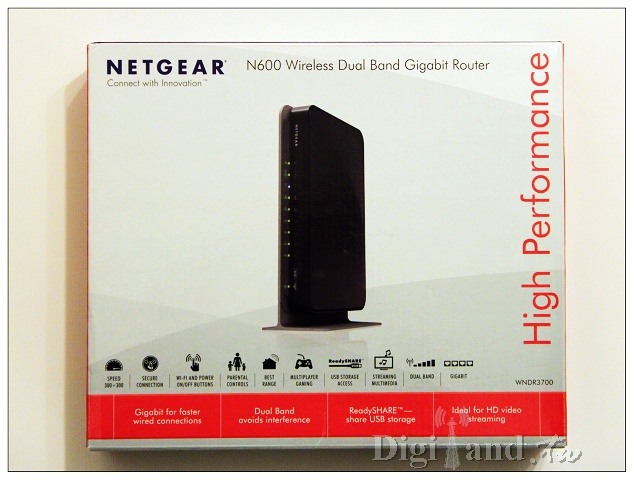
所有配件集合,第一次拿到廠商受測樣品機時,裡面附的就是美規(歐規)的電源,所以照片中的電源和在台正式出貨的不同。
先來正面一張,除了 2.4GHz 外又多了一組 5GHz 訊號燈,證明這是一台 Dual Band 機種。此外,令人稱道的是這一台除了 WPS 按鈕外,還另外提供一組無線網路開關,長時間不用無線網路時,可以關閉無線發射訊號。
加了底座之後,就可以直立擺放,這一點對筆者擁擠的工作室非常適用。
Dual Band Wireless-N + Gigabit 設計,領先業界樹立高皆機種的典範。
底部標籤詳細的記載了 WNDR3700 的 MAC、IP、登入帳密及各界面端口的說明,底下紅色圓孔即是 Reset 孔,需要恢復出廠預設設值時,不要找不到地方了。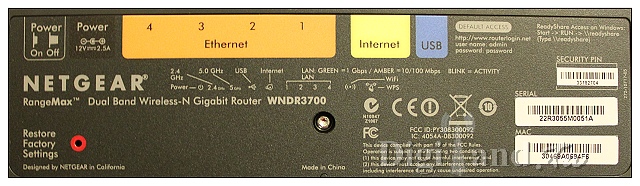
黑色鋼琴烤漆及圓融沈穩的外觀設計,直立後更顯大器風範,整體設計相當具有質感。
底下是大陸泡泡網提供之拆解照片,看得出來主機板上各項元件用料絕不含糊。
核心處理器採用 680MHz 的Atheros AR7161,具有驚人的處理速度。
負責 5GHz 頻段的無線發射處理晶片 Atheros AR9220。
負責 2.4GHz 頻段的無線發射處理晶 Atheros AR9223。
內建8 支高靈敏度的電磁天線,雙效(頻)合一提升無線網路涵蓋範圍。
負責 Gigabit 界面處理晶片 Realtek RTL8366SR,有看到 Taiwan 字樣 

CPUinfo
# cat /proc/cpuinfo
system type : Atheros AR7161 rev 2 (0xaa)
processor : 0
cpu model : MIPS 24K V7.4
BogoMIPS : 452.19
CPUClock : 680
wait instruction : yes
microsecond timers : yes
tlb_entries : 16
extra interrupt vector : yes
hardware watchpoint : yes
ASEs implemented : mips16
shadow register sets : 1
VCED exceptions : not available
VCEI exceptions : not available
Meminfo
# cat /proc/meminfo
total: used: free: shared: buffers: cached:
Mem: 63156224 22315008 40841216 0 1888256 5750784
Swap: 0 0 0
MemTotal: 61676 kB
MemFree: 39884 kB
MemShared: 0 kB
Buffers: 1844 kB
Cached: 5616 kB
SwapCached: 0 kB
Active: 1129 kB
Inactive: 988 kB
HighTotal: 0 kB
HighFree: 0 kB
LowTotal: 61676 kB
LowFree: 39884 kB
SwapTotal: 0 kB
SwapFree: 0 kB
Dirty: 0 kB
Writeback: 0 kB
Mapped: 234 kB
Slab: 155 kB
CommitLimit: 30836 kB
Committed_AS: 2688 kB
PageTables: 1865 kB
VmallocTotal: 1048404 kB
VmallocUsed: 20 kB
VmallocChunk: 1048384 kB
硬體規格:
CPU: AR7161 680MHz
RAM: 64MB
Flash: 8MB
USB: USB 2.0 x1
Switch: Realtek RTL8366SR
Radio (2.4 GHz): AR9223
Radio (5 GHz): AR9220
Antenna Type: Internal
# Of Antennas: 8
Antenna Gain (2.4 GHz): 2.8dBi
Antenna Gain (5 GHz): 3.9dBi
Max TX Power (2.4 GHz): 22dBm w/HT40, 26dBm w/HT20, 27dBm w/HT20 + G-Only
Max TX Power (5 GHz): 24dBm
Antenna Chains (TX/RX): 1+2/1+2
資料及圖片引用來源:
http://www.pcpop.com/doc/0/521/521096.shtml
http://www.dd-wrt.com/wiki/index.php/Netgear_WNDR3700
技術問題請於論壇上集眾人之力公開討論,感恩

離線
#2 2011-01-27 08:50:06
Re: [開箱] 地表機王 Netgear WNDR3700
設定 WNDR3700
第一次開機,啟動進入管理畫面映入眼簾的就是歡迎畫面,告訴你現在使用的是一台世上僅有的絕世武功...ㄟ..不是啦,這是一台正宗雙頻機種,請使用有底下標章的無線網卡(意思是加強你的無線網卡)後再來享用 WNDR3700 的高速無線快感
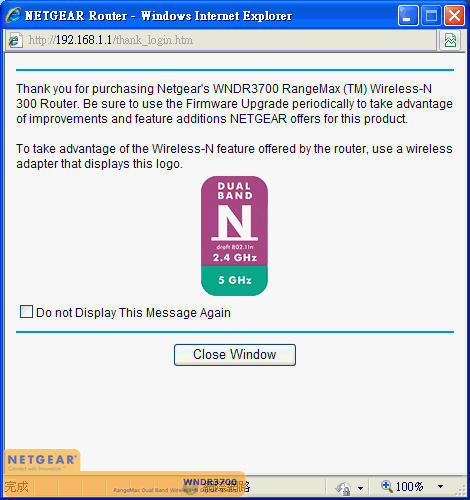
正愁手邊找不到雙頻無線網卡之際,此時突然門鈴一響,快遞送來一件包裹,外盒正巧也有此標章,打開一看正是 WNDR3700 的最佳拍檔-Netgear WNDA3100 雙頻無線網卡,倚天劍配上屠龍刀,不知會冒出什麼火花。
原廠韌體設定畫面大致上與 Netgear WNR3500L 界面類似,這應該 Netgear 家特有的標準界面。在無線設定頁裡,WNDR3700 除了2.4GHz 的設定外,另外多了一個 wireless 5GHz 設定,裡面提供 Enable Video Network 的選項,當在視訊播放時,若使用了這個選項,WNDR3700 會使用視訊可靠性算法(Video reliability algorithms),以解決影像抖動和掉封包的問題,讓視訊播放更加順暢。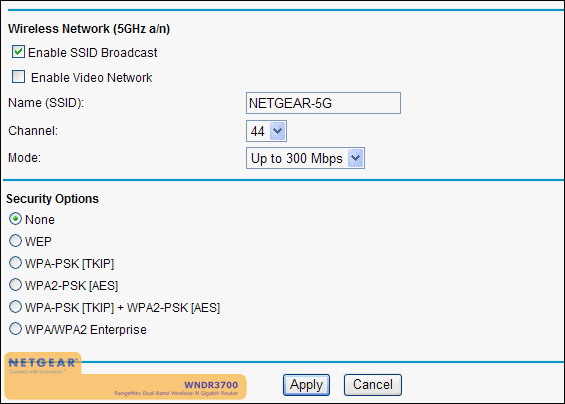
原廠韌體已支援 Wireless Repeater 功能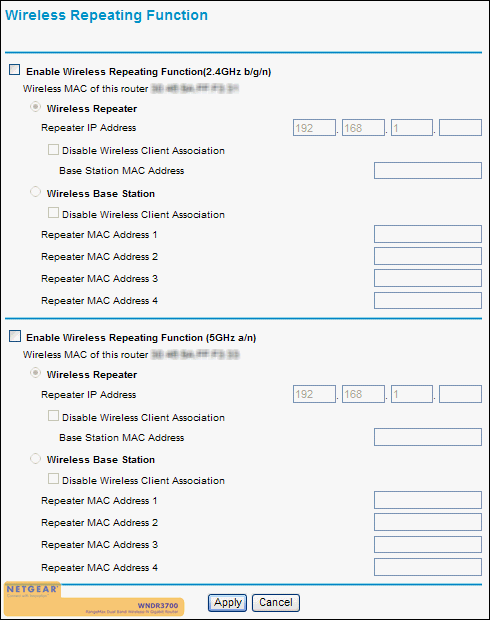
無線網路進階功能設定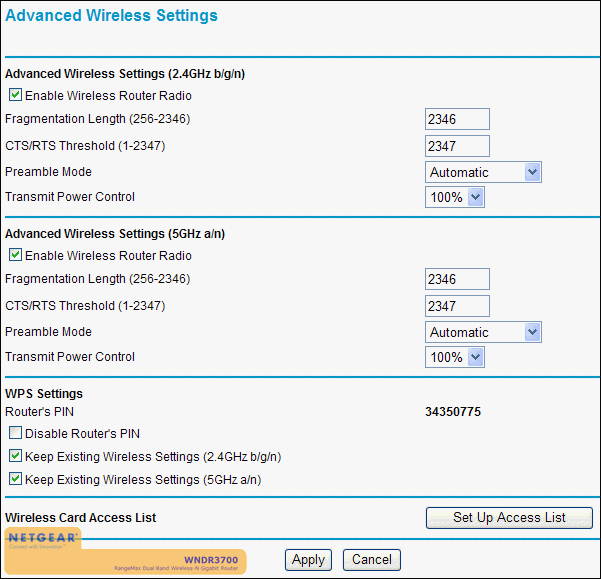
內容過濾(Content Filter),支援關鍵字封鎖(block keyword)及服務封鎖(block service)
關鍵字封鎖(block keyword)功能,測試一下封鎖 google 
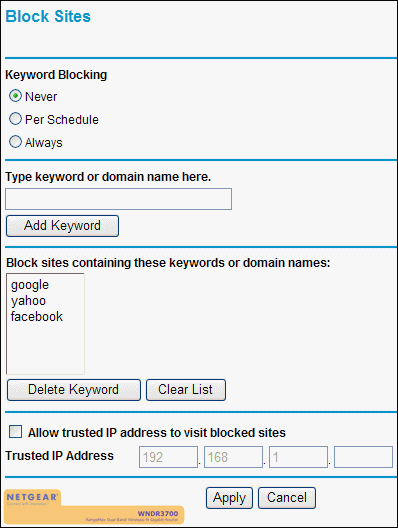
瀏覽器打開測試,google 已經成功被封鎖了 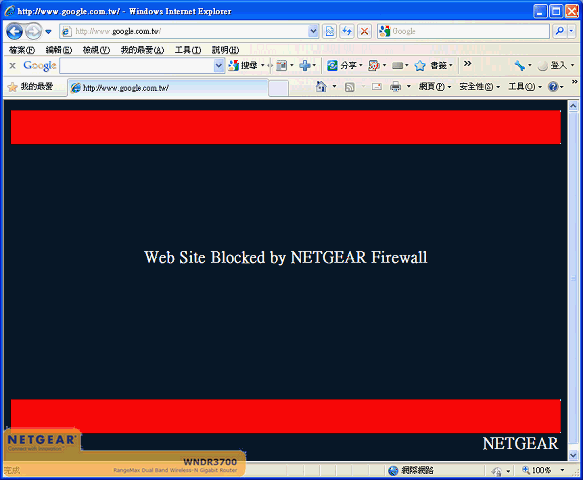
服務封鎖(block service)功能,可以選擇欲封鎖的協定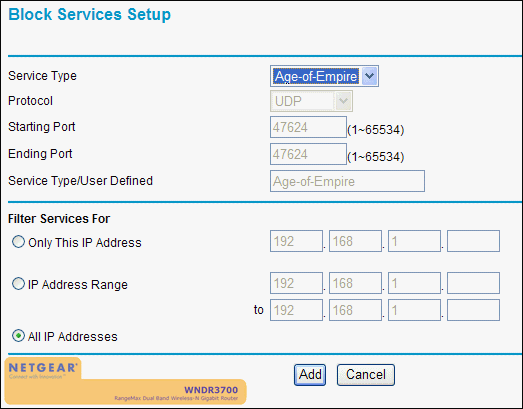
支援 DLNA 多媒體伺服器,這功能是跟 USB 分享功能連動的,需要外接 USB 硬碟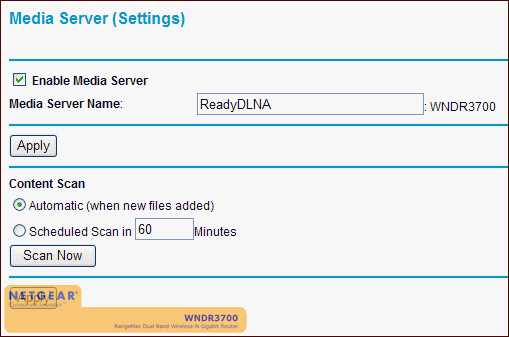
可以依據不同協定做優先權設定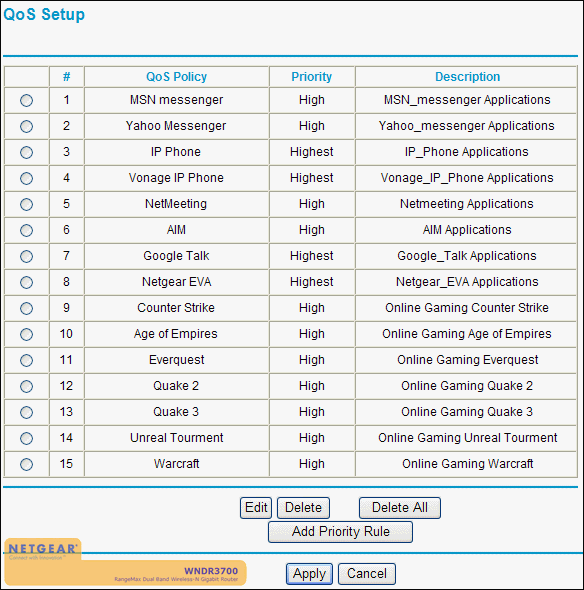
最後來一張 Router Status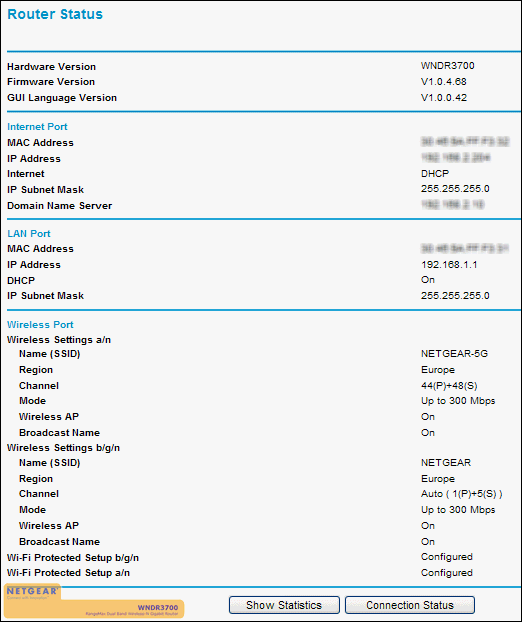
DD-WRT 韌體支援
這麼暢銷的機種,不必太擔心曲高和寡,熱門的第三方韌體 DD-WRT 早已開始支援 WNDR3700,若上述介紹的原廠韌體滿足不了你的需求,DD-WRT 或許是另外一個選擇。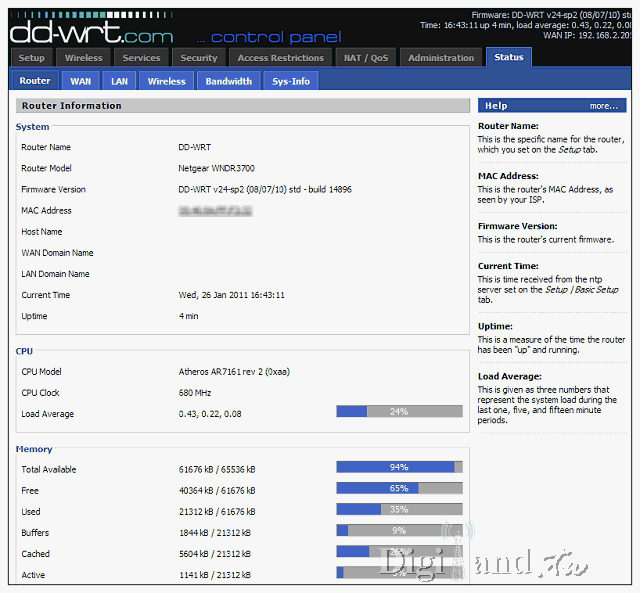
不過在此還是強調一下:自行更新非官方韌體還是有一定的風險,請謹慎評估而行。
技術問題請於論壇上集眾人之力公開討論,感恩

離線
#3 2011-01-27 08:57:03
Re: [開箱] 地表機王 Netgear WNDR3700
CPU and memory benchmark
Total time: 11.9s (RT-N16 參考數據: 17.5s)
> ./cpubench
This is CPU and memory benchmark for OpenWRT v0.6. This will then take some time... (typically 30-60 seconds on a 200MHz computer)
Overhead for getting time: 7us
Time to run memory bench: 1.89[secs]
Time to run computation of pi (2400 digits, 10 times): 4.88[secs]
Time to run computation of e (9009 digits): 4.86[secs]
Time to run float bench: 0.30[secs]
Total time: 11.9s
網路效能
測試環境:
Server:Synology DS211 gigabit NAS
PC:ASUS EeeBOX gigabit + Netgear WNDA3100 Dual-band 無線網路卡
Jumbo Frame:disable
LAN to LAN:936Mbps
> iperf -c 192.168.1.70 -w 128k -t 60 -P 5
------------------------------------------------------------
Client connecting to 192.168.1.70, TCP port 5001
TCP window size: 212 KByte (WARNING: requested 128 KByte)
------------------------------------------------------------
[ 4] local 192.168.1.60 port 36675 connected with 192.168.1.70 port 5001
[ 5] local 192.168.1.60 port 36676 connected with 192.168.1.70 port 5001
[ 6] local 192.168.1.60 port 36677 connected with 192.168.1.70 port 5001
[ 3] local 192.168.1.60 port 36674 connected with 192.168.1.70 port 5001
[ 7] local 192.168.1.60 port 36678 connected with 192.168.1.70 port 5001
[ ID] Interval Transfer Bandwidth
[ 4] 0.0-60.0 sec 1.28 GBytes 182 Mbits/sec
[ ID] Interval Transfer Bandwidth
[ 5] 0.0-60.0 sec 1.33 GBytes 190 Mbits/sec
[ ID] Interval Transfer Bandwidth
[ 3] 0.0-60.0 sec 1.29 GBytes 185 Mbits/sec
[ ID] Interval Transfer Bandwidth
[ 6] 0.0-60.0 sec 1.33 GBytes 191 Mbits/sec
[ ID] Interval Transfer Bandwidth
[ 7] 0.0-60.0 sec 1.32 GBytes 189 Mbits/sec
[SUM] 0.0-60.0 sec 6.55 GBytes 936 Mbits/sec
WLAN to LAN:109Mbps(2.4GHz)
> iperf -c 192.168.1.70 -w 128k -t 60 -P 5
------------------------------------------------------------
Client connecting to 192.168.1.70, TCP port 5001
TCP window size: 128 KByte
------------------------------------------------------------
[1896] local 192.168.1.2 port 1605 connected with 192.168.1.70 port 5001
[1912] local 192.168.1.2 port 1604 connected with 192.168.1.70 port 5001
[1880] local 192.168.1.2 port 1606 connected with 192.168.1.70 port 5001
[1864] local 192.168.1.2 port 1607 connected with 192.168.1.70 port 5001
[1848] local 192.168.1.2 port 1608 connected with 192.168.1.70 port 5001
[ ID] Interval Transfer Bandwidth
[1848] 0.0-60.1 sec 157 MBytes 22.0 Mbits/sec
[1880] 0.0-60.1 sec 157 MBytes 21.9 Mbits/sec
[1896] 0.0-60.1 sec 155 MBytes 21.6 Mbits/sec
[1912] 0.0-60.1 sec 157 MBytes 21.9 Mbits/sec
[1864] 0.0-60.1 sec 155 MBytes 21.6 Mbits/sec
[SUM] 0.0-60.1 sec 781 MBytes 109 Mbits/sec
WLAN to LAN:109Mbps(5GHz)
> iperf -c 192.168.1.70 -w 128k -t 60 -P 5
------------------------------------------------------------
Client connecting to 192.168.1.70, TCP port 5001
TCP window size: 128 KByte
------------------------------------------------------------
[1864] local 192.168.1.2 port 2538 connected with 192.168.1.70 port 5001
[1896] local 192.168.1.2 port 2536 connected with 192.168.1.70 port 5001
[1912] local 192.168.1.2 port 2535 connected with 192.168.1.70 port 5001
[1880] local 192.168.1.2 port 2537 connected with 192.168.1.70 port 5001
[1848] local 192.168.1.2 port 2539 connected with 192.168.1.70 port 5001
[ ID] Interval Transfer Bandwidth
[1912] 0.0-60.0 sec 173 MBytes 24.2 Mbits/sec
[1848] 0.0-60.0 sec 153 MBytes 21.4 Mbits/sec
[1864] 0.0-60.1 sec 138 MBytes 19.3 Mbits/sec
[1880] 0.0-60.1 sec 155 MBytes 21.6 Mbits/sec
[1896] 0.0-60.1 sec 164 MBytes 22.9 Mbits/sec
[SUM] 0.0-60.1 sec 782 MBytes 109 Mbits/sec
LAN to WAN:359Mbps
> iperf -c 192.168.2.70 -w 128k -t 60 -P 5
------------------------------------------------------------
Client connecting to 192.168.2.70, TCP port 5001
TCP window size: 212 KByte (WARNING: requested 128 KByte)
------------------------------------------------------------
[ 4] local 192.168.1.60 port 46001 connected with 192.168.2.70 port 5001
[ 5] local 192.168.1.60 port 46002 connected with 192.168.2.70 port 5001
[ 6] local 192.168.1.60 port 46003 connected with 192.168.2.70 port 5001
[ 3] local 192.168.1.60 port 46000 connected with 192.168.2.70 port 5001
[ 7] local 192.168.1.60 port 46004 connected with 192.168.2.70 port 5001
[ ID] Interval Transfer Bandwidth
[ 7] 0.0-60.0 sec 544 MBytes 76.1 Mbits/sec
[ ID] Interval Transfer Bandwidth
[ 5] 0.0-60.0 sec 507 MBytes 70.8 Mbits/sec
[ ID] Interval Transfer Bandwidth
[ 3] 0.0-60.0 sec 466 MBytes 65.2 Mbits/sec
[ ID] Interval Transfer Bandwidth
[ 4] 0.0-60.0 sec 564 MBytes 78.9 Mbits/sec
[ ID] Interval Transfer Bandwidth
[ 6] 0.0-60.0 sec 490 MBytes 68.5 Mbits/sec
[SUM] 0.0-60.0 sec 2.51 GBytes 359 Mbits/sec
WAN to LAN:526Mbps
> iperf -c 192.168.2.1 -w 128k -t 60 -P 5
------------------------------------------------------------
Client connecting to 192.168.2.1, TCP port 5001
TCP window size: 212 KByte (WARNING: requested 128 KByte)
------------------------------------------------------------
[ 7] local 192.168.2.70 port 45138 connected with 192.168.2.1 port 5001
[ 3] local 192.168.2.70 port 45134 connected with 192.168.2.1 port 5001
[ 4] local 192.168.2.70 port 45135 connected with 192.168.2.1 port 5001
[ 5] local 192.168.2.70 port 45136 connected with 192.168.2.1 port 5001
[ 6] local 192.168.2.70 port 45137 connected with 192.168.2.1 port 5001
[ ID] Interval Transfer Bandwidth
[ 4] 0.0-60.0 sec 681 MBytes 95.2 Mbits/sec
[ ID] Interval Transfer Bandwidth
[ 3] 0.0-60.0 sec 833 MBytes 116 Mbits/sec
[ ID] Interval Transfer Bandwidth
[ 7] 0.0-60.0 sec 829 MBytes 116 Mbits/sec
[ ID] Interval Transfer Bandwidth
[ 5] 0.0-60.0 sec 738 MBytes 103 Mbits/sec
[ ID] Interval Transfer Bandwidth
[ 6] 0.0-60.0 sec 683 MBytes 95.4 Mbits/sec
[SUM] 0.0-60.0 sec 3.68 GBytes 526 Mbits/sec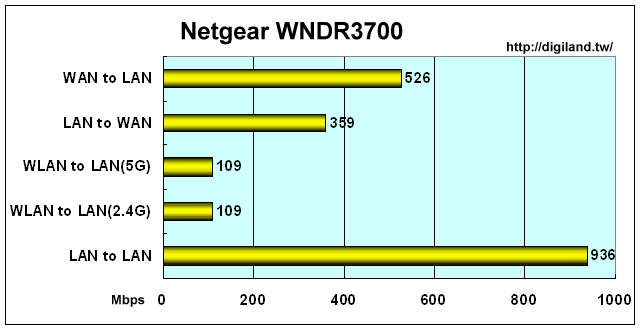
USB ReadyShare 網芳效能
測試環境:
Server:WNDR3700 + USB 500GB HD NTFS
PC:ASUS EeeBOX(Windows XP home)
檔案格式:AVI 電影檔1488.2MB
上傳速度:3.85MB/s,下載速度:12.15MB/s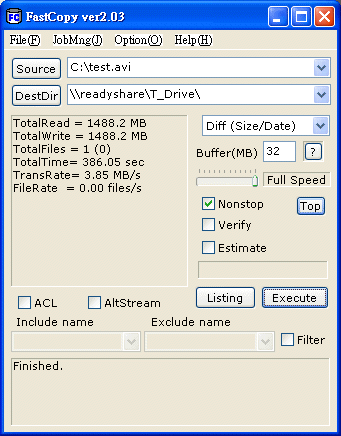
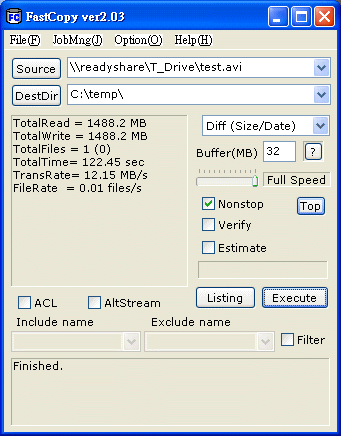
心得
這次測試過程是帶著朝聖的心情來面對 WNDR3700,這是繼 Netgear WNR3500L 後,我們有機會近距離貼身實測 Netgear 家的網路產品,畢竟這曾是網友口中傳說的地表強效機種。而我們實測出來的數據證明 WNDR3700 效能已經具備前段班的水準,其中 WLAN to LAN (2.4G/5GHz) 兩項效能雙雙都能突破百M門檻表現搶眼,但是面臨近期推出的新機,如 ASUS RT-N56U 等具備 Hardware NAT 技術機種,WNDR3700 是否還能蟬聯地表機王的寶座,後續若有機會會再另闢專題討論,我們需建立一套相同的測試環境,再進行 PK 對決。撇開頭銜之爭,WNDR3700 具備優異的效能,且同時擁有 680MHz 的高速核心處理能力、支援 802.11 a/b/g/n 的同步雙頻(Concurrent dual-band)無線雙頻的設計,就算是以目前國內市售家用機種來看,依然沒有幾台能出其右。
參考資料:
Netgear 官網:http://www.netgear.com/
台灣地區總代理-瀚錸科技:http://www.netbridgetech.com.tw/
技術問題請於論壇上集眾人之力公開討論,感恩

離線
相關討論主題
| 主題 | 回覆 | 點閱 | 最後發表 |
|---|---|---|---|
|
|
34 | 99425 | 2022-07-14 21:23:29 作者 abecel |
|
2018 CES 國際消費電子展 NETGEAR 再奪四項設計創新獎 作者 Service
|
0 | 6065 | 2018-01-15 15:56:01 作者 Service |
|
Netgear R6300v1 刷 Shibby tomato 不穩定。 作者 fuyun
|
1 | 11333 | 2017-11-10 22:17:54 作者 lung_kuo |
|
|
31 | 107555 | 2017-10-22 08:17:54 作者 Jutfq |
|
NETGEAR 無線控制器限時半價大放"送" 作者 Service
|
0 | 6664 | 2017-06-14 11:41:53 作者 Service |





