#13 2009-11-29 02:43:27
Re: D-Link DIR-300 A1 & B1 超級比一比
DIR-300 A1
LAN->WAN throughput
D:\>iperf -c 192.168.2.50 -w 128k -t 60 -P 5
------------------------------------------------------------
Client connecting to 192.168.2.50, TCP port 5001
TCP window size: 128 KByte
------------------------------------------------------------
[1912] local 192.168.0.101 port 4039 connected with 192.168.2.50 port 5001
[1880] local 192.168.0.101 port 4040 connected with 192.168.2.50 port 5001
[1848] local 192.168.0.101 port 4042 connected with 192.168.2.50 port 5001
[1864] local 192.168.0.101 port 4041 connected with 192.168.2.50 port 5001
[1832] local 192.168.0.101 port 4043 connected with 192.168.2.50 port 5001
[ ID] Interval Transfer Bandwidth
[1848] 0.0-60.1 sec 102 MBytes 14.3 Mbits/sec
[1864] 0.0-60.1 sec 104 MBytes 14.6 Mbits/sec
[1880] 0.0-60.1 sec 107 MBytes 15.0 Mbits/sec
[1912] 0.0-60.1 sec 111 MBytes 15.5 Mbits/sec
[1832] 0.0-60.1 sec 107 MBytes 14.9 Mbits/sec
[SUM] 0.0-60.1 sec 532 MBytes 74.2 Mbits/sec
WLAN->WAN throughput
D:\>iperf -c 192.168.2.50 -w 128k -t 60 -P 5
------------------------------------------------------------
Client connecting to 192.168.2.50, TCP port 5001
TCP window size: 128 KByte
------------------------------------------------------------
[1912] local 192.168.0.100 port 4242 connected with 192.168.2.50 port 5001
[1892] local 192.168.0.100 port 4243 connected with 192.168.2.50 port 5001
[1864] local 192.168.0.100 port 4244 connected with 192.168.2.50 port 5001
[1848] local 192.168.0.100 port 4245 connected with 192.168.2.50 port 5001
[1832] local 192.168.0.100 port 4246 connected with 192.168.2.50 port 5001
[ ID] Interval Transfer Bandwidth
[1864] 0.0-60.1 sec 42.6 MBytes 5.94 Mbits/sec
[1848] 0.0-60.2 sec 33.6 MBytes 4.69 Mbits/sec
[1892] 0.0-60.2 sec 39.1 MBytes 5.46 Mbits/sec
[1912] 0.0-60.2 sec 34.6 MBytes 4.83 Mbits/sec
[1832] 0.0-60.2 sec 39.0 MBytes 5.43 Mbits/sec
[SUM] 0.0-60.2 sec 189 MBytes 26.3 Mbits/sec
DIR-300 B1
LAN->WAN throughput
D:\>iperf -c 192.168.2.50 -w 128k -t 60 -P 5
------------------------------------------------------------
Client connecting to 192.168.2.50, TCP port 5001
TCP window size: 128 KByte
------------------------------------------------------------
[1912] local 192.168.0.100 port 3905 connected with 192.168.2.50 port 5001
[1892] local 192.168.0.100 port 3906 connected with 192.168.2.50 port 5001
[1864] local 192.168.0.100 port 3907 connected with 192.168.2.50 port 5001
[1848] local 192.168.0.100 port 3908 connected with 192.168.2.50 port 5001
[1832] local 192.168.0.100 port 3909 connected with 192.168.2.50 port 5001
[ ID] Interval Transfer Bandwidth
[1832] 0.0-60.1 sec 126 MBytes 17.5 Mbits/sec
[1892] 0.0-60.1 sec 125 MBytes 17.4 Mbits/sec
[1912] 0.0-60.1 sec 115 MBytes 16.1 Mbits/sec
[1848] 0.0-60.1 sec 123 MBytes 17.2 Mbits/sec
[1864] 0.0-60.1 sec 118 MBytes 16.4 Mbits/sec
[SUM] 0.0-60.1 sec 606 MBytes 84.6 Mbits/sec
WLAN->WAN throughput (client:802.11g)
D:\>iperf -c 192.168.2.50 -w 128k -t 60 -P 5
------------------------------------------------------------
Client connecting to 192.168.2.50, TCP port 5001
TCP window size: 128 KByte
------------------------------------------------------------
[1912] local 192.168.0.101 port 3976 connected with 192.168.2.50 port 5001
[1896] local 192.168.0.101 port 3977 connected with 192.168.2.50 port 5001
[1864] local 192.168.0.101 port 3978 connected with 192.168.2.50 port 5001
[1848] local 192.168.0.101 port 3979 connected with 192.168.2.50 port 5001
[1832] local 192.168.0.101 port 3980 connected with 192.168.2.50 port 5001
[ ID] Interval Transfer Bandwidth
[1848] 0.0-60.3 sec 22.3 MBytes 3.10 Mbits/sec
[1896] 0.0-60.3 sec 22.3 MBytes 3.11 Mbits/sec
[1864] 0.0-60.3 sec 22.2 MBytes 3.09 Mbits/sec
[1912] 0.0-60.3 sec 22.3 MBytes 3.11 Mbits/sec
[1832] 0.0-60.3 sec 22.2 MBytes 3.08 Mbits/sec
[SUM] 0.0-60.3 sec 111 MBytes 15.5 Mbits/sec
WLAN->WAN throughput (client:802.11n)
D:\>iperf -c 192.168.2.50 -w 128k -t 60 -P 5
------------------------------------------------------------
Client connecting to 192.168.2.50, TCP port 5001
TCP window size: 128 KByte
------------------------------------------------------------
[1900] local 192.168.0.102 port 4839 connected with 192.168.2.50 port 5001
[1884] local 192.168.0.102 port 4840 connected with 192.168.2.50 port 5001
[1868] local 192.168.0.102 port 4841 connected with 192.168.2.50 port 5001
[1852] local 192.168.0.102 port 4842 connected with 192.168.2.50 port 5001
[1836] local 192.168.0.102 port 4843 connected with 192.168.2.50 port 5001
[ ID] Interval Transfer Bandwidth
[1836] 0.0-60.1 sec 58.1 MBytes 8.11 Mbits/sec
[1852] 0.0-60.1 sec 59.5 MBytes 8.30 Mbits/sec
[1900] 0.0-63.1 sec 55.1 MBytes 7.33 Mbits/sec
[1884] 0.0-63.1 sec 58.3 MBytes 7.75 Mbits/sec
[1868] 0.0-63.1 sec 58.4 MBytes 7.76 Mbits/sec
[SUM] 0.0-63.1 sec 289 MBytes 38.5 Mbits/sec
沒有storage、compiler 的環境下,要怎麼測 CPU and memory benchmark? 
另外,有什麼工具可以測試 session 數? 請指導一下。
技術問題請於論壇上集眾人之力公開討論,感恩

離線
#15 2011-03-15 03:38:35
Re: D-Link DIR-300 A1 & B1 超級比一比
Aven 提到:
介紹了外觀,接下來就來討論一下官方韌體界面差異
B1無線網路規格則進步到802.11n
https://digiland.tw/uploads/2_dir300b_wlan_mode.gif
打開筆電實測無線連線速度顯示270Mbps
https://digiland.tw/uploads/2_dir300b_wlan_client.gif
看來兩者除了外觀差異之外,硬體規格有顯著的不同,尤其是無線網路B1已經支援到802.11n。咦..包裝盒上明明只標記802.11g,54Mbps等字眼,為何實際上卻是不折不扣的802.11n,不知有沒有人會為此去告原廠包裝不實,這應該算是廠商給消費者的bonus
前二天看到了此篇評比 直接到24小時購物買了一台B1含運不到700真便宜
由於可能是2.05版 設定介面找不到圖中紅色框裡的"無線模式"選擇
如此是否也就無法提升速度?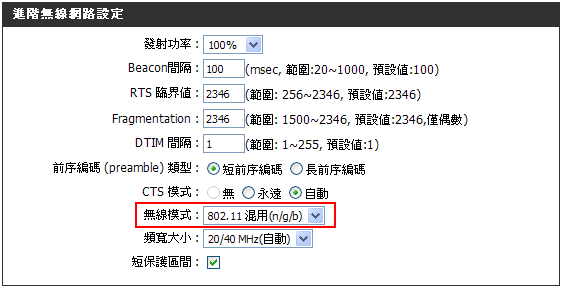
最後修改: zk1588 (2011-03-15 03:40:03)
附件:
離線
#16 2011-03-15 22:10:48
Re: D-Link DIR-300 A1 & B1 超級比一比
zk1588 提到:
前二天看到了此篇評比 直接到24小時購物買了一台B1含運不到700真便宜
由於可能是2.05版 設定介面找不到圖中紅色框裡的"無線模式"選擇
如此是否也就無法提升速度?
這一台一開始就被原廠定位為 11g 等級的產品,可能原廠為了落實包裝盒上的標示,所以直接在韌體上閹割隱蔽了 11n 的功能吧。
您可以試試用 11n 的無線網卡連線看看實際連線速度速度如何,否則只能刷 DD-WRT 才能解除封印。
技術問題請於論壇上集眾人之力公開討論,感恩

離線
#17 2011-03-17 03:37:47
Re: D-Link DIR-300 A1 & B1 超級比一比
Aven 提到:
zk1588 提到:
前二天看到了此篇評比 直接到24小時購物買了一台B1含運不到700真便宜
由於可能是2.05版 設定介面找不到圖中紅色框裡的"無線模式"選擇
如此是否也就無法提升速度?
https://digiland.tw/uploads/2_dir300b_wlan_mode.gif這一台一開始就被原廠定位為 11g 等級的產品,可能原廠為了落實包裝盒上的標示,所以直接在韌體上
閹割隱蔽了 11n 的功能吧。
您可以試試用 11n 的無線網卡連線看看實際連線速度速度如何,否則只能刷 DD-WRT 才能解除封印。
拿過一支11N網卡,確實只有54M....小弟猜想可能怕影響其他11n的銷售吧(如DIR-600)否則大家都只買這台就好了
...來去找看看能否找到前2.00軟體
離線
相關討論主題
| 主題 | 回覆 | 點閱 | 最後發表 |
|---|---|---|---|
|
|
14 | 67865 | 2022-10-13 23:53:04 作者 a24606 |
|
TP-Link AX 無線網路家用產品在台盛大上市 作者 krader2000
|
0 | 4755 | 2019-09-27 09:34:15 作者 krader2000 |
|
高CP值熱銷款!升級路由器首選TP-Link Archer A6 作者 krader2000
|
0 | 4980 | 2019-03-15 11:43:16 作者 krader2000 |
|
找TP-Link archer C9 V2 Tomato固件 作者 choi
|
0 | 6560 | 2019-01-13 23:24:22 作者 choi |
|
行動新視野 共享無國界!TP-Link M7450 4G 行動分享器 作者 krader2000
|
1 | 7328 | 2018-12-22 11:34:39 作者 coneflwer |






