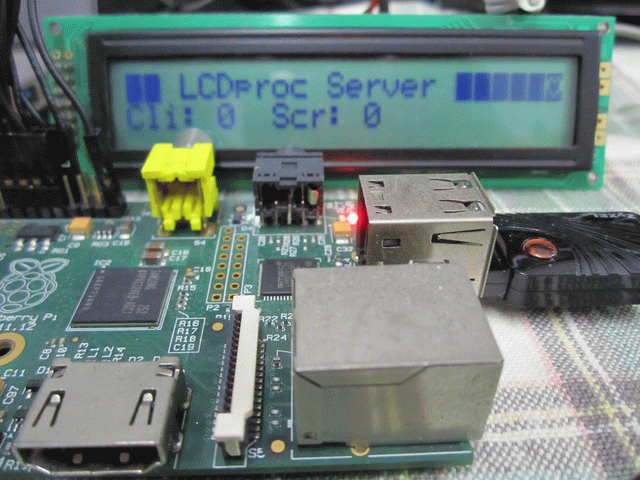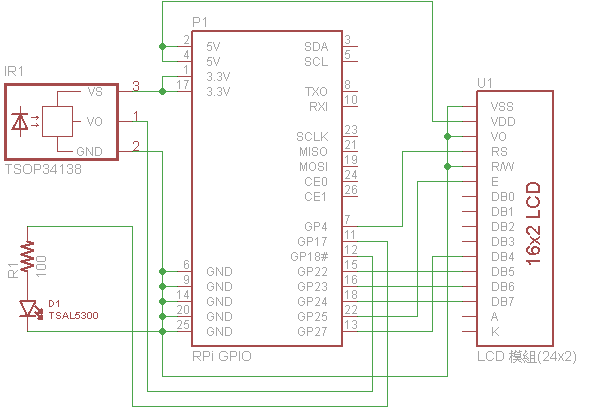#21 2013-11-17 15:00:41
Re: Raspberry Pi
離線
#22 2013-12-20 11:34:22
Re: Raspberry Pi
離線
#24 2014-01-26 17:31:26
Re: Raspberry Pi
拆了網樂通的紅外線接收器, 依baoxiaozhong兄寫的這篇在Arch Linux ARM測試.
因預設GPIO17, 18我已用在LCDProc, 參考lirc_rpi改
# modprobe lirc_rpi gpio_in_pin=4 gpio_out_pin=25
再拆遙控器的IR LED, 撰寫程式, 看是否能達成IRKit的功能.
另外, 若嫌焊接麻煩, 可參考IguanaWorks USB IR Transceiver.
Open Source Universal Remote, 等於IRKit的RPi版本.
最後修改: hippo (2014-02-05 22:09:33)
離線
#25 2014-02-14 10:31:48
Re: Raspberry Pi
離線
#27 2014-02-22 01:22:38
Re: Raspberry Pi
是的, oldhan兄說的沒錯. 參考紅外線接收器的規格手冊, 都有提到這點.
使用LCDproc, 另可玩玩由其他設備, 經網路, 丟訊息至RPi顯示.
模仿IRKit的功能玩過了, 改玩SkyBell. 使用羅技QuickCam Pro 5000測試. SIP UA: Baresip; Softphone: IMSDroid.
QuickCam上的按鈕, 測試沒反應, 還不知道怎麼拿來用.
$ evtest /dev/input/event0
Input driver version is 1.0.1
Input device ID: bus 0x3 vendor 0x46d product 0x8c5 version 0x5
Input device name: "UVC Camera (046d:08c5)"
Supported events:
Event type 0 (EV_SYN)
Event type 1 (EV_KEY)
Event code 212 (KEY_CAMERA)
Properties:
Testing ... (interrupt to exit)最後修改: hippo (2014-02-22 09:10:02)
離線
#28 2014-04-27 21:54:46
Re: Raspberry Pi
博通釋出VideoCore IV驅動程式, 就看駭客們如何造福人群了. 希望能解這篇所提的疑問.
參考:
Android for All: Broadcom Gives Developers Keys to the VideoCore® Kingdom
A Birthday Present from Broadcom
離線
#29 2014-05-25 23:45:47
Re: Raspberry Pi
之前在這篇玩過藍芽, 現今藍芽版本是4.1, 支援IPv6等. 市面上販售的藍芽棒是4.0, 日後可能可透過韌體升級為4.1吧?
藍芽4.0 BLE, Windows 8才支援, 所以將筆電的Intel Centrino Advanced-N 6235, 掛在VirtualBox下的Arch Linux.
$ lsusb
Bus 002 Device 002: ID 8087:07da Intel Corp.
而RPi跑Arch Linux ARM, 使用IOGear GBU521
$ lsusb
Bus 001 Device 006: ID 0a5c:21e8 Broadcom Corp. BCM20702A0 Bluetooth 4.0
BlueZ版本
$ /usr/lib/bluetooth/bluetoothd -v
5.19
套件內無gatttool, 得另外編譯, 先玩RFCOMM測試一下.
RPi與VBox分別啟動bluetooth.service
# systemctl start bluetooth
開啟agent
# bluetoothctl
說明
[bluetooth]# help
準備配對
# power on
# agent on
# default-agent
# pairable on
# discoverable on
搜尋藍芽
# scan on
配對
# pair xx:xx:xx:xx:xx:xx
配對完畢後, 可退出bluetoothctl, 或使用tmux開啟終端機分頁.
slave端聆聽藍芽連接
# rfcomm listen 0
Waiting for connection on channel 1
master端連接slave端
# rfcomm connect 0 xx:xx:xx:xx:xx:xx
Connected /dev/rfcomm0 to xx:xx:xx:xx:xx:xx on channel 1
Press CTRL-C for hangup
slave端顯示已被連接
Connection from xx:xx:xx:xx:xx:xx to /dev/rfcomm0
Press CTRL-C for hangup# picocom /dev/rfcomm0
一端下指令, 經藍芽, 傳遞訊息
# echo "Hello World!" > /dev/rfcomm0
好了, RPi能與筆電通, 得重新編譯BlueZ套件, 日後再測BLE.
再測Arduino Uno + USB Host Shield 2.0, 也行.
Android 4.3支援BLE. 本想在VBox跑Android-x86作測試, 但只搞出無線, 不知道哪支藍芽棒才支援. 暫且作罷.
最後修改: hippo (2014-05-27 21:43:45)
離線
#30 2014-06-01 18:53:45
Re: Raspberry Pi
使用德州儀器(TI)的SensorTag測藍芽4.0 BLE
搜尋
# hcitool lescan
LE Scan ...
xx:xx:xx:xx:xx:xx (unknown)
xx:xx:xx:xx:xx:xx SensorTag
agent
$ gatttool -I
連接
> connect xx:xx:xx:xx:xx:xx
參閱SensorTag attribute table
LED D1 閃爍
> char-write-cmd 0x73 81
退出Test mode
> char-write-cmd 0x73 00
VirtualBox跑Android-x86, 也可抓到TI SensorTag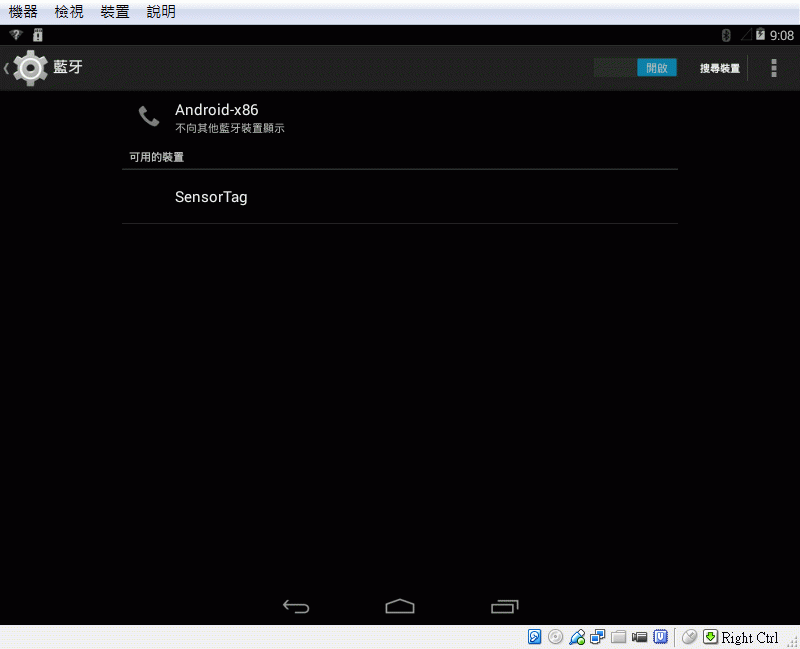
最後修改: hippo (2014-06-01 18:57:09)
離線
相關討論主題
| 主題 | 回覆 | 點閱 | 最後發表 |
|---|---|---|---|
|
[DIY] Raspberry Pi 安裝 RASBMC 紅外線遙控接收器 DIY 作者 baoxiaozhong
|
4 | 33805 | 2013-04-01 22:50:05 作者 baoxiaozhong |
|
Raspberry Pi影片教學 作者 DesignSpark
|
2 | 13917 | 2012-08-27 10:06:33 作者 DesignSpark |