#23 2009-12-28 16:19:13
Re: Router 控制 USB LCD 可行性
參照ardayang兄所寫LCD4LINUX支援VNC了(PPC可以當LCD囉), 測試LCD4Linux. 參考Displays, HD44780直接由LPT連線到LCD模組, 可於WL-500g測試; LCD2USB需Atmel AVR Mega8自製USB介面, 可於WL-500gP等(USB介面)測試.
Optware lcd4linux套件, 版本為0.10.1-756M. 嘗試自行編譯新版本0.11.0-SVN-1066M. 因安裝Lly的WL-500gx, 效能較慢, 所以使用安裝Tomato的WL-500gP, 當作編譯環境. 以下簡述編譯過程:
機型: 華碩WL-500gP
韌體: Tomato v1.27.8741 vpn3.4 ND USB VPN
1.) 下載
# svn co https://ssl.bulix.org/svn/lcd4linux/trunk lcd4linux
Error validating server certificate for 'https://ssl.bulix.org:443':
- The certificate is not issued by a trusted authority. Use the
fingerprint to validate the certificate manually!
Certificate information:
- Hostname: ssl.bulix.org
- Valid: from Sat, 25 Apr 2009 10:33:02 GMT until Sun, 25 Apr 2010 10:33:02 GMT
- Issuer: Secure Digital Certificate Signing, StartCom Ltd., IL
- Fingerprint: 5f:8f:5b:7d:64:5c:a3:18:09:f0:f8:61:9f:21:de:22:42:5a:dd:39
(R)eject, accept (t)emporarily or accept (p)ermanently? t
A lcd4linux/drv_generic_parport.c
A lcd4linux/cfg.c
...
Checked out revision 1074.
2.) 修改設定檔路徑
# cd lcd4linux
# nano -w lcd4linux.c
char *cfg = "/opt/etc/lcd4linux.conf";
3.) 查看支援的驅動程式
# ./configure -h
`configure' configures LCD4Linux 0.11.0-SVN to adapt to many kinds of systems.
...
--with-drivers= compile driver for displays in ,
drivers may be separated with commas,
'all' (default) compiles all available drivers,
drivers may be excluded with 'all,!',
(try 'all,\!' if your shell complains...)
possible drivers are:
BeckmannEgle, BWCT, CrystalFontz, Curses, Cwlinux, D4D,
EA232Graphic, G15, GLCD2USB, HD44780, HD44780-I2C, IRLCD,
LCD2USB, LCDLinux, LEDMatrix, LCDTerm, LPH7508, LUIse,
LW_ABP, M50530, MatrixOrbital, MatrixOrbitalGX,
MilfordInstruments, Noritake, NULL, Pertelian, PHAnderson,
PICGraphic, picoLCD, picoLCDGraphic, PNG, PPM, RouterBoard,
Sample, serdisplib, ShuttleVFD, SimpleLCD, st2205, T6963,
Trefon, ULA200, USBHUB, USBLCD, VNC, WincorNixdorf, X11
...
4.) 參照OpenWrt, 修改drv_generic_parport.c
5.) 選擇需要的驅動程式HD44780,LCD2USB
# ./configure --with-drivers=HD44780,LCD2USB
...
-----------------------------------------
including drivers:
drv_HD44780.o drv_LCD2USB.o drv_generic_text.o drv_generic_gpio.o drv_generic_parport.o drv_generic_serial.o drv_generic_i2c.o drv_generic_keypad.o
-----------------------------------------
including plugins:
plugin_apm.o plugin_button_exec.o plugin_asterisk.o plugin_cpuinfo.o plugin_diskstats.o plugin_dvb.o plugin_exec.o plugin_event.o plugin_file.o plugin_fifo.o plugin_hddtemp.o plugin_i2c_sensors.o plugin_iconv.o plugin_imon.o plugin_isdn.o plugin_kvv.o plugin_loadavg.o plugin_meminfo.o plugin_netdev.o plugin_netinfo.o plugin_pop3.o plugin_ppp.o plugin_proc_stat.o plugin_qnaplog.o plugin_sample.o plugin_seti.o plugin_statfs.o plugin_uname.o plugin_uptime.o plugin_w1retap.o plugin_wireless.o plugin_xmms.o
-----------------------------------------
...
6.) 產生執行檔
# make
...
gcc -DHAVE_CONFIG_H -I. -D_GNU_SOURCE -Wall -Wextra -fno-strict-aliasing -g -O2 -MT drv_generic_parport.o -MD -MP -MF .deps/drv_generic_parport.Tpo -c -o drv_generic_parport.o drv_generic_parport.c
drv_generic_parport.c: In function 'drv_generic_parport_open':
drv_generic_parport.c:157: warning: implicit declaration of function 'ioperm'
drv_generic_parport.c:162: warning: implicit declaration of function 'iopl'
drv_generic_parport.c: In function 'drv_generic_parport_direction':
drv_generic_parport.c:377: warning: statement with no effect
drv_generic_parport.c: In function 'drv_generic_parport_control':
drv_generic_parport.c:429: warning: statement with no effect
drv_generic_parport.c: In function 'drv_generic_parport_toggle':
drv_generic_parport.c:472: warning: statement with no effect
drv_generic_parport.c:479: warning: statement with no effect
drv_generic_parport.c: In function 'drv_generic_parport_data':
drv_generic_parport.c:492: warning: statement with no effect
mv -f .deps/drv_generic_parport.Tpo .deps/drv_generic_parport.Po
...
gcc -DHAVE_CONFIG_H -I. -D_GNU_SOURCE -Wall -Wextra -fno-strict-aliasing -g -O2 -MT plugin_qnaplog.o -MD -MP -MF .deps/plugin_qnaplog.Tpo -c -o plugin_qnaplog.o plugin_qnaplog.c
plugin_qnaplog.c: In function 'callbackConn':
plugin_qnaplog.c:188: warning: unused parameter 'NotUsed'
plugin_qnaplog.c: In function 'callbackEvent':
plugin_qnaplog.c:235: warning: unused parameter 'NotUsed'
plugin_qnaplog.c: In function 'my_conn':
plugin_qnaplog.c:284: warning: assignment makes pointer from integer without a cast
plugin_qnaplog.c: In function 'my_event':
plugin_qnaplog.c:340: warning: assignment makes pointer from integer without a cast
mv -f .deps/plugin_qnaplog.Tpo .deps/plugin_qnaplog.Po
...
LPT驅動可能會有問題?
支援QNAP紀錄顯示?
7.) 檢查
# ./lcd4linux -l
LCD4Linux 0.11.0-SVN-1066M
Copyright (C) 2005, 2006, 2007, 2008, 2009 The LCD4Linux Team
available display drivers:
HD44780 : generic Noritake Soekris HD66712 LCM-162
LCD2USB : USB2LCD display interface
available plugins:
cfg, math, string, test, time, apm, asterisk, button_exec, cpuinfo, diskstats, exec, event, fifo, file, hddtemp, i2c_sensors, iconv, imon, isdn, kvv, loadavg, meminfo, netdev, netinfo, pop3, ppp, proc_stat, sample, seti, statfs, uname, uptime, w1retap, wireless, xmms
再來, 就是電路施工與測試了.
以下二張圖, 是編譯加入VNC, 測試程式是否能真正運作.
http://192.168.1.1:5800/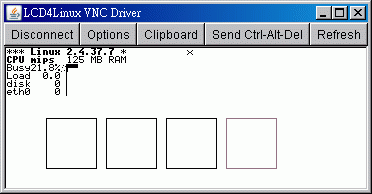
UltraVNC Viewer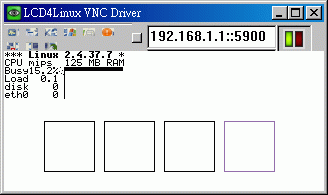
以下是接於WL-500g(f/w: DD-WRT)的並列埠.
最後修改: hippo (2010-01-07 01:30:58)
離線
#25 2011-06-22 08:45:49
Re: Router 控制 USB LCD 可行性
底下是參考國外 st2205tool 及 LCD4Linux 達成用數位相框來顯示資訊的方案,其運作模式主要是讓 LCD4Linux 驅動數位相框裡的 st2205 晶片去控制數位相框顯示你想要呈現的內容,當然只要依循 LCD4Linux 規範的控制腳本,即可將 Router 目前的狀態透過數位相框呈現出來,底下即為成功畫面。
跟 PalmOrb 不同的是 st2205 可以用不同顏色顯示各項資訊,別人的 RT-N16 還是黑白的,你家的 RT-N16 已經變彩色的了。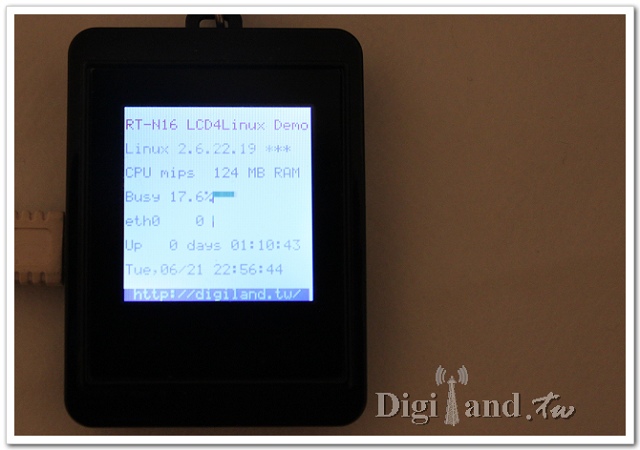
顯示文字還不夠看,還可以顯示圖片,顯示像素可以到 128 x 128。
參考文章:
LCD screen for your dockstar (cheap! <$5)
技術問題請於論壇上集眾人之力公開討論,感恩

離線
#28 2011-06-22 23:28:58
Re: Router 控制 USB LCD 可行性
oldhan 提到:
請問一下這迷你數位像框何處可敗?
剛才看了一下 ST2205 竟然是 骨灰級 6502
hippo 提到:
請問站長用的是哪個廠牌型號的數位相框鑰匙圈? 一般所用的驅動晶片是否都是矽創電子ST2205U? 別種驅動晶片是否有機會可胡搞?
這個數位相框是多年前買7吋攜帶式DVD撥放器時所附送的贈品,
把玩幾天之後就收到抽屜裡,直到看到這篇文章的主角,才驚覺這形體似曾相似,
趕緊翻箱倒櫃才把食之無味棄之可惜的鑰匙圈數位相框找出來。
左邊是外觀,右邊是內部電路板![]()
![]()
歪果仁很厲害,還可以把它搞成第二螢幕來用
這裡還有一台用 st2205 當螢幕的機器人
所以我也不確認市面上同樣外型的數位相框是否都是採用同樣 st2205 晶片,
可能需要冒險一下,我相信同樣外型的成功機率應該很高。
可以試試看關鍵字 "1.5吋"、"迷你"、"數位相框"、"鑰匙圈"去找吧。
至於其他形狀尺寸的數位相框不建議花錢冒險,可以參考底下連結(這幾天若連不進去,請用 google 的網頁快取快照功能)有說明。
http://picframe.spritesserver.nl/wiki/index.php/Devices
相關文章:Use a cheap digital photoframe as a second display for your PC
技術問題請於論壇上集眾人之力公開討論,感恩

離線
#30 2011-06-23 22:17:39
Re: Router 控制 USB LCD 可行性
離線
相關討論主題
| 主題 | 回覆 | 點閱 | 最後發表 |
|---|---|---|---|
|
|
45 | 223959 | 2017-08-01 10:59:05 作者 ken0618102000 |
|
置頂 |
10 | 46201 | 2016-07-08 19:59:25 作者 ss |
| 0 | 6164 | 2016-06-09 17:00:56 作者 Service | |
|
ASUS 第一台內建 USB 3.0 的 Router - RT-N65U 作者 wen1977
|
6 | 31045 | 2016-03-02 22:27:54 作者 byermikj |
|
|
13 | 39653 | 2015-10-05 00:20:50 作者 zeroff |






