#1 2012-02-13 22:37:54
[宏普N2200Plus] 啟用SSH
1. PuTTY Key Generator 產生Public, Private key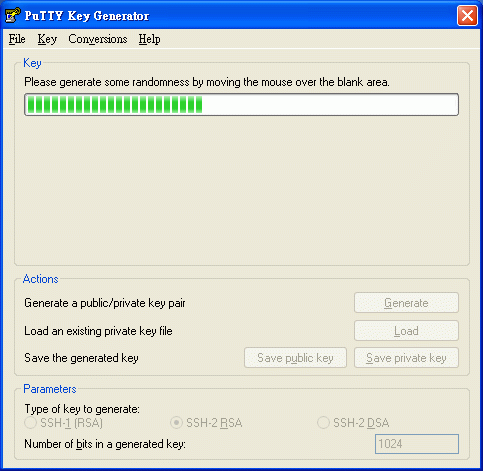
2. 安裝ROOTCMD模組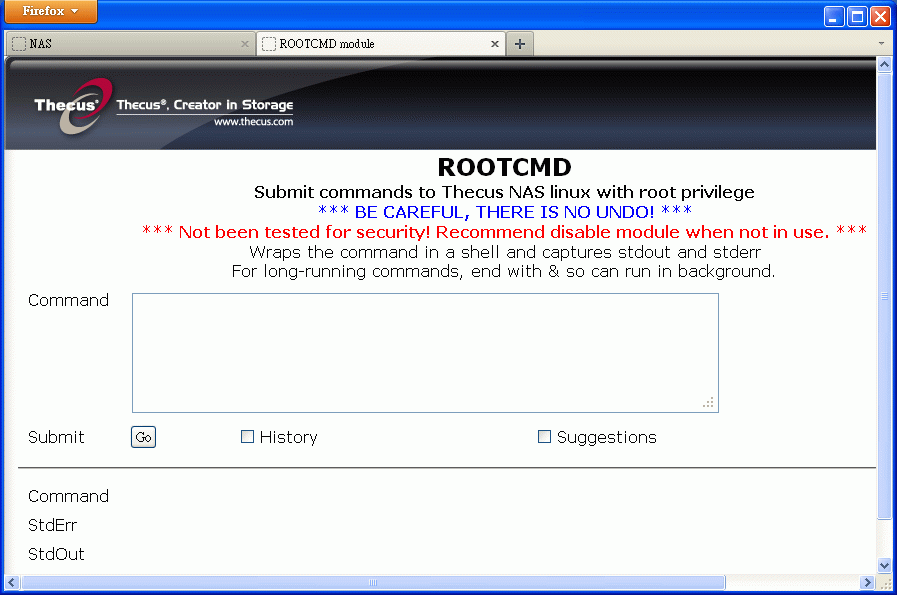
3. 在ROOTCMD分次輸入
mkdir /root/.ssh
echo (產生的Public key, ssh-rsa...) > /root/.ssh/authorized_keys
chmod a+r /root/.ssh/authorized_keys
chmod og-wx /root/.ssh/authorized_keys
4. 安裝DROPBEAR模組
5. 設定PuTTY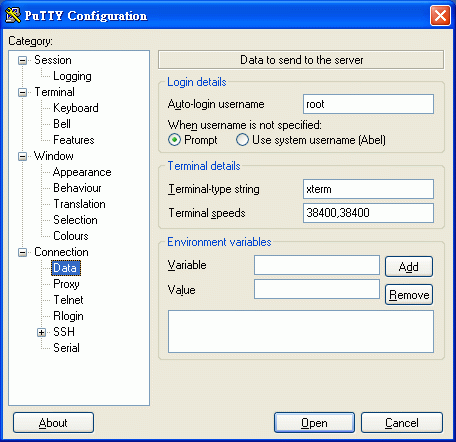
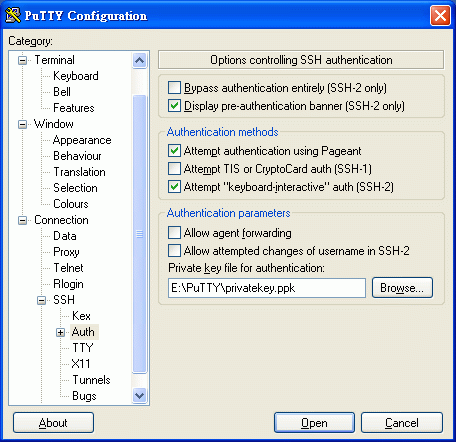
6. PuTTY進入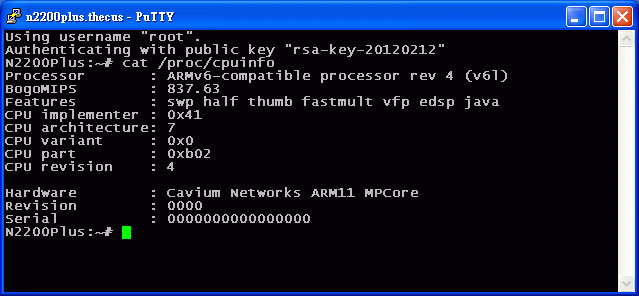
參考: SSH on N2200Plus
離線





