[測試] RT-N16 100M NAT 效能大考驗
作者: Aven 日期: 2013-04-27 03:29
如何判斷家裡路由器NAT效能?
以下有幾個方法可以做個簡單的測試:
http://speed.hinet.net/ => 這是 Hinet 測速網頁,若本身是 Hinet 客戶可下載 Dr.Speed 測速軟體,三不五時給他測看看速度有沒有被偷。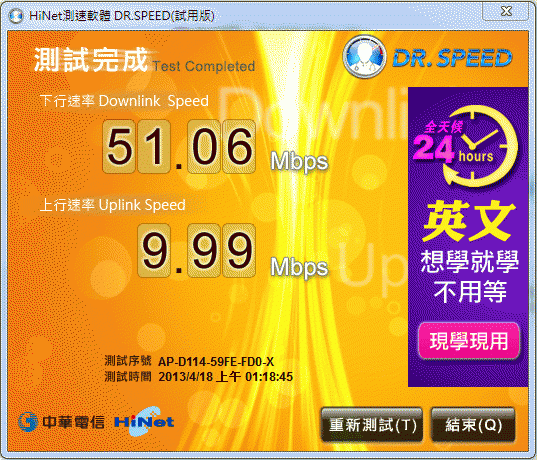
http://www.speedtest.net/ => 國外知名測速網站,基本上他的測速模式是以測試端所在的地區連至距離較近的主機互連,以測出實際連線速度,測試數據較為客觀,有一定的公信力,而且也可以幫您家裡的網路速度做排名。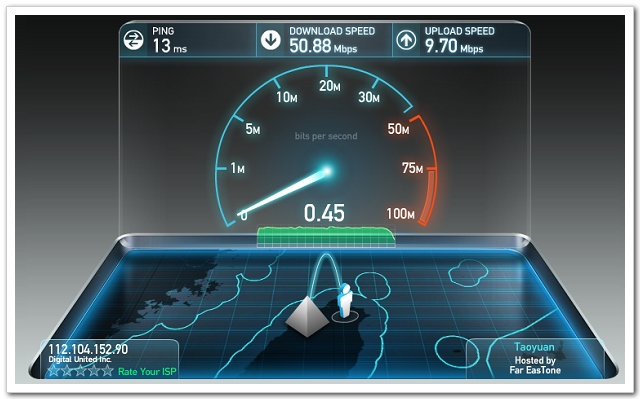
NAT 效能測試
最近很多 RT-N16 粉絲詢問能不能撐得起 100M 的效能,因小弟家裡尚無法接入 100M 線路,故以 iperf 測試 NAT 效能,以下是我們做的測試,提供大家參考囉。
測試環境:
Server:QNAP TS-459 Pro+
Client:i7 2670QM / 8GB / 120GB SSD
RT-N16 韌體版本:Tomato Shibby 108
Download (non-QoS)
> iperf -c 192.168.2.59 -w 128k -t 60 -P 5 ------------------------------------------------------------ Client connecting to 192.168.2.59, TCP port 5001 TCP window size: 256 KByte (WARNING: requested 128 KByte) ------------------------------------------------------------ [ 6] local 192.168.2.55 port 53031 connected with 192.168.2.59 port 5001 [ 7] local 192.168.2.55 port 53034 connected with 192.168.2.59 port 5001 [ 8] local 192.168.2.55 port 53033 connected with 192.168.2.59 port 5001 [ 5] local 192.168.2.55 port 53032 connected with 192.168.2.59 port 5001 [ 9] local 192.168.2.55 port 53035 connected with 192.168.2.59 port 5001 [ ID] Interval Transfer Bandwidth [ 8] 0.0-60.0 sec 216 MBytes 30.2 Mbits/sec [ ID] Interval Transfer Bandwidth [ 6] 0.0-60.0 sec 219 MBytes 30.6 Mbits/sec [ ID] Interval Transfer Bandwidth [ 7] 0.0-60.0 sec 219 MBytes 30.5 Mbits/sec [ ID] Interval Transfer Bandwidth [ 5] 0.0-60.0 sec 217 MBytes 30.4 Mbits/sec [ ID] Interval Transfer Bandwidth [ 9] 0.0-60.0 sec 217 MBytes 30.4 Mbits/sec [SUM] 0.0-60.0 sec 1.06 GBytes 152 Mbits/sec
Upload (non-QoS)
> iperf -d -c 192.168.2.55 -w 128k -t 60 -P 5 WARNING: option -d is not valid for server mode ------------------------------------------------------------ Client connecting to 192.168.2.55, TCP port 5001 TCP window size: 128 KByte ------------------------------------------------------------ [144] local 192.168.1.111 port 49792 connected with 192.168.2.55 port 5001 [160] local 192.168.1.111 port 49794 connected with 192.168.2.55 port 5001 [152] local 192.168.1.111 port 49793 connected with 192.168.2.55 port 5001 [136] local 192.168.1.111 port 49791 connected with 192.168.2.55 port 5001 [128] local 192.168.1.111 port 49790 connected with 192.168.2.55 port 5001 [ ID] Interval Transfer Bandwidth [144] 0.0-60.0 sec 175 MBytes 24.5 Mbits/sec [128] 0.0-60.0 sec 165 MBytes 23.1 Mbits/sec [136] 0.0-60.0 sec 167 MBytes 23.4 Mbits/sec [160] 0.0-60.0 sec 190 MBytes 26.5 Mbits/sec [152] 0.0-60.0 sec 158 MBytes 22.1 Mbits/sec [SUM] 0.0-60.1 sec 856 MBytes 120 Mbits/sec
Download (QoS)
> iperf -c 192.168.2.59 -w 128k -t 60 -P 5 ------------------------------------------------------------ Client connecting to 192.168.2.59, TCP port 5001 TCP window size: 256 KByte (WARNING: requested 128 KByte) ------------------------------------------------------------ [ 8] local 192.168.2.55 port 53051 connected with 192.168.2.59 port 5001 [ 7] local 192.168.2.55 port 53048 connected with 192.168.2.59 port 5001 [ 5] local 192.168.2.55 port 53049 connected with 192.168.2.59 port 5001 [ 6] local 192.168.2.55 port 53047 connected with 192.168.2.59 port 5001 [ 9] local 192.168.2.55 port 53050 connected with 192.168.2.59 port 5001 [ ID] Interval Transfer Bandwidth [ 7] 0.0-60.0 sec 133 MBytes 18.6 Mbits/sec [ ID] Interval Transfer Bandwidth [ 6] 0.0-60.0 sec 84.1 MBytes 11.8 Mbits/sec [ ID] Interval Transfer Bandwidth [ 8] 0.0-60.0 sec 124 MBytes 17.3 Mbits/sec [ ID] Interval Transfer Bandwidth [ 9] 0.0-60.0 sec 8.18 MBytes 1.14 Mbits/sec [ ID] Interval Transfer Bandwidth [ 5] 0.0-60.0 sec 173 MBytes 24.2 Mbits/sec [SUM] 0.0-60.0 sec 522 MBytes 73.0 Mbits/sec
Upload (QoS)
> iperf -c 192.168.2.55 -w 128k -t 60 -P 5 ------------------------------------------------------------ Client connecting to 192.168.2.55, TCP port 5001 TCP window size: 128 KByte ------------------------------------------------------------ [160] local 192.168.1.111 port 49865 connected with 192.168.2.55 port 5001 [136] local 192.168.1.111 port 49862 connected with 192.168.2.55 port 5001 [152] local 192.168.1.111 port 49864 connected with 192.168.2.55 port 5001 [144] local 192.168.1.111 port 49863 connected with 192.168.2.55 port 5001 [128] local 192.168.1.111 port 49861 connected with 192.168.2.55 port 5001 [ ID] Interval Transfer Bandwidth [128] 0.0-60.0 sec 99.1 MBytes 13.8 Mbits/sec [136] 0.0-60.0 sec 95.1 MBytes 13.3 Mbits/sec [144] 0.0-60.1 sec 91.5 MBytes 12.8 Mbits/sec [160] 0.0-60.1 sec 72.7 MBytes 10.2 Mbits/sec [152] 0.0-60.1 sec 83.6 MBytes 11.7 Mbits/sec [SUM] 0.0-60.1 sec 442 MBytes 61.7 Mbits/sec
嘗試超頻看看,效能能提升多少?
這時心裡浮現起若超頻的話,NAT 效能是否有機會突破 100M 的大關? 以下是超頻測試,在此還是呼籲超頻有風險,除了注意做好散熱措施,也要謹慎下達超頻指令,稍有疏忽很有可能把 RT-N16 變磚了。
以下指令僅限 RT-N16 執行,新手及非 RT-N16 機型請勿嘗試。
nvram set clkfreq=532,266,133 nvram commit reboot
若要恢復回正常頻率
nvram set clkfreq=480,240,120 nvram commit reboot
超頻後 CPU 時脈顯示 532MHz 無誤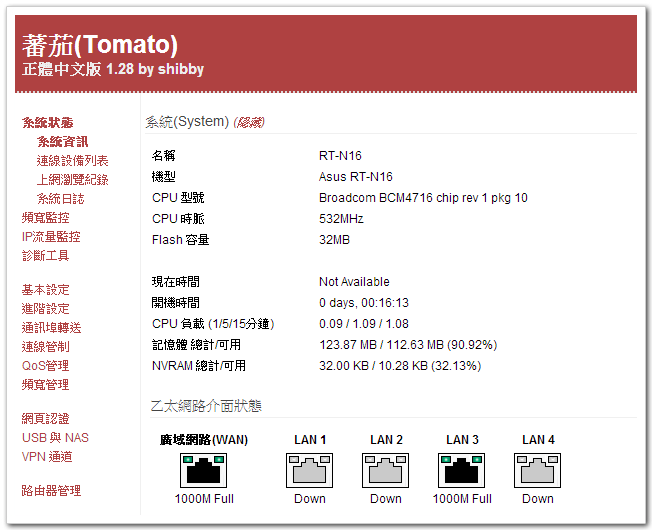
以下為超頻後的 NAT 效能測試數據
Download (non-QoS OC)
> iperf -c 192.168.2.59 -w 128k -t 60 -P 5 ------------------------------------------------------------ Client connecting to 192.168.2.59, TCP port 5001 TCP window size: 256 KByte (WARNING: requested 128 KByte) ------------------------------------------------------------ [ 9] local 192.168.2.55 port 53092 connected with 192.168.2.59 port 5001 [ 6] local 192.168.2.55 port 53088 connected with 192.168.2.59 port 5001 [ 7] local 192.168.2.55 port 53090 connected with 192.168.2.59 port 5001 [ 5] local 192.168.2.55 port 53089 connected with 192.168.2.59 port 5001 [ 8] local 192.168.2.55 port 53091 connected with 192.168.2.59 port 5001 [ ID] Interval Transfer Bandwidth [ 6] 0.0-60.0 sec 239 MBytes 33.4 Mbits/sec [ ID] Interval Transfer Bandwidth [ 5] 0.0-60.0 sec 244 MBytes 34.2 Mbits/sec [ ID] Interval Transfer Bandwidth [ 9] 0.0-60.0 sec 246 MBytes 34.4 Mbits/sec [ ID] Interval Transfer Bandwidth [ 8] 0.0-60.0 sec 246 MBytes 34.4 Mbits/sec [ ID] Interval Transfer Bandwidth [ 7] 0.0-60.0 sec 241 MBytes 33.7 Mbits/sec [SUM] 0.0-60.0 sec 1.19 GBytes 170 Mbits/sec
Upload (non-QoS OC)
> iperf -c 192.168.2.55 -w 128k -t 60 -P 5 ------------------------------------------------------------ Client connecting to 192.168.2.55, TCP port 5001 TCP window size: 128 KByte ------------------------------------------------------------ [160] local 192.168.1.111 port 49955 connected with 192.168.2.55 port 5001 [152] local 192.168.1.111 port 49954 connected with 192.168.2.55 port 5001 [136] local 192.168.1.111 port 49952 connected with 192.168.2.55 port 5001 [144] local 192.168.1.111 port 49953 connected with 192.168.2.55 port 5001 [128] local 192.168.1.111 port 49951 connected with 192.168.2.55 port 5001 [ ID] Interval Transfer Bandwidth [128] 0.0-60.0 sec 214 MBytes 29.9 Mbits/sec [152] 0.0-60.0 sec 197 MBytes 27.5 Mbits/sec [136] 0.0-60.0 sec 170 MBytes 23.7 Mbits/sec [144] 0.0-60.0 sec 195 MBytes 27.3 Mbits/sec [160] 0.0-60.3 sec 176 MBytes 24.5 Mbits/sec [SUM] 0.0-60.3 sec 951 MBytes 132 Mbits/sec
Download (QoS OC)
> iperf -c 192.168.2.59 -w 128k -t 60 -P 5 ------------------------------------------------------------ Client connecting to 192.168.2.59, TCP port 5001 TCP window size: 256 KByte (WARNING: requested 128 KByte) ------------------------------------------------------------ [ 8] local 192.168.2.55 port 53074 connected with 192.168.2.59 port 5001 [ 6] local 192.168.2.55 port 53070 connected with 192.168.2.59 port 5001 [ 5] local 192.168.2.55 port 53071 connected with 192.168.2.59 port 5001 [ 9] local 192.168.2.55 port 53072 connected with 192.168.2.59 port 5001 [ 7] local 192.168.2.55 port 53073 connected with 192.168.2.59 port 5001 [ ID] Interval Transfer Bandwidth [ 8] 0.0-60.0 sec 231 MBytes 32.3 Mbits/sec [ ID] Interval Transfer Bandwidth [ 6] 0.0-60.0 sec 43.9 MBytes 6.13 Mbits/sec [ ID] Interval Transfer Bandwidth [ 5] 0.0-60.0 sec 42.6 MBytes 5.96 Mbits/sec [ ID] Interval Transfer Bandwidth [ 9] 0.0-60.0 sec 120 MBytes 16.8 Mbits/sec [ ID] Interval Transfer Bandwidth [ 7] 0.0-60.0 sec 157 MBytes 21.9 Mbits/sec [SUM] 0.0-60.0 sec 594 MBytes 83.1 Mbits/sec
Upload (QoS OC)
> iperf -c 192.168.2.55 -w 128k -t 60 -P 5 ------------------------------------------------------------ Client connecting to 192.168.2.55, TCP port 5001 TCP window size: 128 KByte ------------------------------------------------------------ [152] local 192.168.1.111 port 49913 connected with 192.168.2.55 port 5001 [160] local 192.168.1.111 port 49914 connected with 192.168.2.55 port 5001 [144] local 192.168.1.111 port 49912 connected with 192.168.2.55 port 5001 [136] local 192.168.1.111 port 49911 connected with 192.168.2.55 port 5001 [128] local 192.168.1.111 port 49910 connected with 192.168.2.55 port 5001 [ ID] Interval Transfer Bandwidth [128] 0.0-60.0 sec 86.3 MBytes 12.1 Mbits/sec [152] 0.0-60.1 sec 111 MBytes 15.5 Mbits/sec [160] 0.0-60.1 sec 95.7 MBytes 13.4 Mbits/sec [144] 0.0-60.1 sec 104 MBytes 14.5 Mbits/sec [136] 0.0-60.1 sec 94.7 MBytes 13.2 Mbits/sec [SUM] 0.0-60.1 sec 492 MBytes 68.6 Mbits/sec
我們將測試結果化成圖表方便大家閱讀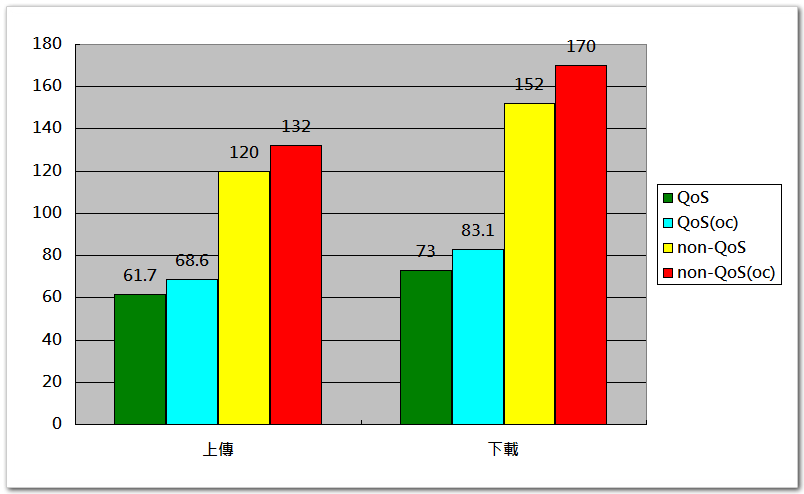
以上數據看來,以 RT-N16 開啟 QoS 後,效能會降到開啟前的一半左右,若藉由超頻之後大概可以提升 20% 左右的效能,若要開啟 QoS ,RT-N16 似乎還不足以餵飽 100M 的傳輸量,當然若不開啟 QoS,即使不超頻的 RT-N16 應付 100M 還是綽綽有餘的。最後還是要提醒大家與其花錢把線路升級的同時,千萬別忘了是否也該升級家裡的路由器。
 訂閱
訂閱 上一篇
上一篇 返回
返回 下一篇
下一篇


https://www.jordans-4.us/
https://www.adidasyeezysshoes.us.com/
https://www.nikeoutletfactorys.us.com/
http://www.pandorarings.us.com/
https://www.pandorasjewelry.us.com/
https://www.ferragamos.us.org/
https://www.birkin-bag.us.com/
https://www.nike-airmax2018.us.com/
https://www.pandoraringssite.us/
https://www.goldengoosemidstar.us.com/
https://www.nikeoutletshoes.us.com/
https://www.goldengooseoutletfactory.us.com/
https://www.jordan11ssneakers.us/
https://www.jordanretro-11.us.com/
https://www.yeezys.com.co/
https://www.lebron-shoes.us.com/
https://www.christian-louboutinheels.us.com/
https://www.airmax270s.us.com/
https://www.pandora-braceletcharms.us/
https://www.jordan1.us.c