 網路小鋼砲 - 效能集體評測
網路小鋼砲 - 效能集體評測
作者:Aven 日期:2011-07-09 21:40
去年我們寫過世界杯 Wireless-N Gigabit Router 四強效能 PK 賽,提供網友選購高階無線 Router 的一個參考依據,而近期自電信市場龍頭-中華電信推出 50M 千元有找方案,各大電信業者無不下猛藥,紛紛推出 50M 甚至 100M 等大頻寬,來搶攻家庭上網市場,短短一兩個禮拜,已造就不小的網路升級風潮,現在朋友之間打招呼時,也不忘順口問一句:"你家有幾個妹M?"。雖說如此,但我們還是常聽到有人在抱怨網路升級後,連線品質不如預期、連線速度上不去諸如此類的問題。
老舊網路設備拖跨連線效能
暫且不論實際傳輸度是否可以達到 ISP 所標榜的速率,我們是否曾檢視家裡的 Router NAT 效能,在您抱怨連線速度種種問題背後,極有可能網路瓶頸還是落在我們家裡的 Router 身上。有鑑於此,我們就來幫大家彙整一下市面上幾款小而美、千元內可以輕鬆入門機種的網路效能測試報告。
集體疊疊樂
這一次我們拿到在本地市場上市佔率較高的機型,依廠牌字母排序分別是ASUS RT-N10、ASUS RT-N10+、D-Link DIR-300 B1 及 TP-Link TL-WR741ND,即便是入門機種,不過各家都可以提供三年保固 

拆封後,正面疊疊樂,依上自下分別是:
WR741ND、DIR-300 B1、RT-N10 以及 RT-N10+
背面疊疊樂,依上自下分別是:
WR741ND、DIR-300 B1、RT-N10 以及 RT-N10+
無線天線比一比
WR741ND > RT-N10+ > RT-N10 = DIR-300 B1
WR741ND:叫我大支兄!!
註:RT-N10+ 天線為不可更換式
底下是這四台基本硬體規格: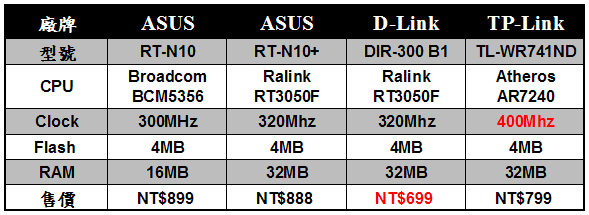
註:以上售價以 2011/6/30 PCHome 網路購物賣場標示價格
網路效能測試
測試環境:
Server:Synology DS211 NAS
PC:ASUS EeeBOX B204 Windows XP
Firewall:disable
網路線:CAT-6
無線連線模式:WPA2-personal AES / Bandwidth:40Mhz
WAN to LAN:以 DMZ 模式測試
測試工具:iperf 同時開5個session,連續測試60秒
除了上述設定外,其餘皆為系統預設值
RT-N10
韌體版本:1.0.1.6
LAN to LAN:93.3Mbps
>iperf -c 192.168.1.70 -w 128k -t 60 -P 5 ------------------------------------------------------------ Client connecting to 192.168.1.70, TCP port 5001 TCP window size: 128 KByte ------------------------------------------------------------ [1848] local 192.168.1.2 port 1325 connected with 192.168.1.70 port 5001 [1896] local 192.168.1.2 port 1322 connected with 192.168.1.70 port 5001 [1864] local 192.168.1.2 port 1324 connected with 192.168.1.70 port 5001 [1912] local 192.168.1.2 port 1321 connected with 192.168.1.70 port 5001 [1880] local 192.168.1.2 port 1323 connected with 192.168.1.70 port 5001 [ ID] Interval Transfer Bandwidth [1864] 0.0-60.1 sec 134 MBytes 18.7 Mbits/sec [1912] 0.0-60.1 sec 134 MBytes 18.7 Mbits/sec [1896] 0.0-60.1 sec 134 MBytes 18.7 Mbits/sec [1848] 0.0-60.1 sec 134 MBytes 18.6 Mbits/sec [1880] 0.0-60.1 sec 133 MBytes 18.6 Mbits/sec [SUM] 0.0-60.1 sec 668 MBytes 93.3 Mbits/sec
WLAN to LAN:68.8Mbps
>iperf -c 192.168.1.70 -w 128k -t 60 -P 5 ------------------------------------------------------------ Client connecting to 192.168.1.70, TCP port 5001 TCP window size: 128 KByte ------------------------------------------------------------ [1848] local 192.168.1.4 port 1367 connected with 192.168.1.70 port 5001 [1880] local 192.168.1.4 port 1365 connected with 192.168.1.70 port 5001 [1864] local 192.168.1.4 port 1366 connected with 192.168.1.70 port 5001 [1912] local 192.168.1.4 port 1363 connected with 192.168.1.70 port 5001 [1896] local 192.168.1.4 port 1364 connected with 192.168.1.70 port 5001 [ ID] Interval Transfer Bandwidth [1912] 0.0-60.1 sec 101 MBytes 14.2 Mbits/sec [1864] 0.0-60.1 sec 95.2 MBytes 13.3 Mbits/sec [1848] 0.0-60.1 sec 101 MBytes 14.1 Mbits/sec [1896] 0.0-60.1 sec 94.3 MBytes 13.2 Mbits/sec [1880] 0.0-60.1 sec 101 MBytes 14.1 Mbits/sec [SUM] 0.0-60.1 sec 493 MBytes 68.8 Mbits/sec
LAN to WAN:93.2Mbps
>iperf -c 192.168.2.70 -w 128k -t 60 -P 5 ------------------------------------------------------------ Client connecting to 192.168.2.70, TCP port 5001 TCP window size: 128 KByte ------------------------------------------------------------ [1912] local 192.168.1.2 port 3660 connected with 192.168.2.70 port 5001 [1864] local 192.168.1.2 port 3663 connected with 192.168.2.70 port 5001 [1880] local 192.168.1.2 port 3662 connected with 192.168.2.70 port 5001 [1896] local 192.168.1.2 port 3661 connected with 192.168.2.70 port 5001 [1848] local 192.168.1.2 port 3664 connected with 192.168.2.70 port 5001 [ ID] Interval Transfer Bandwidth [1848] 0.0-60.1 sec 131 MBytes 18.2 Mbits/sec [1896] 0.0-60.1 sec 143 MBytes 20.0 Mbits/sec [1864] 0.0-60.1 sec 127 MBytes 17.8 Mbits/sec [1912] 0.0-60.1 sec 129 MBytes 18.0 Mbits/sec [1880] 0.0-60.1 sec 137 MBytes 19.1 Mbits/sec [SUM] 0.0-60.1 sec 668 MBytes 93.2 Mbits/sec
WAN to LAN:94.0Mbps
>iperf -c 192.168.2.10 -w 128k -t 60 -P 5 ------------------------------------------------------------ Client connecting to 192.168.2.10, TCP port 5001 TCP window size: 212 KByte (WARNING: requested 128 KByte) ------------------------------------------------------------ [ 7] local 192.168.2.70 port 59710 connected with 192.168.2.10 port 5001 [ 3] local 192.168.2.70 port 59706 connected with 192.168.2.10 port 5001 [ 4] local 192.168.2.70 port 59707 connected with 192.168.2.10 port 5001 [ 5] local 192.168.2.70 port 59708 connected with 192.168.2.10 port 5001 [ 6] local 192.168.2.70 port 59709 connected with 192.168.2.10 port 5001 [ ID] Interval Transfer Bandwidth [ 5] 0.0-60.0 sec 123 MBytes 17.1 Mbits/sec [ ID] Interval Transfer Bandwidth [ 7] 0.0-60.0 sec 124 MBytes 17.3 Mbits/sec [ ID] Interval Transfer Bandwidth [ 4] 0.0-60.0 sec 152 MBytes 21.2 Mbits/sec [ ID] Interval Transfer Bandwidth [ 3] 0.0-60.0 sec 139 MBytes 19.4 Mbits/sec [ ID] Interval Transfer Bandwidth [ 6] 0.0-60.1 sec 137 MBytes 19.1 Mbits/sec [SUM] 0.0-60.1 sec 673 MBytes 94.0 Mbits/sec
RT-N10+
韌體版本:2.0.1.6
LAN to LAN:93.3Mbps
>iperf -c 192.168.1.70 -w 128k -t 60 -P 5 ------------------------------------------------------------ Client connecting to 192.168.1.70, TCP port 5001 TCP window size: 128 KByte ------------------------------------------------------------ [1896] local 192.168.1.3 port 2006 connected with 192.168.1.70 port 5001 [1880] local 192.168.1.3 port 2007 connected with 192.168.1.70 port 5001 [1912] local 192.168.1.3 port 2005 connected with 192.168.1.70 port 5001 [1848] local 192.168.1.3 port 2009 connected with 192.168.1.70 port 5001 [1864] local 192.168.1.3 port 2008 connected with 192.168.1.70 port 5001 [ ID] Interval Transfer Bandwidth [1912] 0.0-60.1 sec 134 MBytes 18.6 Mbits/sec [1896] 0.0-60.1 sec 134 MBytes 18.7 Mbits/sec [1848] 0.0-60.1 sec 134 MBytes 18.7 Mbits/sec [1880] 0.0-60.1 sec 134 MBytes 18.7 Mbits/sec [1864] 0.0-60.1 sec 133 MBytes 18.6 Mbits/sec [SUM] 0.0-60.1 sec 668 MBytes 93.3 Mbits/sec
WLAN to LAN:79.8Mbps
>iperf -c 192.168.1.70 -w 128k -t 60 -P 5 ------------------------------------------------------------ Client connecting to 192.168.1.70, TCP port 5001 TCP window size: 128 KByte ------------------------------------------------------------ [1912] local 192.168.1.4 port 2016 connected with 192.168.1.70 port 5001 [1896] local 192.168.1.4 port 2017 connected with 192.168.1.70 port 5001 [1864] local 192.168.1.4 port 2019 connected with 192.168.1.70 port 5001 [1848] local 192.168.1.4 port 2020 connected with 192.168.1.70 port 5001 [1880] local 192.168.1.4 port 2018 connected with 192.168.1.70 port 5001 [ ID] Interval Transfer Bandwidth [1864] 0.0-60.0 sec 115 MBytes 16.1 Mbits/sec [1896] 0.0-60.0 sec 118 MBytes 16.5 Mbits/sec [1880] 0.0-60.0 sec 116 MBytes 16.3 Mbits/sec [1912] 0.0-60.0 sec 92.6 MBytes 12.9 Mbits/sec [1848] 0.0-60.0 sec 129 MBytes 18.0 Mbits/sec [SUM] 0.0-60.0 sec 571 MBytes 79.8 Mbits/sec
LAN to WAN:56.5Mbps
>iperf -c 192.168.2.70 -w 128k -t 60 -P 5 ------------------------------------------------------------ Client connecting to 192.168.2.70, TCP port 5001 TCP window size: 128 KByte ------------------------------------------------------------ [1864] local 192.168.1.2 port 3258 connected with 192.168.2.70 port 5001 [1848] local 192.168.1.2 port 3259 connected with 192.168.2.70 port 5001 [1896] local 192.168.1.2 port 3256 connected with 192.168.2.70 port 5001 [1912] local 192.168.1.2 port 3255 connected with 192.168.2.70 port 5001 [1880] local 192.168.1.2 port 3257 connected with 192.168.2.70 port 5001 [ ID] Interval Transfer Bandwidth [1864] 0.0-60.1 sec 80.9 MBytes 11.3 Mbits/sec [1912] 0.0-60.1 sec 80.8 MBytes 11.3 Mbits/sec [1880] 0.0-60.1 sec 80.6 MBytes 11.3 Mbits/sec [1848] 0.0-60.1 sec 81.0 MBytes 11.3 Mbits/sec [1896] 0.0-60.1 sec 81.2 MBytes 11.3 Mbits/sec [SUM] 0.0-60.1 sec 405 MBytes 56.5 Mbits/sec
WAN to LAN:52.2Mbps
>iperf -c 192.168.2.10 -w 128k -t 60 -P 5 ------------------------------------------------------------ Client connecting to 192.168.2.10, TCP port 5001 TCP window size: 212 KByte (WARNING: requested 128 KByte) ------------------------------------------------------------ [ 7] local 192.168.2.70 port 52851 connected with 192.168.2.10 port 5001 [ 3] local 192.168.2.70 port 52847 connected with 192.168.2.10 port 5001 [ 4] local 192.168.2.70 port 52848 connected with 192.168.2.10 port 5001 [ 5] local 192.168.2.70 port 52849 connected with 192.168.2.10 port 5001 [ 6] local 192.168.2.70 port 52850 connected with 192.168.2.10 port 5001 [ ID] Interval Transfer Bandwidth [ 3] 0.0-60.0 sec 65.8 MBytes 9.19 Mbits/sec [ ID] Interval Transfer Bandwidth [ 7] 0.0-60.0 sec 92.5 MBytes 12.9 Mbits/sec [ ID] Interval Transfer Bandwidth [ 4] 0.0-60.1 sec 95.6 MBytes 13.4 Mbits/sec [ ID] Interval Transfer Bandwidth [ 5] 0.0-60.1 sec 58.9 MBytes 8.23 Mbits/sec [ ID] Interval Transfer Bandwidth [ 6] 0.0-60.1 sec 60.9 MBytes 8.49 Mbits/sec [SUM] 0.0-60.1 sec 374 MBytes 52.2 Mbits/sec
DIR-300
韌體版本:2.04
LAN to LAN:93.3Mbps
>iperf -c 192.168.1.70 -w 128k -t 60 -P 5 ------------------------------------------------------------ Client connecting to 192.168.1.70, TCP port 5001 TCP window size: 128 KByte ------------------------------------------------------------ [1896] local 192.168.1.101 port 2181 connected with 192.168.1.70 port 5001 [1912] local 192.168.1.101 port 2180 connected with 192.168.1.70 port 5001 [1848] local 192.168.1.101 port 2184 connected with 192.168.1.70 port 5001 [1880] local 192.168.1.101 port 2182 connected with 192.168.1.70 port 5001 [1864] local 192.168.1.101 port 2183 connected with 192.168.1.70 port 5001 [ ID] Interval Transfer Bandwidth [1912] 0.0-60.1 sec 134 MBytes 18.7 Mbits/sec [1880] 0.0-60.1 sec 133 MBytes 18.6 Mbits/sec [1848] 0.0-60.1 sec 134 MBytes 18.7 Mbits/sec [1896] 0.0-60.1 sec 134 MBytes 18.7 Mbits/sec [1864] 0.0-60.0 sec 133 MBytes 18.6 Mbits/sec [SUM] 0.0-60.1 sec 668 MBytes 93.3 Mbits/sec
WLAN to LAN:60.7Mbps
>iperf -c 192.168.1.70 -w 128k -t 60 -P 5 ------------------------------------------------------------ Client connecting to 192.168.1.70, TCP port 5001 TCP window size: 128 KByte ------------------------------------------------------------ [1912] local 192.168.1.102 port 2218 connected with 192.168.1.70 port 5001 [1864] local 192.168.1.102 port 2221 connected with 192.168.1.70 port 5001 [1880] local 192.168.1.102 port 2220 connected with 192.168.1.70 port 5001 [1896] local 192.168.1.102 port 2219 connected with 192.168.1.70 port 5001 [1848] local 192.168.1.102 port 2222 connected with 192.168.1.70 port 5001 [ ID] Interval Transfer Bandwidth [1848] 0.0-60.1 sec 89.8 MBytes 12.5 Mbits/sec [1880] 0.0-60.1 sec 89.2 MBytes 12.5 Mbits/sec [1896] 0.0-60.1 sec 86.6 MBytes 12.1 Mbits/sec [1864] 0.0-60.1 sec 86.5 MBytes 12.1 Mbits/sec [1912] 0.0-60.1 sec 82.7 MBytes 11.5 Mbits/sec [SUM] 0.0-60.1 sec 435 MBytes 60.7 Mbits/sec
LAN to WAN:93.4Mbps
>iperf -c 192.168.2.70 -w 128k -t 60 -P 5 ------------------------------------------------------------ Client connecting to 192.168.2.70, TCP port 5001 TCP window size: 128 KByte ------------------------------------------------------------ [1880] local 192.168.1.100 port 3107 connected with 192.168.2.70 port 5001 [1848] local 192.168.1.100 port 3109 connected with 192.168.2.70 port 5001 [1912] local 192.168.1.100 port 3105 connected with 192.168.2.70 port 5001 [1864] local 192.168.1.100 port 3108 connected with 192.168.2.70 port 5001 [1896] local 192.168.1.100 port 3106 connected with 192.168.2.70 port 5001 [ ID] Interval Transfer Bandwidth [1848] 0.0-60.1 sec 134 MBytes 18.7 Mbits/sec [1912] 0.0-60.1 sec 134 MBytes 18.7 Mbits/sec [1880] 0.0-60.1 sec 134 MBytes 18.7 Mbits/sec [1864] 0.0-60.1 sec 134 MBytes 18.7 Mbits/sec [1896] 0.0-60.1 sec 134 MBytes 18.7 Mbits/sec [SUM] 0.0-60.1 sec 668 MBytes 93.4 Mbits/sec
WAN to LAN:94.1Mbps
>iperf -c 192.168.2.10 -w 128k -t 60 -P 5 ------------------------------------------------------------ Client connecting to 192.168.2.10, TCP port 5001 TCP window size: 212 KByte (WARNING: requested 128 KByte) ------------------------------------------------------------ [ 7] local 192.168.2.70 port 55557 connected with 192.168.2.10 port 5001 [ 3] local 192.168.2.70 port 55553 connected with 192.168.2.10 port 5001 [ 4] local 192.168.2.70 port 55554 connected with 192.168.2.10 port 5001 [ 5] local 192.168.2.70 port 55555 connected with 192.168.2.10 port 5001 [ 6] local 192.168.2.70 port 55556 connected with 192.168.2.10 port 5001 [ ID] Interval Transfer Bandwidth [ 3] 0.0-60.0 sec 132 MBytes 18.5 Mbits/sec [ ID] Interval Transfer Bandwidth [ 4] 0.0-60.0 sec 137 MBytes 19.1 Mbits/sec [ ID] Interval Transfer Bandwidth [ 6] 0.0-60.0 sec 134 MBytes 18.8 Mbits/sec [ ID] Interval Transfer Bandwidth [ 7] 0.0-60.0 sec 131 MBytes 18.3 Mbits/sec [ ID] Interval Transfer Bandwidth [ 5] 0.0-60.1 sec 140 MBytes 19.5 Mbits/sec [SUM] 0.0-60.1 sec 674 MBytes 94.1 Mbits/sec
WR741ND
韌體版本:3.9.19 Build 100312 Rel.36350n
LAN to LAN:93.3Mbps
>iperf -c 192.168.1.70 -w 128k -t 60 -P 5 ------------------------------------------------------------ Client connecting to 192.168.1.70, TCP port 5001 TCP window size: 128 KByte ------------------------------------------------------------ [1912] local 192.168.1.101 port 2464 connected with 192.168.1.70 port 5001 [1896] local 192.168.1.101 port 2465 connected with 192.168.1.70 port 5001 [1880] local 192.168.1.101 port 2466 connected with 192.168.1.70 port 5001 [1864] local 192.168.1.101 port 2467 connected with 192.168.1.70 port 5001 [1848] local 192.168.1.101 port 2468 connected with 192.168.1.70 port 5001 [ ID] Interval Transfer Bandwidth [1896] 0.0-60.1 sec 134 MBytes 18.7 Mbits/sec [1848] 0.0-60.1 sec 133 MBytes 18.6 Mbits/sec [1912] 0.0-60.1 sec 134 MBytes 18.7 Mbits/sec [1880] 0.0-60.1 sec 133 MBytes 18.6 Mbits/sec [1864] 0.0-60.1 sec 133 MBytes 18.6 Mbits/sec [SUM] 0.0-60.1 sec 668 MBytes 93.3 Mbits/sec
WLAN to LAN:88.5Mbps
>iperf -c 192.168.1.70 -w 128k -t 60 -P 5 ------------------------------------------------------------ Client connecting to 192.168.1.70, TCP port 5001 TCP window size: 128 KByte ------------------------------------------------------------ [1880] local 192.168.1.102 port 2577 connected with 192.168.1.70 port 5001 [1848] local 192.168.1.102 port 2579 connected with 192.168.1.70 port 5001 [1912] local 192.168.1.102 port 2575 connected with 192.168.1.70 port 5001 [1896] local 192.168.1.102 port 2576 connected with 192.168.1.70 port 5001 [1864] local 192.168.1.102 port 2578 connected with 192.168.1.70 port 5001 [ ID] Interval Transfer Bandwidth [1896] 0.0-60.0 sec 139 MBytes 19.5 Mbits/sec [1912] 0.0-60.0 sec 130 MBytes 18.2 Mbits/sec [1864] 0.0-60.0 sec 111 MBytes 15.6 Mbits/sec [1848] 0.0-60.0 sec 146 MBytes 20.4 Mbits/sec [1880] 0.0-60.1 sec 107 MBytes 14.9 Mbits/sec [SUM] 0.0-60.1 sec 634 MBytes 88.5 Mbits/sec
LAN to WAN:93.2Mbps
>iperf -c 192.168.2.70 -w 128k -t 60 -P 5 ------------------------------------------------------------ Client connecting to 192.168.2.70, TCP port 5001 TCP window size: 128 KByte ------------------------------------------------------------ [1848] local 192.168.1.101 port 1937 connected with 192.168.2.70 port 5001 [1896] local 192.168.1.101 port 1934 connected with 192.168.2.70 port 5001 [1864] local 192.168.1.101 port 1936 connected with 192.168.2.70 port 5001 [1912] local 192.168.1.101 port 1933 connected with 192.168.2.70 port 5001 [1880] local 192.168.1.101 port 1935 connected with 192.168.2.70 port 5001 [ ID] Interval Transfer Bandwidth [1896] 0.0-60.1 sec 134 MBytes 18.7 Mbits/sec [1880] 0.0-60.1 sec 133 MBytes 18.6 Mbits/sec [1912] 0.0-60.1 sec 133 MBytes 18.6 Mbits/sec [1848] 0.0-60.1 sec 134 MBytes 18.7 Mbits/sec [1864] 0.0-60.1 sec 134 MBytes 18.6 Mbits/sec [SUM] 0.0-60.1 sec 668 MBytes 93.2 Mbits/sec
WAN to LAN:94.2Mbps
>iperf -c 192.168.2.249 -w 128k -t 60 -P 5 ------------------------------------------------------------ Client connecting to 192.168.2.249, TCP port 5001 TCP window size: 212 KByte (WARNING: requested 128 KByte) ------------------------------------------------------------ [ 7] local 192.168.2.70 port 45315 connected with 192.168.2.249 port 5001 [ 3] local 192.168.2.70 port 45311 connected with 192.168.2.249 port 5001 [ 4] local 192.168.2.70 port 45312 connected with 192.168.2.249 port 5001 [ 5] local 192.168.2.70 port 45313 connected with 192.168.2.249 port 5001 [ 6] local 192.168.2.70 port 45314 connected with 192.168.2.249 port 5001 [ ID] Interval Transfer Bandwidth [ 3] 0.0-60.0 sec 133 MBytes 18.6 Mbits/sec [ ID] Interval Transfer Bandwidth [ 6] 0.0-60.0 sec 132 MBytes 18.4 Mbits/sec [ ID] Interval Transfer Bandwidth [ 4] 0.0-60.0 sec 139 MBytes 19.4 Mbits/sec [ ID] Interval Transfer Bandwidth [ 5] 0.0-60.1 sec 133 MBytes 18.6 Mbits/sec [ ID] Interval Transfer Bandwidth [ 7] 0.0-60.1 sec 138 MBytes 19.2 Mbits/sec [SUM] 0.0-60.1 sec 674 MBytes 94.2 Mbits/sec
各項數據整理統計如下: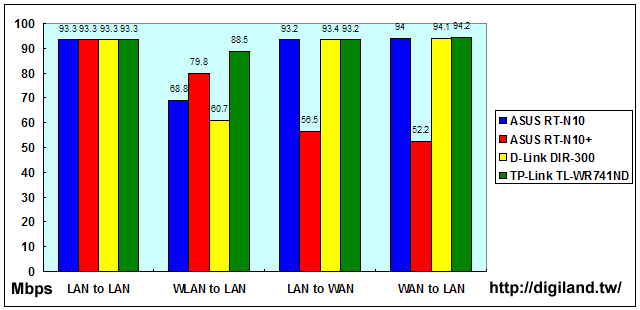
結論:
這一次的測試結果出爐,從上面的長條圖中可以看得出來,這次評測的四台小鋼砲NAT效能都可以達到50M的水準,其中TP-Link TL-WR741ND 各項數據最為平均,而且在各項評測結果中幾乎也都能取得領先的優勢,再搭配合宜的售價,相信應該可以攏絡不少人心。另外,有網友提到這次評測皆以原廠韌體為測試平台,希望能以相同韌體(如dd-wrt)再測一次,這一點我們會納入考量,或許測試出來結果又是不同的景象,敬請請拭目以待。
延伸閱讀:
D-Link DIR-300 A1 & B1 超級比一比
ASUS RT-N10 / RT-N10+ 超級比一比
網路小鋼砲 - TP-Link TL-WR741ND 開箱
世界杯 Wireless-N Gigabit Router 四強效能 PK 賽
