 [開箱實測] Level One PLI-4052D 500M 電力線網路橋接器
[開箱實測] Level One PLI-4052D 500M 電力線網路橋接器
作者:Aven 日期:2014-08-17 00:33
通常電力線產品標示的規格常會讓第一次使用的人誤解,例如 200M 的電力線,其傳輸速度實際量測的結果往往連 100M 的速度都達不到,甚至只有原來的 1/4 左右,這其中原因包括訊號經過調變解調變造成的損失、或是電源迴路老舊造成訊號衰減、或是受到其他電器雜訊干擾等等,電力線受到環境影響傳輸速率變化落差相當大。也因如此網通廠商也積極持續推出新的電力線速率規格,目前市場主流慢慢從 200M 升級到 500M 的規格,而 500M 規格實際速率有可能達到 100M 以上,所以在網路介面規格上又有分成 10M/100M Fast Ethernet 等級及 10M/100M/1000M Gigabit 等級。
| Level One PLI-4052D 開箱 |
▼ 今天測試的是 Level One PLI-4052D 500M 電力線橋接器,是一款專為家庭和小型辦公室設計,利用現有電源線即可輕鬆建置高速傳輸的寬頻網路。

▼ PLI-4052D 強調幾個重要的功能:500M、支援 QoS、提供 128bit AES 加密技術、支援多媒體串流播放及安全連接按鍵 Security Push Button。
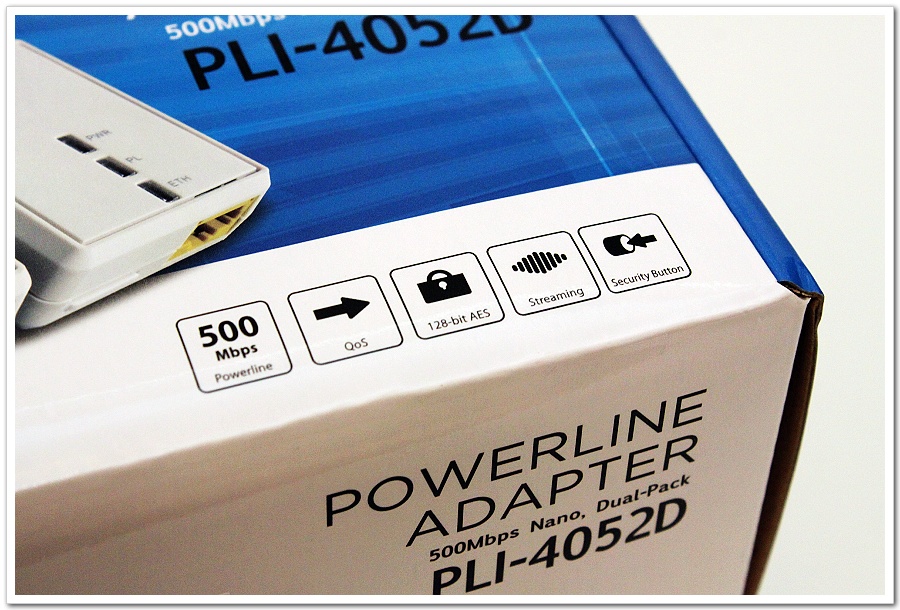
▼ PLI-4052D 的 D 是採用雙包裝的意思,因為使用環境通常都至少需要一對才能使用。

▼ PLI-4052D 上方有三個 LED 燈號、分別是電源、電力網路及實體網路等三個燈號,實體網路介面是採用 10M/100M Fast Ethernet 規格。

▼ PLI-4052D 最大的特色就是體積超迷你,拿個硬幣放在旁邊對照一下。此外 PLI-4052 在網路孔旁邊有一個安全連接按鍵 Security Push Button,只需按下按鍵,即可輕鬆設置高安全性 128bit AES 加密技術,保障網路資料的傳輸安全。

▼ 今天同廠競技是拿 Level One PLI-3021D 200M 電力線來 PK 實際傳輸速率,兩者體積大小更是明顯差距,左邊是今天的主角。

| 傳輸速度測試 |
接下來實測一下 Level One PLI-4052D 500M 電力線近距離的傳輸效能,我們在同一個房間不同出口的兩個電源插座上做測試,兩個插座相隔約2公尺左右的距離,測試出來傳輸速度可以說幾乎是跑滿 Fast Ethernet 的實體傳輸速度了,當然了,現實狀況不可能這樣接,我們只是想了解 500M 電力線真正的實力如何。
▼ Level One PLI-4052D 500M 電力線近距離實測
C:>iperf -c 192.168.2.55 -w 640k -P 5 -t 60 ------------------------------------------------------------ Client connecting to 192.168.2.55, TCP port 5001 TCP window size: 640 KByte ------------------------------------------------------------ [1848] local 192.168.2.99 port 1937 connected with 192.168.2.55 port 5001 [1896] local 192.168.2.99 port 1934 connected with 192.168.2.55 port 5001 [1864] local 192.168.2.99 port 1936 connected with 192.168.2.55 port 5001 [1912] local 192.168.2.99 port 1933 connected with 192.168.2.55 port 5001 [1880] local 192.168.2.99 port 1935 connected with 192.168.2.55 port 5001 [ ID] Interval Transfer Bandwidth [1896] 0.0-60.1 sec 134 MBytes 18.7 Mbits/sec [1880] 0.0-60.1 sec 133 MBytes 18.6 Mbits/sec [1912] 0.0-60.1 sec 133 MBytes 18.6 Mbits/sec [1848] 0.0-60.1 sec 134 MBytes 18.7 Mbits/sec [1864] 0.0-60.1 sec 134 MBytes 18.6 Mbits/sec [SUM] 0.0-60.1 sec 668 MBytes 93.2 Mbits/sec
再來我們必須務實的測試實際上可能遇到的環境,筆者在書房及客廳個別安裝電力線產品,兩插座分別在不同隔間直線距離約8公尺,不過以實際裝潢佈線距離應該有15公尺以上,看看傳輸速度會打多少折扣,首先上場的是同一廠牌 200M 的對照組 Level One PLI-3021D 200M 電力線,實測下來的速度僅有 35.9Mbps,速度有點慘不忍睹。
▼ Level One PLI-3021D 200M 電力線長距離實測
> iperf -c 192.168.2.99 -w 640k -P 5 -t 60 ------------------------------------------------------------ Client connecting to 192.168.2.99, TCP port 5001 TCP window size: 256 KByte (WARNING: requested 640 KByte) ------------------------------------------------------------ [ 7] local 192.168.2.55 port 45115 connected with 192.168.2.99 port 5001 [ 9] local 192.168.2.55 port 45114 connected with 192.168.2.99 port 5001 [ 6] local 192.168.2.55 port 45111 connected with 192.168.2.99 port 5001 [ 5] local 192.168.2.55 port 45112 connected with 192.168.2.99 port 5001 [ 8] local 192.168.2.55 port 45113 connected with 192.168.2.99 port 5001 [ ID] Interval Transfer Bandwidth [ 7] 0.0-60.0 sec 55.1 MBytes 7.71 Mbits/sec [ ID] Interval Transfer Bandwidth [ 5] 0.0-60.0 sec 78.3 MBytes 11.0 Mbits/sec [ ID] Interval Transfer Bandwidth [ 8] 0.0-60.0 sec 42.4 MBytes 5.93 Mbits/sec [ ID] Interval Transfer Bandwidth [ 9] 0.0-60.0 sec 42.8 MBytes 5.98 Mbits/sec [ ID] Interval Transfer Bandwidth [ 6] 0.0-60.0 sec 37.8 MBytes 5.28 Mbits/sec [SUM] 0.0-60.0 sec 256 MBytes 35.9 Mbits/sec
測完同廠 200M 對照組電力線產品,再來我們以同樣環境再來測試今天主角 Level One PLI-4052D 500M 電力線,實測下來的速度為 54.1Mbps 只比 200M 產品稍微好一點,不過還是跟標示規格有一段不小的落差。
▼ Level One PLI-4052D 500M 電力線長距離實測
C:>iperf -c 192.168.2.55 -w 640k -P 5 -t 60 ------------------------------------------------------------ Client connecting to 192.168.2.55, TCP port 5001 TCP window size: 640 KByte ------------------------------------------------------------ [188] local 192.168.2.99 port 52371 connected with 192.168.2.55 port 5001 [180] local 192.168.2.99 port 52370 connected with 192.168.2.55 port 5001 [164] local 192.168.2.99 port 52368 connected with 192.168.2.55 port 5001 [156] local 192.168.2.99 port 52367 connected with 192.168.2.55 port 5001 [172] local 192.168.2.99 port 52369 connected with 192.168.2.55 port 5001 [ ID] Interval Transfer Bandwidth [188] 0.0-60.4 sec 79.2 MBytes 11.0 Mbits/sec [172] 0.0-60.4 sec 73.0 MBytes 10.1 Mbits/sec [164] 0.0-60.4 sec 77.8 MBytes 10.8 Mbits/sec [180] 0.0-60.5 sec 81.2 MBytes 11.3 Mbits/sec [156] 0.0-60.5 sec 78.8 MBytes 10.9 Mbits/sec [SUM] 0.0-60.5 sec 390 MBytes 54.1 Mbits/sec
| 測試心得 |
這幾年來無線網路規格推陳出新速度變化非常快,透過無線橋接的速度動輒 2~300Mbps 起跳,若可直視且無障礙物的環境下甚至可以達到的 5~600Mbps 之譜。而電力線產品的誕生,解決部份使用者因擔心無線網路電磁波的影響,而選擇了以電力線橋接兩段網路,這幾年來雖然規格持續更新,價格也越來越親民,不過真正實測結果仍然與實際規格有一段明顯的落差,期待下次有機會再測更高規格的電力線產品,希望能大幅改善傳輸速度讓產品更實用。
產品資訊:
http://tw.level1.com/Powerline-Adapter/ … p-3202.htm
