ASUS RT-N10 / RT-N10+ 超級比一比 (下)
作者: Aven 日期: 2011-05-17 10:30
CPU and memory benchmark
RT-N10
Total time: 27.2s
Overhead for getting time: 96us Time to run memory bench: 4.53[secs] Time to run computation of pi (2400 digits, 10 times): 9.93[secs] Time to run computation of e (9009 digits): 8.65[secs] Time to run float bench: 4.08[secs] Total time: 27.2s
RT-N10+
Total time: 32.4s
Overhead for getting time: 44us Time to run memory bench: 5.01[secs] Time to run computation of pi (2400 digits, 10 times): 11.22[secs] Time to run computation of e (9009 digits): 11.92[secs] Time to run float bench: 4.25[secs] Total time: 32.4s
網路效能
測試環境:
Server:Synology DS211 NAS
PC:ASUS EeeBOX B204 Windows XP
Firewall:disable
RT-N10
韌體版本 1.0.1.6
LAN to LAN:93.3Mbps
>iperf -c 192.168.1.70 -w 128k -t 60 -P 5 ------------------------------------------------------------ Client connecting to 192.168.1.70, TCP port 5001 TCP window size: 128 KByte ------------------------------------------------------------ [1848] local 192.168.1.2 port 1325 connected with 192.168.1.70 port 5001 [1896] local 192.168.1.2 port 1322 connected with 192.168.1.70 port 5001 [1864] local 192.168.1.2 port 1324 connected with 192.168.1.70 port 5001 [1912] local 192.168.1.2 port 1321 connected with 192.168.1.70 port 5001 [1880] local 192.168.1.2 port 1323 connected with 192.168.1.70 port 5001 [ ID] Interval Transfer Bandwidth [1864] 0.0-60.1 sec 134 MBytes 18.7 Mbits/sec [1912] 0.0-60.1 sec 134 MBytes 18.7 Mbits/sec [1896] 0.0-60.1 sec 134 MBytes 18.7 Mbits/sec [1848] 0.0-60.1 sec 134 MBytes 18.6 Mbits/sec [1880] 0.0-60.1 sec 133 MBytes 18.6 Mbits/sec [SUM] 0.0-60.1 sec 668 MBytes 93.3 Mbits/sec
WLAN to LAN:68.8Mbps
>iperf -c 192.168.1.70 -w 128k -t 60 -P 5 ------------------------------------------------------------ Client connecting to 192.168.1.70, TCP port 5001 TCP window size: 128 KByte ------------------------------------------------------------ [1848] local 192.168.1.4 port 1367 connected with 192.168.1.70 port 5001 [1880] local 192.168.1.4 port 1365 connected with 192.168.1.70 port 5001 [1864] local 192.168.1.4 port 1366 connected with 192.168.1.70 port 5001 [1912] local 192.168.1.4 port 1363 connected with 192.168.1.70 port 5001 [1896] local 192.168.1.4 port 1364 connected with 192.168.1.70 port 5001 [ ID] Interval Transfer Bandwidth [1912] 0.0-60.1 sec 101 MBytes 14.2 Mbits/sec [1864] 0.0-60.1 sec 95.2 MBytes 13.3 Mbits/sec [1848] 0.0-60.1 sec 101 MBytes 14.1 Mbits/sec [1896] 0.0-60.1 sec 94.3 MBytes 13.2 Mbits/sec [1880] 0.0-60.1 sec 101 MBytes 14.1 Mbits/sec [SUM] 0.0-60.1 sec 493 MBytes 68.8 Mbits/sec
LAN to WAN:93.2Mbps
>iperf -c 192.168.2.70 -w 128k -t 60 -P 5 ------------------------------------------------------------ Client connecting to 192.168.2.70, TCP port 5001 TCP window size: 128 KByte ------------------------------------------------------------ [1912] local 192.168.1.2 port 3660 connected with 192.168.2.70 port 5001 [1864] local 192.168.1.2 port 3663 connected with 192.168.2.70 port 5001 [1880] local 192.168.1.2 port 3662 connected with 192.168.2.70 port 5001 [1896] local 192.168.1.2 port 3661 connected with 192.168.2.70 port 5001 [1848] local 192.168.1.2 port 3664 connected with 192.168.2.70 port 5001 [ ID] Interval Transfer Bandwidth [1848] 0.0-60.1 sec 131 MBytes 18.2 Mbits/sec [1896] 0.0-60.1 sec 143 MBytes 20.0 Mbits/sec [1864] 0.0-60.1 sec 127 MBytes 17.8 Mbits/sec [1912] 0.0-60.1 sec 129 MBytes 18.0 Mbits/sec [1880] 0.0-60.1 sec 137 MBytes 19.1 Mbits/sec [SUM] 0.0-60.1 sec 668 MBytes 93.2 Mbits/sec
WAN to LAN:94.0Mbps
> iperf -c 192.168.2.10 -w 128k -t 60 -P 5 ------------------------------------------------------------ Client connecting to 192.168.2.10, TCP port 5001 TCP window size: 212 KByte (WARNING: requested 128 KByte) ------------------------------------------------------------ [ 7] local 192.168.2.70 port 59710 connected with 192.168.2.10 port 5001 [ 3] local 192.168.2.70 port 59706 connected with 192.168.2.10 port 5001 [ 4] local 192.168.2.70 port 59707 connected with 192.168.2.10 port 5001 [ 5] local 192.168.2.70 port 59708 connected with 192.168.2.10 port 5001 [ 6] local 192.168.2.70 port 59709 connected with 192.168.2.10 port 5001 [ ID] Interval Transfer Bandwidth [ 5] 0.0-60.0 sec 123 MBytes 17.1 Mbits/sec [ ID] Interval Transfer Bandwidth [ 7] 0.0-60.0 sec 124 MBytes 17.3 Mbits/sec [ ID] Interval Transfer Bandwidth [ 4] 0.0-60.0 sec 152 MBytes 21.2 Mbits/sec [ ID] Interval Transfer Bandwidth [ 3] 0.0-60.0 sec 139 MBytes 19.4 Mbits/sec [ ID] Interval Transfer Bandwidth [ 6] 0.0-60.1 sec 137 MBytes 19.1 Mbits/sec [SUM] 0.0-60.1 sec 673 MBytes 94.0 Mbits/sec
RT-N10+
韌體版本:2.0.1.6
LAN to LAN:93.3Mbps
>iperf -c 192.168.1.70 -w 128k -t 60 -P 5 ------------------------------------------------------------ Client connecting to 192.168.1.70, TCP port 5001 TCP window size: 128 KByte ------------------------------------------------------------ [1896] local 192.168.1.3 port 2006 connected with 192.168.1.70 port 5001 [1880] local 192.168.1.3 port 2007 connected with 192.168.1.70 port 5001 [1912] local 192.168.1.3 port 2005 connected with 192.168.1.70 port 5001 [1848] local 192.168.1.3 port 2009 connected with 192.168.1.70 port 5001 [1864] local 192.168.1.3 port 2008 connected with 192.168.1.70 port 5001 [ ID] Interval Transfer Bandwidth [1912] 0.0-60.1 sec 134 MBytes 18.6 Mbits/sec [1896] 0.0-60.1 sec 134 MBytes 18.7 Mbits/sec [1848] 0.0-60.1 sec 134 MBytes 18.7 Mbits/sec [1880] 0.0-60.1 sec 134 MBytes 18.7 Mbits/sec [1864] 0.0-60.1 sec 133 MBytes 18.6 Mbits/sec [SUM] 0.0-60.1 sec 668 MBytes 93.3 Mbits/sec
WLAN to LAN:79.8Mbps
>iperf -c 192.168.1.70 -w 128k -t 60 -P 5 ------------------------------------------------------------ Client connecting to 192.168.1.70, TCP port 5001 TCP window size: 128 KByte ------------------------------------------------------------ [1912] local 192.168.1.4 port 2016 connected with 192.168.1.70 port 5001 [1896] local 192.168.1.4 port 2017 connected with 192.168.1.70 port 5001 [1864] local 192.168.1.4 port 2019 connected with 192.168.1.70 port 5001 [1848] local 192.168.1.4 port 2020 connected with 192.168.1.70 port 5001 [1880] local 192.168.1.4 port 2018 connected with 192.168.1.70 port 5001 [ ID] Interval Transfer Bandwidth [1864] 0.0-60.0 sec 115 MBytes 16.1 Mbits/sec [1896] 0.0-60.0 sec 118 MBytes 16.5 Mbits/sec [1880] 0.0-60.0 sec 116 MBytes 16.3 Mbits/sec [1912] 0.0-60.0 sec 92.6 MBytes 12.9 Mbits/sec [1848] 0.0-60.0 sec 129 MBytes 18.0 Mbits/sec [SUM] 0.0-60.0 sec 571 MBytes 79.8 Mbits/sec
LAN to WAN:56.5Mbps
>iperf -c 192.168.2.70 -w 128k -t 60 -P 5 ------------------------------------------------------------ Client connecting to 192.168.2.70, TCP port 5001 TCP window size: 128 KByte ------------------------------------------------------------ [1864] local 192.168.1.2 port 3258 connected with 192.168.2.70 port 5001 [1848] local 192.168.1.2 port 3259 connected with 192.168.2.70 port 5001 [1896] local 192.168.1.2 port 3256 connected with 192.168.2.70 port 5001 [1912] local 192.168.1.2 port 3255 connected with 192.168.2.70 port 5001 [1880] local 192.168.1.2 port 3257 connected with 192.168.2.70 port 5001 [ ID] Interval Transfer Bandwidth [1864] 0.0-60.1 sec 80.9 MBytes 11.3 Mbits/sec [1912] 0.0-60.1 sec 80.8 MBytes 11.3 Mbits/sec [1880] 0.0-60.1 sec 80.6 MBytes 11.3 Mbits/sec [1848] 0.0-60.1 sec 81.0 MBytes 11.3 Mbits/sec [1896] 0.0-60.1 sec 81.2 MBytes 11.3 Mbits/sec [SUM] 0.0-60.1 sec 405 MBytes 56.5 Mbits/sec
WAN to LAN:52.2Mbps
> iperf -c 192.168.2.10 -w 128k -t 60 -P 5 ------------------------------------------------------------ Client connecting to 192.168.2.10, TCP port 5001 TCP window size: 212 KByte (WARNING: requested 128 KByte) ------------------------------------------------------------ [ 7] local 192.168.2.70 port 52851 connected with 192.168.2.10 port 5001 [ 3] local 192.168.2.70 port 52847 connected with 192.168.2.10 port 5001 [ 4] local 192.168.2.70 port 52848 connected with 192.168.2.10 port 5001 [ 5] local 192.168.2.70 port 52849 connected with 192.168.2.10 port 5001 [ 6] local 192.168.2.70 port 52850 connected with 192.168.2.10 port 5001 [ ID] Interval Transfer Bandwidth [ 3] 0.0-60.0 sec 65.8 MBytes 9.19 Mbits/sec [ ID] Interval Transfer Bandwidth [ 7] 0.0-60.0 sec 92.5 MBytes 12.9 Mbits/sec [ ID] Interval Transfer Bandwidth [ 4] 0.0-60.1 sec 95.6 MBytes 13.4 Mbits/sec [ ID] Interval Transfer Bandwidth [ 5] 0.0-60.1 sec 58.9 MBytes 8.23 Mbits/sec [ ID] Interval Transfer Bandwidth [ 6] 0.0-60.1 sec 60.9 MBytes 8.49 Mbits/sec [SUM] 0.0-60.1 sec 374 MBytes 52.2 Mbits/sec
彙總整理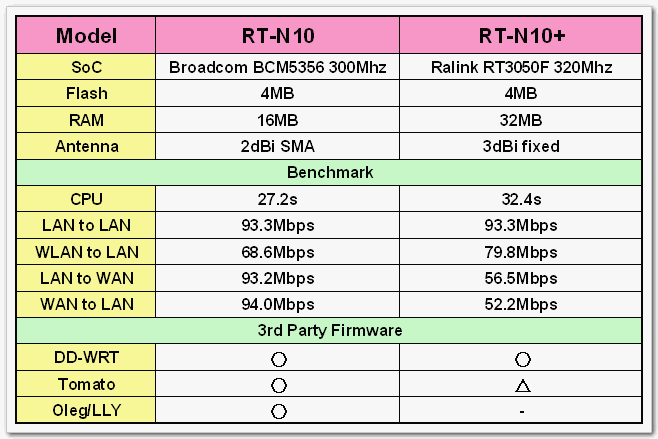
經過一番測試,我們將各項規格資訊及測試結果彙總整理如上圖表,看來兩者各有所長。以規格來看,RT-N10+ 的 32MB RAM 足足比 RT-N10 大上一倍,原廠提供的天線規格也比 RT-N10 優,的確有進階版的氣勢。不過以測試效能來看,RT-N10 也不是省油的燈,在 NAT 的效能上遙遙領先同門師兄弟,第三方韌體的支援度也優於 RT-N10+。此外,因測試環境的關係,我們還無法做連線數(Session)的測試,相信這一測試結果會對記憶體較大的 RT-N10+ 有利。最後,若對使用者採購上做一簡單推薦的話,我們會建議若就1~2人的使用環境推薦 RT-N10,若超過3人或有BT連線下載需求者推薦 RT-N10+。
 訂閱
訂閱 上一篇
上一篇 返回
返回 下一篇
下一篇


https://www.adidassneakers.us.com/
https://www.christian-louboutinoutletsale.us.com/
https://www.nikeairforce.us.org/
https://www.christianlouboutins.uk.com/
https://www.michael-jordanshoes.us.com/
https://www.nikecortez.us.org/
https://www.louboutinshoess.us/
https://www.lebron16shoes.us/
https://www.airjordans-sneakers.us/
https://www.kyrieirvingbasketballshoes.us.com/
https://www.nikestores.us.org/
https://www.airjordan1mid.us.com/
https://www.jewelrycharmsrings.uk.com/
https://www.pandorashop.ca/
https://www.nikeoutletonline-store.us.com/
https://www.christianlouboutins.us.org/
https://www.pandoras.us.org/
https://www.nikeshoesclearance.us.com/
https://www.nike-outletstores.us.com/
ht