[開箱] 地表機王 Netgear WNDR3700 (下)
作者: Aven 日期: 2011-03-28 11:41
CPU and memory benchmark
Total time: 11.9s (RT-N16 參考數據: 17.5s)
> ./cpubench This is CPU and memory benchmark for OpenWRT v0.6. This will then take some time... (typically 30-60 seconds on a 200MHz computer) Overhead for getting time: 7us Time to run memory bench: 1.89[secs] Time to run computation of pi (2400 digits, 10 times): 4.88[secs] Time to run computation of e (9009 digits): 4.86[secs] Time to run float bench: 0.30[secs] Total time: 11.9s
網路效能
測試環境:
Server:Synology DS211 gigabit NAS
PC:ASUS EeeBOX gigabit + Netgear WNDA3100 Dual-band 無線網路卡
Jumbo Frame:disable
LAN to LAN:936Mbps
> iperf -c 192.168.1.70 -w 128k -t 60 -P 5 ------------------------------------------------------------ Client connecting to 192.168.1.70, TCP port 5001 TCP window size: 212 KByte (WARNING: requested 128 KByte) ------------------------------------------------------------ [ 4] local 192.168.1.60 port 36675 connected with 192.168.1.70 port 5001 [ 5] local 192.168.1.60 port 36676 connected with 192.168.1.70 port 5001 [ 6] local 192.168.1.60 port 36677 connected with 192.168.1.70 port 5001 [ 3] local 192.168.1.60 port 36674 connected with 192.168.1.70 port 5001 [ 7] local 192.168.1.60 port 36678 connected with 192.168.1.70 port 5001 [ ID] Interval Transfer Bandwidth [ 4] 0.0-60.0 sec 1.28 GBytes 182 Mbits/sec [ ID] Interval Transfer Bandwidth [ 5] 0.0-60.0 sec 1.33 GBytes 190 Mbits/sec [ ID] Interval Transfer Bandwidth [ 3] 0.0-60.0 sec 1.29 GBytes 185 Mbits/sec [ ID] Interval Transfer Bandwidth [ 6] 0.0-60.0 sec 1.33 GBytes 191 Mbits/sec [ ID] Interval Transfer Bandwidth [ 7] 0.0-60.0 sec 1.32 GBytes 189 Mbits/sec [SUM] 0.0-60.0 sec 6.55 GBytes 936 Mbits/sec
WLAN to LAN:109Mbps(2.4GHz)
> iperf -c 192.168.1.70 -w 128k -t 60 -P 5 ------------------------------------------------------------ Client connecting to 192.168.1.70, TCP port 5001 TCP window size: 128 KByte ------------------------------------------------------------ [1896] local 192.168.1.2 port 1605 connected with 192.168.1.70 port 5001 [1912] local 192.168.1.2 port 1604 connected with 192.168.1.70 port 5001 [1880] local 192.168.1.2 port 1606 connected with 192.168.1.70 port 5001 [1864] local 192.168.1.2 port 1607 connected with 192.168.1.70 port 5001 [1848] local 192.168.1.2 port 1608 connected with 192.168.1.70 port 5001 [ ID] Interval Transfer Bandwidth [1848] 0.0-60.1 sec 157 MBytes 22.0 Mbits/sec [1880] 0.0-60.1 sec 157 MBytes 21.9 Mbits/sec [1896] 0.0-60.1 sec 155 MBytes 21.6 Mbits/sec [1912] 0.0-60.1 sec 157 MBytes 21.9 Mbits/sec [1864] 0.0-60.1 sec 155 MBytes 21.6 Mbits/sec [SUM] 0.0-60.1 sec 781 MBytes 109 Mbits/sec
WLAN to LAN:109Mbps(5GHz)
> iperf -c 192.168.1.70 -w 128k -t 60 -P 5 ------------------------------------------------------------ Client connecting to 192.168.1.70, TCP port 5001 TCP window size: 128 KByte ------------------------------------------------------------ [1864] local 192.168.1.2 port 2538 connected with 192.168.1.70 port 5001 [1896] local 192.168.1.2 port 2536 connected with 192.168.1.70 port 5001 [1912] local 192.168.1.2 port 2535 connected with 192.168.1.70 port 5001 [1880] local 192.168.1.2 port 2537 connected with 192.168.1.70 port 5001 [1848] local 192.168.1.2 port 2539 connected with 192.168.1.70 port 5001 [ ID] Interval Transfer Bandwidth [1912] 0.0-60.0 sec 173 MBytes 24.2 Mbits/sec [1848] 0.0-60.0 sec 153 MBytes 21.4 Mbits/sec [1864] 0.0-60.1 sec 138 MBytes 19.3 Mbits/sec [1880] 0.0-60.1 sec 155 MBytes 21.6 Mbits/sec [1896] 0.0-60.1 sec 164 MBytes 22.9 Mbits/sec [SUM] 0.0-60.1 sec 782 MBytes 109 Mbits/sec
LAN to WAN:359Mbps
> iperf -c 192.168.2.70 -w 128k -t 60 -P 5 ------------------------------------------------------------ Client connecting to 192.168.2.70, TCP port 5001 TCP window size: 212 KByte (WARNING: requested 128 KByte) ------------------------------------------------------------ [ 4] local 192.168.1.60 port 46001 connected with 192.168.2.70 port 5001 [ 5] local 192.168.1.60 port 46002 connected with 192.168.2.70 port 5001 [ 6] local 192.168.1.60 port 46003 connected with 192.168.2.70 port 5001 [ 3] local 192.168.1.60 port 46000 connected with 192.168.2.70 port 5001 [ 7] local 192.168.1.60 port 46004 connected with 192.168.2.70 port 5001 [ ID] Interval Transfer Bandwidth [ 7] 0.0-60.0 sec 544 MBytes 76.1 Mbits/sec [ ID] Interval Transfer Bandwidth [ 5] 0.0-60.0 sec 507 MBytes 70.8 Mbits/sec [ ID] Interval Transfer Bandwidth [ 3] 0.0-60.0 sec 466 MBytes 65.2 Mbits/sec [ ID] Interval Transfer Bandwidth [ 4] 0.0-60.0 sec 564 MBytes 78.9 Mbits/sec [ ID] Interval Transfer Bandwidth [ 6] 0.0-60.0 sec 490 MBytes 68.5 Mbits/sec [SUM] 0.0-60.0 sec 2.51 GBytes 359 Mbits/sec
WAN to LAN:526Mbps
> iperf -c 192.168.2.1 -w 128k -t 60 -P 5 ------------------------------------------------------------ Client connecting to 192.168.2.1, TCP port 5001 TCP window size: 212 KByte (WARNING: requested 128 KByte) ------------------------------------------------------------ [ 7] local 192.168.2.70 port 45138 connected with 192.168.2.1 port 5001 [ 3] local 192.168.2.70 port 45134 connected with 192.168.2.1 port 5001 [ 4] local 192.168.2.70 port 45135 connected with 192.168.2.1 port 5001 [ 5] local 192.168.2.70 port 45136 connected with 192.168.2.1 port 5001 [ 6] local 192.168.2.70 port 45137 connected with 192.168.2.1 port 5001 [ ID] Interval Transfer Bandwidth [ 4] 0.0-60.0 sec 681 MBytes 95.2 Mbits/sec [ ID] Interval Transfer Bandwidth [ 3] 0.0-60.0 sec 833 MBytes 116 Mbits/sec [ ID] Interval Transfer Bandwidth [ 7] 0.0-60.0 sec 829 MBytes 116 Mbits/sec [ ID] Interval Transfer Bandwidth [ 5] 0.0-60.0 sec 738 MBytes 103 Mbits/sec [ ID] Interval Transfer Bandwidth [ 6] 0.0-60.0 sec 683 MBytes 95.4 Mbits/sec [SUM] 0.0-60.0 sec 3.68 GBytes 526 Mbits/sec 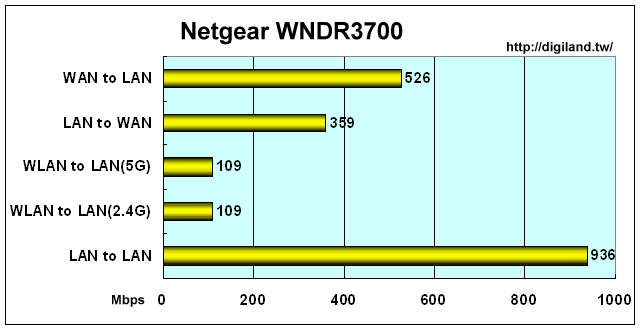
USB ReadyShare 網芳效能
測試環境:
Server:WNDR3700 + USB 500GB HD NTFS
PC:ASUS EeeBOX(Windows XP home)
檔案格式:AVI 電影檔1488.2MB
上傳速度:3.85MB/s,下載速度:12.15MB/s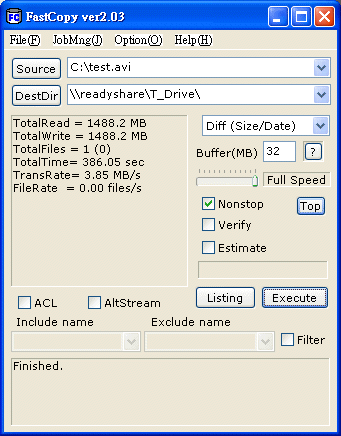
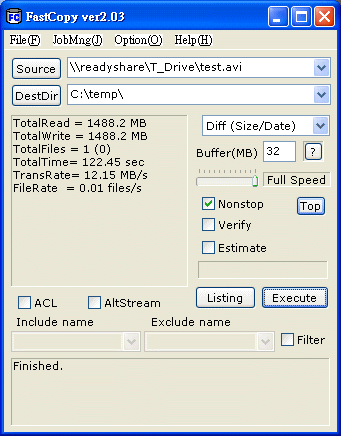
心得
這次測試過程是帶著朝聖的心情來面對 WNDR3700,這是繼 Netgear WNR3500L 後,我們有機會近距離貼身實測 Netgear 家的網路產品,畢竟這曾是網友口中傳說的地表強效機種。而我們實測出來的數據證明 WNDR3700 效能已經具備前段班的水準,其中 WLAN to LAN (2.4G/5GHz) 兩項效能雙雙都能突破百M門檻表現搶眼,但是面臨近期推出的新機,如 ASUS RT-N56U 等具備 Hardware NAT 技術機種,WNDR3700 是否還能蟬聯地表機王的寶座,後續若有機會會再另闢專題討論,我們需建立一套相同的測試環境,再進行 PK 對決。撇開頭銜之爭,WNDR3700 具備優異的效能,且同時擁有 680MHz 的高速核心處理能力、支援 802.11 a/b/g/n 的同步雙頻(Concurrent dual-band)無線雙頻的設計,就算是以目前國內市售家用機種來看,依然沒有幾台能出其右。
參考資料:
Netgear 官網:http://www.netgear.com/
台灣地區總代理-瀚錸科技:http://www.netbridgetech.com.tw/
 訂閱
訂閱 上一篇
上一篇 返回
返回 下一篇
下一篇


https://www.jerseyswholesaleforcheap.us.com/
https://www.jerseyscheap.com.co/
https://www.nhljerseysforcheap.us.com/
https://www.nflgear.com.co/
https://www.wholesalejerseysforcheap.com/
https://www.cheapjerseysfromchinawholesale.com/
https://www.footballproshop.us.com/
https://www.cheapbasketballjerseyswholesale.us.com/
https://www.mlbbaseballjerseys.us.org/
https://www.cheap-nfljerseys.com.co/
https://www.baseballjerseyswholesale.us/
https://www.baseball-jerseys.us.com/
https://www.mlbjerseyswholesalecheap.us.com/
https://www.nbastores.com.co/
https://www.nhlhockeyjerseyswholesale.us.com/
https://www.jerseyswholesale.com.co/
https://www.mlbbaseballjerseyscheap.us.com/
https://www