 網路精品 ASUS RT-N56U 深入評測(下)
網路精品 ASUS RT-N56U 深入評測(下)
作者:Aven 日期:2010-11-24 02:14
CPU and memory benchmark
Total time: 19.4s (RT-N16 參考數據: 17.5s)
# ./cpubench This is CPU and memory benchmark for OpenWRT v0.6. This will then take some time... (typically 30-60 seconds on a 200MHz computer) Overhead for getting time: 27us Time to run memory bench: 5.52[secs] Time to run computation of pi (2400 digits, 10 times): 5.92[secs] Time to run computation of e (9009 digits): 5.40[secs] Time to run float bench: 2.58[secs] Total time: 19.4s
網路效能
測試環境:
Server:QNAP TS-419U gigabit NAS
PC:ASUS EeeBOX gigabit + D-Link DWA-160 Dual-band 無線網路卡
Firewall:disable
Jumbo Frame:disable
LAN to LAN:730Mbps
> iperf -c 192.168.2.60 -w 128k -t 60 -P 5 ------------------------------------------------------------ Client connecting to 192.168.2.60, TCP port 5001 TCP window size: 128 KByte ------------------------------------------------------------ [1848] local 192.168.2.210 port 2006 connected with 192.168.2.60 port 5001 [1896] local 192.168.2.210 port 2003 connected with 192.168.2.60 port 5001 [1912] local 192.168.2.210 port 2002 connected with 192.168.2.60 port 5001 [1880] local 192.168.2.210 port 2004 connected with 192.168.2.60 port 5001 [1864] local 192.168.2.210 port 2005 connected with 192.168.2.60 port 5001 [ ID] Interval Transfer Bandwidth [1848] 0.0-60.0 sec 1.02 GBytes 146 Mbits/sec [1896] 0.0-60.0 sec 1.05 GBytes 150 Mbits/sec [1912] 0.0-60.0 sec 1.02 GBytes 146 Mbits/sec [1880] 0.0-60.0 sec 1.01 GBytes 145 Mbits/sec [1864] 0.0-60.0 sec 1.01 GBytes 145 Mbits/sec [SUM] 0.0-60.2 sec 5.11 GBytes 730 Mbits/sec
WLAN to LAN:85.1Mbps(2.4GHz)
> iperf -c 192.168.2.60 -w 128k -t 60 -P 5 ------------------------------------------------------------ Client connecting to 192.168.2.60, TCP port 5001 TCP window size: 128 KByte ------------------------------------------------------------ [1912] local 192.168.2.210 port 2664 connected with 192.168.2.60 [1864] local 192.168.2.210 port 2667 connected with 192.168.2.60 [1880] local 192.168.2.210 port 2666 connected with 192.168.2.60 [1896] local 192.168.2.210 port 2665 connected with 192.168.2.60 [1848] local 192.168.2.210 port 2668 connected with 192.168.2.60 [ ID] Interval Transfer Bandwidth [1896] 0.0-60.0 sec 125 MBytes 17.5 Mbits/sec [1864] 0.0-60.0 sec 125 MBytes 17.5 Mbits/sec [1848] 0.0-60.0 sec 120 MBytes 16.8 Mbits/sec [1912] 0.0-60.0 sec 119 MBytes 16.7 Mbits/sec [1880] 0.0-60.0 sec 120 MBytes 16.7 Mbits/sec [SUM] 0.0-60.0 sec 609 MBytes 85.1 Mbits/sec
WLAN to LAN:161Mbps(5GHz)
> iperf -c 192.168.2.60 -w 128k -t 60 -P 5 ------------------------------------------------------------ Client connecting to 192.168.2.60, TCP port 5001 TCP window size: 128 KByte ------------------------------------------------------------ [1912] local 192.168.2.214 port 1122 connected with 192.168.2.60 port 5001 [1880] local 192.168.2.214 port 1124 connected with 192.168.2.60 port 5001 [1896] local 192.168.2.214 port 1123 connected with 192.168.2.60 port 5001 [1864] local 192.168.2.214 port 1125 connected with 192.168.2.60 port 5001 [1848] local 192.168.2.214 port 1126 connected with 192.168.2.60 port 5001 [ ID] Interval Transfer Bandwidth [1912] 0.0-60.0 sec 218 MBytes 30.5 Mbits/sec [1880] 0.0-60.0 sec 218 MBytes 30.4 Mbits/sec [1896] 0.0-60.1 sec 249 MBytes 34.8 Mbits/sec [1864] 0.0-60.1 sec 249 MBytes 34.8 Mbits/sec [1848] 0.0-60.1 sec 217 MBytes 30.3 Mbits/sec [SUM] 0.0-60.1 sec 1.12 GBytes 161 Mbits/sec
LAN to WAN:230Mbps(關閉 HW NAT)
C:NBD>iperf -c 192.168.2.60 -w 128k -t 60 -P 5 ------------------------------------------------------------ Client connecting to 192.168.2.60, TCP port 5001 TCP window size: 128 KByte ------------------------------------------------------------ [1864] local 192.168.1.210 port 4728 connected with 192.168.2.60 port 5001 [1880] local 192.168.1.210 port 4727 connected with 192.168.2.60 port 5001 [1912] local 192.168.1.210 port 4725 connected with 192.168.2.60 port 5001 [1896] local 192.168.1.210 port 4726 connected with 192.168.2.60 port 5001 [1848] local 192.168.1.210 port 4729 connected with 192.168.2.60 port 5001 [ ID] Interval Transfer Bandwidth [1896] 0.0-60.0 sec 328 MBytes 45.9 Mbits/sec [1912] 0.0-60.0 sec 331 MBytes 46.2 Mbits/sec [1864] 0.0-60.0 sec 329 MBytes 45.9 Mbits/sec [1848] 0.0-60.0 sec 330 MBytes 46.1 Mbits/sec [1880] 0.0-60.0 sec 331 MBytes 46.2 Mbits/sec [SUM] 0.0-60.0 sec 1.61 GBytes 230 Mbits/sec
LAN to WAN:737Mbps(啟動 HW NAT)
> iperf -c 192.168.2.60 -w 128k -t 60 -P 5 ------------------------------------------------------------ Client connecting to 192.168.2.60, TCP port 5001 TCP window size: 128 KByte ------------------------------------------------------------ [1896] local 192.168.1.210 port 4951 connected with 192.168.2.60 port 5001 [1864] local 192.168.1.210 port 4953 connected with 192.168.2.60 port 5001 [1848] local 192.168.1.210 port 4954 connected with 192.168.2.60 port 5001 [1912] local 192.168.1.210 port 4950 connected with 192.168.2.60 port 5001 [1880] local 192.168.1.210 port 4952 connected with 192.168.2.60 port 5001 [ ID] Interval Transfer Bandwidth [1896] 0.0-60.0 sec 1.05 GBytes 150 Mbits/sec [1880] 0.0-60.0 sec 1022 MBytes 143 Mbits/sec [1912] 0.0-60.0 sec 1022 MBytes 143 Mbits/sec [1864] 0.0-60.0 sec 1.06 GBytes 152 Mbits/sec [1848] 0.0-60.0 sec 1.05 GBytes 150 Mbits/sec [SUM] 0.0-60.0 sec 5.15 GBytes 737 Mbits/sec
WAN to LAN:324Mbps(關閉 HW NAT)
# iperf -c 192.168.2.20 -w 128k -t 60 -P 5 ------------------------------------------------------------ Client connecting to 192.168.2.20, TCP port 5001 TCP window size: 212 KByte (WARNING: requested 128 KByte) ------------------------------------------------------------ [ 4] local 192.168.2.60 port 45528 connected with 192.168.2.20 port 5001 [ 5] local 192.168.2.60 port 45529 connected with 192.168.2.20 port 5001 [ 6] local 192.168.2.60 port 45530 connected with 192.168.2.20 port 5001 [ 3] local 192.168.2.60 port 45527 connected with 192.168.2.20 port 5001 [ 7] local 192.168.2.60 port 45531 connected with 192.168.2.20 port 5001 [ ID] Interval Transfer Bandwidth [ 4] 0.0-60.0 sec 518 MBytes 72.5 Mbits/sec [ ID] Interval Transfer Bandwidth [ 6] 0.0-60.0 sec 528 MBytes 73.8 Mbits/sec [ ID] Interval Transfer Bandwidth [ 7] 0.0-60.0 sec 515 MBytes 72.0 Mbits/sec [ ID] Interval Transfer Bandwidth [ 5] 0.0-60.0 sec 389 MBytes 54.3 Mbits/sec [ ID] Interval Transfer Bandwidth [ 3] 0.0-60.0 sec 366 MBytes 51.2 Mbits/sec [SUM] 0.0-60.0 sec 2.26 GBytes 324 Mbits/sec
WAN to LAN:905Mbps(啟動 HW NAT)
# iperf -c 192.168.2.20 -w 128k -t 60 -P 5 ------------------------------------------------------------ Client connecting to 192.168.2.20, TCP port 5001 TCP window size: 212 KByte (WARNING: requested 128 KByte) ------------------------------------------------------------ [ 4] local 192.168.2.60 port 33125 connected with 192.168.2.20 port 5001 [ 5] local 192.168.2.60 port 33126 connected with 192.168.2.20 port 5001 [ 6] local 192.168.2.60 port 33127 connected with 192.168.2.20 port 5001 [ 3] local 192.168.2.60 port 33124 connected with 192.168.2.20 port 5001 [ 7] local 192.168.2.60 port 33128 connected with 192.168.2.20 port 5001 [ ID] Interval Transfer Bandwidth [ 5] 0.0-60.0 sec 1.27 GBytes 182 Mbits/sec [ ID] Interval Transfer Bandwidth [ 6] 0.0-60.0 sec 1.29 GBytes 184 Mbits/sec [ ID] Interval Transfer Bandwidth [ 4] 0.0-60.0 sec 1.24 GBytes 178 Mbits/sec [ ID] Interval Transfer Bandwidth [ 7] 0.0-60.0 sec 1.27 GBytes 182 Mbits/sec [ ID] Interval Transfer Bandwidth [ 3] 0.0-60.0 sec 1.25 GBytes 179 Mbits/sec [SUM] 0.0-60.0 sec 6.32 GBytes 905 Mbits/sec 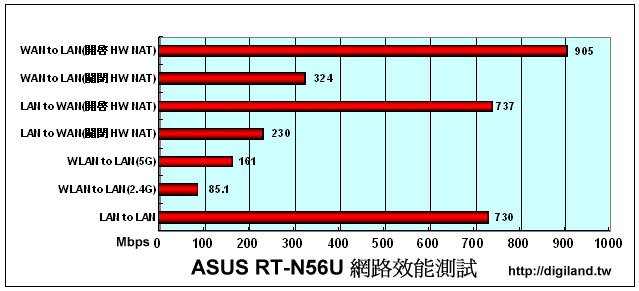
AiDisk 網芳效能
測試環境:
Server:RT-N56U + USB 40GB HD NTFS
PC:ASUS EeeBOX(Windows XP home)
檔案格式:AVI 電影檔1488.2MB
寫入速度:5.74MB/s,讀取速度:5.88MB/s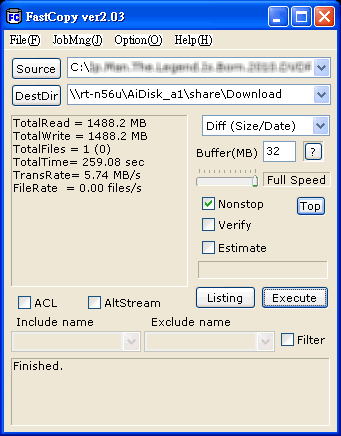
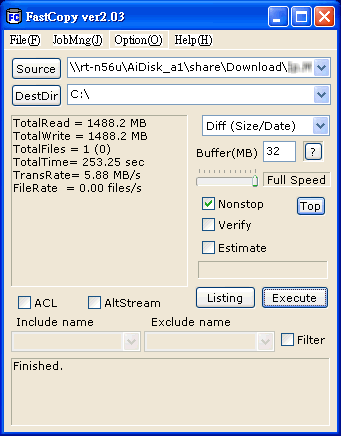
無線訊號
測試軟體:inSSIDer 2.0
RT-N16 韌體版本:1.0.1.9
量測環境:AP 安裝於書房,NB 則放置於主臥,兩者分屬不同隔間,AP 至 NB 距離約6~7公尺。
測試結果說明:
1. RT-N56U 雖為內建天線,實際量測結果其無線訊號仍優於 RT-N16,莫非這就是原廠聲稱 Ai 雷達的威力?
2. 5GHz 頻段似乎易受地理環境影響,當把書房門關上時,下圖可以明顯看出紅色訊號(RT-N56U_5G)馬上大幅衰減。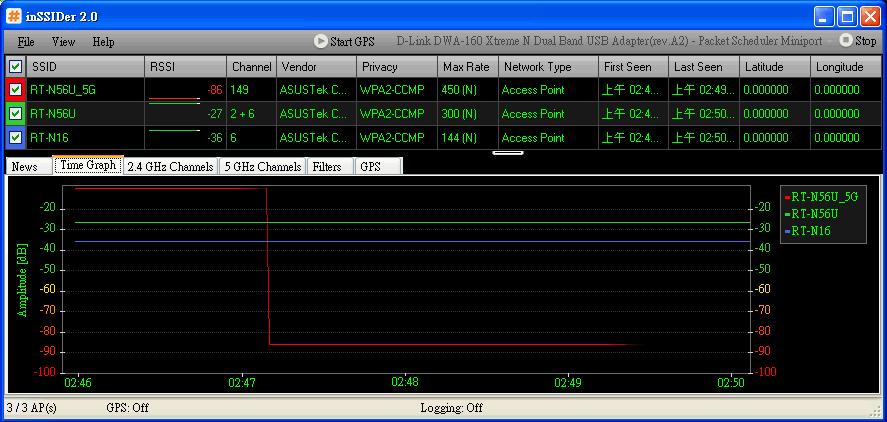
心得
經過一個禮拜的密集測試,才稍微培養出一點感情又要依依不捨說再見了,最後我們整理出 RT-N56 幾個心得供大家參考。
特色:
1. 科技藝術精品:即便是府上已列屬帝寶等級的豪宅,在客廳裡放一台 RT-N56U 都不會覺得太突兀,菱格晶鑽面板閃耀著藍色星芒,格外引人注目,尤其是在黑夜中,特別能感受到它獨有的氣質。
2. 同步雙頻:RT-N56U 可同時支援 2.4GHz 及 5GHz 無線頻段,依據前面的測試結果,使用 5GHz 頻段有較好的傳輸效能,這可能跟周遭環境充斥著 2.4GHz 的無線設備有關,在 5GHz 頻段可以得到較為乾淨的無線使用環境。根據此一特性,原廠建議 2.4GHz 主要從事網路連線,5GHz 則可以鎖定高品質影音串流,這樣交互的搭配運用可以得到最佳的無線網路品質。
3. 硬體式 NAT:RT-N56U 所採用的 Ralink 晶片具備 hardware NAT 功能,使得內外網傳輸效率大幅提升,根據測試結果,HW NAT 可以提升約 2~3 倍的網路傳輸效能,所以別忘了將 HW_NAT 選項打開(下圖)。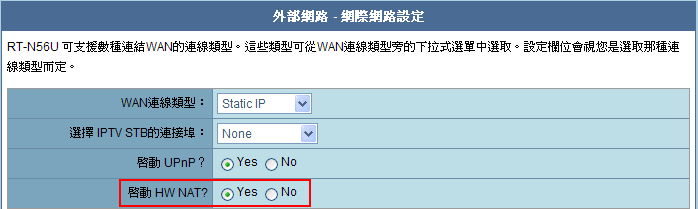
4. Ai 雷達:據稱能針對特定方向加強無線網路訊號,讓無線傳輸訊號更加穩定,這功能可能需要更專業的工具來證實,不過就我們所測試的結果,採用隱藏天線的 RT-N56U 無線訊號並不遜於擁有三支外接天線的 RT-N16。
改善建議:
1. 5GHz 頻段穩定性不夠:這次另外向友人商借一片 D-Link DWA-160 無線網卡來測試 5GHz頻段,測試網路效能 (throughput) 過程中,常發生突然無法連線的問題,這個問題不知是 Router 的問題還是網卡的問題,尚待確認。
2. Download Master:這套 ASUS 自行研發的離線下載軟體,歷經幾個產品世代後,使用界面及穩定性已有大幅的改進,但是整體而言還有許多地方尚待加強,例如:對 .torrent 檔案的相容性支援、增加對上下載頻寬限制設定及操作界面的改善等,都還有很多改善的空間。在此建議可以考慮捨去執行檔形態的 Download Master,改採如 Transmission 之類的 Web 操作界面,也能方便讓遠端透過瀏覽器連入管理。
截至目前為止,原廠尚未公佈 RT-N56U 上市日期及預計售價,但就姊妹機 RT-N16 上市後熱銷程度來看,相信 RT-N56U 又會創造一波新的網路話題。
參考資料:
Router CPU and memory benchmark
ASUS RT-N16 四大韌體效能PK
