 [開箱] 距離之王 SMCWGBR14-N2 無線寬頻路由器(下)
[開箱] 距離之王 SMCWGBR14-N2 無線寬頻路由器(下)
作者:Aven 日期:2012-02-13 00:38
網路傳輸效能
測試環境:
Server:QNAP TS-459 Pro+
PC:ASUS EeeBOX B204 + TP-Link TL-WN821N 無線網路卡(2T2R)
SPI Firewall:disable
Jumbo Frame:disable
QoS Engine:disable
LAN to LAN:937Mbps
> iperf -c 192.168.2.90 -w 128k -t 60 -P 5 ------------------------------------------------------------ Client connecting to 192.168.2.90, TCP port 5001 TCP window size: 216 KByte (WARNING: requested 128 KByte) ------------------------------------------------------------ [ 4] local 192.168.2.70 port 49810 connected with 192.168.2.90 port 5001 [ 5] local 192.168.2.70 port 49811 connected with 192.168.2.90 port 5001 [ 6] local 192.168.2.70 port 49812 connected with 192.168.2.90 port 5001 [ 3] local 192.168.2.70 port 49809 connected with 192.168.2.90 port 5001 [ 7] local 192.168.2.70 port 49813 connected with 192.168.2.90 port 5001 [ ID] Interval Transfer Bandwidth [ 5] 0.0-60.0 sec 1.31 GBytes 188 Mbits/sec [ ID] Interval Transfer Bandwidth [ 4] 0.0-60.0 sec 1.31 GBytes 187 Mbits/sec [ ID] Interval Transfer Bandwidth [ 6] 0.0-60.0 sec 1.29 GBytes 185 Mbits/sec [ ID] Interval Transfer Bandwidth [ 3] 0.0-60.0 sec 1.30 GBytes 186 Mbits/sec [ ID] Interval Transfer Bandwidth [ 7] 0.0-60.0 sec 1.33 GBytes 191 Mbits/sec [SUM] 0.0-60.0 sec 6.54 GBytes 937 Mbits/sec
WLAN to LAN:78.1Mbps
> iperf -c 192.168.2.70 -w 128k -t 60 -P 5 ------------------------------------------------------------ Client connecting to 192.168.2.70, TCP port 5001 TCP window size: 128 KByte ------------------------------------------------------------ [1864] local 192.168.2.101 port 1855 connected with 192.168.2.70 port 5001 [1912] local 192.168.2.101 port 1852 connected with 192.168.2.70 port 5001 [1880] local 192.168.2.101 port 1854 connected with 192.168.2.70 port 5001 [1896] local 192.168.2.101 port 1853 connected with 192.168.2.70 port 5001 [1848] local 192.168.2.101 port 1856 connected with 192.168.2.70 port 5001 [ ID] Interval Transfer Bandwidth [1912] 0.0-60.0 sec 115 MBytes 16.1 Mbits/sec [1896] 0.0-60.0 sec 110 MBytes 15.4 Mbits/sec [1848] 0.0-60.0 sec 115 MBytes 16.1 Mbits/sec [1880] 0.0-60.1 sec 108 MBytes 15.0 Mbits/sec [1864] 0.0-60.1 sec 111 MBytes 15.4 Mbits/sec [SUM] 0.0-60.1 sec 559 MBytes 78.1 Mbits/sec
LAN to WAN:119Mbps
> iperf -c 192.168.1.70 -w 128k -t 60 -P 5 ------------------------------------------------------------ Client connecting to 192.168.1.70, TCP port 5001 TCP window size: 128 KByte ------------------------------------------------------------ [1880] local 192.168.2.100 port 3377 connected with 192.168.1.70 port 5001 [1864] local 192.168.2.100 port 3378 connected with 192.168.1.70 port 5001 [1912] local 192.168.2.100 port 3375 connected with 192.168.1.70 port 5001 [1896] local 192.168.2.100 port 3376 connected with 192.168.1.70 port 5001 [1848] local 192.168.2.100 port 3379 connected with 192.168.1.70 port 5001 [ ID] Interval Transfer Bandwidth [1848] 0.0-60.0 sec 167 MBytes 23.3 Mbits/sec [1880] 0.0-60.0 sec 158 MBytes 22.1 Mbits/sec [1864] 0.0-60.0 sec 166 MBytes 23.2 Mbits/sec [1912] 0.0-60.0 sec 179 MBytes 25.0 Mbits/sec [1896] 0.0-60.0 sec 182 MBytes 25.4 Mbits/sec [SUM] 0.0-60.0 sec 852 MBytes 119 Mbits/sec
WAN to LAN:129Mbps
> iperf -c 192.168.1.10 -w 128k -t 60 -P 5 ------------------------------------------------------------ Client connecting to 192.168.1.10, TCP port 5001 TCP window size: 216 KByte (WARNING: requested 128 KByte) ------------------------------------------------------------ [ 4] local 192.168.1.70 port 34873 connected with 192.168.1.10 port 5001 [ 6] local 192.168.1.70 port 34875 connected with 192.168.1.10 port 5001 [ 7] local 192.168.1.70 port 34876 connected with 192.168.1.10 port 5001 [ 3] local 192.168.1.70 port 34872 connected with 192.168.1.10 port 5001 [ 5] local 192.168.1.70 port 34874 connected with 192.168.1.10 port 5001 [ ID] Interval Transfer Bandwidth [ 7] 0.0-60.0 sec 129 MBytes 18.1 Mbits/sec [ ID] Interval Transfer Bandwidth [ 6] 0.0-60.0 sec 361 MBytes 50.5 Mbits/sec [ ID] Interval Transfer Bandwidth [ 3] 0.0-60.0 sec 117 MBytes 16.3 Mbits/sec [ ID] Interval Transfer Bandwidth [ 4] 0.0-60.1 sec 220 MBytes 30.8 Mbits/sec [ ID] Interval Transfer Bandwidth [ 5] 0.0-60.4 sec 98.1 MBytes 13.6 Mbits/sec [SUM] 0.0-60.4 sec 926 MBytes 129 Mbits/sec
USB Share Port 讀寫效能
測試環境:
PC:ASUS EeeBOX B204
USB HDD:160GB HD NTFS
檔案格式:avi 電影檔 1488.2MB
寫入速度:2.53MB/s,讀取速度:6.86MB/s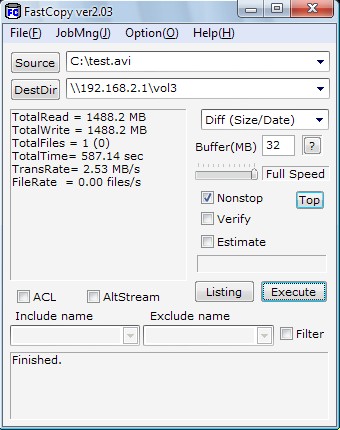
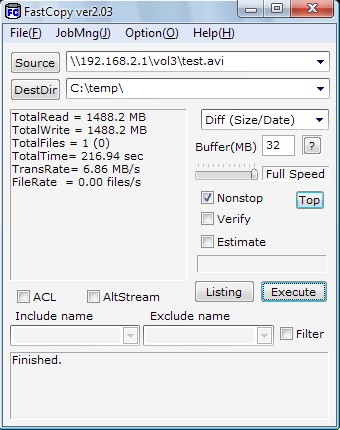
長距離涵蓋率測試
根據原廠提供的測試報告,在地下停車場所做的模擬環境,將Acer Aspire 3820TG筆電,以有線方式連接於SMC Power N2 的 LAN 埠,另外一端使用 Lenovo R400 內建的Intel WiFi Link 5300網卡(規格和基地臺同為 3T3R)筆電,透過 iperf 測試 2 台筆電之間的流量傳輸。
以 11n 模式並開啟 WPA2-AES 加密模式下,測得數據如下:
5公尺:116Mbps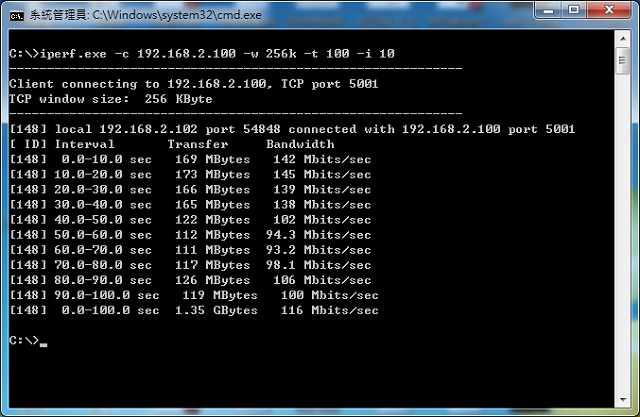
10公尺:126Mbps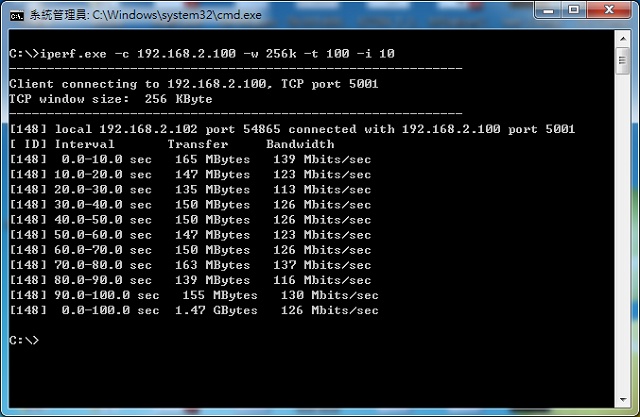
15公尺:112Mbps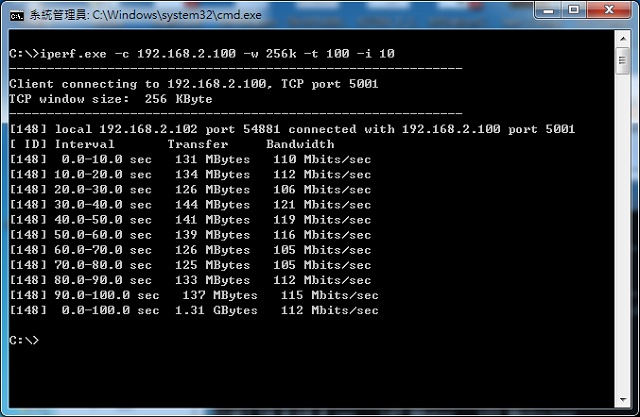
心得整理
優點:
1.3T3R 長距離無線傳輸優勢,依據原廠提供的測試資料,SMC Power N2 涵蓋範圍可達 120 坪的範圍,有大坪數需求或家住透天豪宅的朋友如果苦找不到合適的無線寬頻路由器,不妨可以考慮這一台。
2.內建 Gigabit 區網及 USB 加持,SMC Power N2 已具備基本的 NAS 功能,只要接上外接式硬碟,即可提供網路磁碟快速分享功能。
3.提供電源開關延長線:這次受測的 SMC Power N2 電源線,原廠增加一段附加電源開關延長線,原以為測試機才有,經確認後了解未來在台灣買到的都會有這項福利,日後需要關機時不必再拔插頭了。
4.無料加送散熱片:除了上述的電源開關延長線外,原廠還在主要晶片上無料加貼了散熱片,雖散熱片不是太過昂貴的零件,但原廠小小的貼心設置,對整體的穩定性更大大提升。
缺點:
1.NAT 效能稍嫌不足:依據前面的測試,SMC Power N2 在 NAT 的傳輸效能和市場上同級產品相較稍嫌遜色,大約是 120Mbps 左右,即使如此仍足以滿足最高等級的光世代 100M 速度下載,這一點對一般單純上網用戶而言,影響倒不是那麼明顯。
2.不支援網路印表機分享:SMC Power N2 雖具備 USB 界面,卻僅支援外接硬碟提供網路磁碟分享功能,而不提供印表機分享的功能,實屬可惜,或許在未來的新版韌體有機會得以解決(最好連 BT 下載功能都幫你準備好)。
經過三個禮拜長時間試用,SMC Power N2 一直能保持很穩定的工作,3 x 3dBi 的天線讓無線網路在家裡各個角落都能收訊良好,至於網友關心的第三方韌體改造,據了解原廠已送交主要第三方社群團體測試,相信很快就會有好消息。展望 2012 年,智慧手機、平板電腦甚至 UltraBook 的興起,大量的網頁瀏覽、電子書及熱門遊戲的 APP 下載等需求,都需要仰賴穩定無線網路的傳輸品質。而這次受測的 SMC Power N2 的特性:802.11n 高速無線技術並搭配 3x3dbi 外接式天線提供大坪數長距離的無線網路涵蓋率,滿足 100Mbps 光世代家庭上網的 NAT 效能,以及高達 937Mbps Gigabit 區網傳輸實力,SMC Power N2 的確是值得推薦的距離之王。
智邦集團/鈺登科技 http://www.smcnetworks.com.tw/
